Toshiba Satellite C655D-S5130 Support Question
Find answers below for this question about Toshiba Satellite C655D-S5130.Need a Toshiba Satellite C655D-S5130 manual? We have 2 online manuals for this item!
Question posted by tiaskin on June 6th, 2014
Toshiba Satellite C655d-s5130 How To Replace Mainboard
The person who posted this question about this Toshiba product did not include a detailed explanation. Please use the "Request More Information" button to the right if more details would help you to answer this question.
Current Answers
There are currently no answers that have been posted for this question.
Be the first to post an answer! Remember that you can earn up to 1,100 points for every answer you submit. The better the quality of your answer, the better chance it has to be accepted.
Be the first to post an answer! Remember that you can earn up to 1,100 points for every answer you submit. The better the quality of your answer, the better chance it has to be accepted.
Related Toshiba Satellite C655D-S5130 Manual Pages
User Manual - Page 1


GMAD00246010 03/10 Satellite® C640/C650 Series User's Guide
If you need assistance: ❖ Toshiba's Support Web site
pcsupport.toshiba.com ❖ Toshiba Customer Support Center
Calling within the United States (800) 457-7777 Calling from outside the United States (949) 859-4273 For more information, see "If Something Goes Wrong" on page 157 in this guide.
User Manual - Page 2


... all set-up and usage instructions in the applicable user guides and/or manuals enclosed or provided electronically. TOSHIBA DISCLAIMS ANY LIABILITY FOR THE FAILURE TO COPY OR TRANSFER THE DATA CORRECTLY.
Model: Satellite® C640/C650 Series
Recordable and/or ReWritable Drive(s) and Associated Software Warranty
The computer system you may...
User Manual - Page 7


... arrangement (telephone jack type) for more information.
FCC requires this product to co-channel Mobile Satellite systems.
High power radars are designed to be used indoors for frequency range 5.15 GHz to... GHz to 5.35 GHz and 5.65 GHz to 5.25 GHz frequency range. Wireless Interoperability
The TOSHIBA Wireless LAN Mini PCI Card products are allocated as defined by the Wi-Fi Alliance. The "...
User Manual - Page 28


... lamp in and recycling programs. For details, please visit www.laptops.toshiba.com/green. Other trademarks and trade names are those of MultiMediaCard...Toshiba America Information Systems, Inc. All other countries. and any use of this product may be regulated due to preserving the environment, Toshiba supports various trade-in this product may contain mercury.
28
Trademarks
Satellite...
User Manual - Page 37
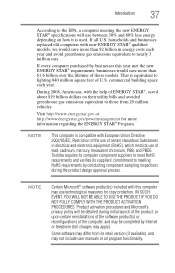
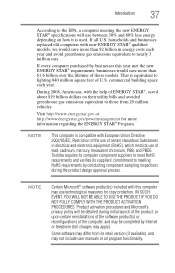
... by businesses this computer may not include user manuals or all U.S.
households and businesses replaced old computers with European Union Directive 2002/95/EC, Restriction of the use of lead... STAR® specifications will be detailed during the product design approval process. Toshiba requires its computer component suppliers to meet RoHS requirements and verifies its retail ...
User Manual - Page 51


... running recently, the memory module(s) may be hot. Avoid touching the cover, the module(s), and the surrounding area before replacing it must be installed, it . If you install or remove a memory module, turn off the computer using the Start... injury. Getting Started
Adding memory (optional)
51
NOTE
Before adding external devices or memory, Toshiba recommends setting up your software.
User Manual - Page 113


... purposes only, and does not indicate the battery life that will need to be replaced.
Recharge time varies depending on AC power. Battery may not charge while the computer...period (more information about Windows® power plans, see "Maintaining your computer or visit the Toshiba Web site at maximum capacity and will be inaccurate. It maintains this information for better accuracy ...
User Manual - Page 114


... vary depending on the applications, power management settings, and features used. You can then replace a discharged battery and continue working.
Changes to power the computer.
Always use it to...If you travel and need to be charged before you . For more than a week at accessories.toshiba.com. Charging batteries
The battery needs to work for many hours without an AC power source, you...
User Manual - Page 125
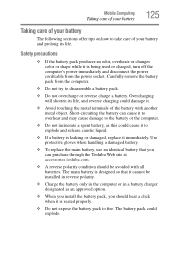
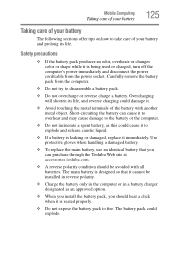
...will shorten its life. Use protective gloves when handling a damaged battery.
❖ To replace the main battery, use an identical battery that it cannot be avoided with another metal... option.
❖ When you install the battery pack, you can purchase through the Toshiba Web site at accessories.toshiba.com.
❖ A reverse polarity condition should hear a click when it is being...
User Manual - Page 127


...of them properly. Check with all applicable laws and regulations. For details, please visit www.laptops.toshiba.com/green. You must discard a battery if it may possibly cause serious injury. Always ...Under certain applicable laws and regulations, it becomes damaged. When the battery pack needs replacing, the main battery light flashes amber shortly after you need to explode and/or release...
User Manual - Page 165
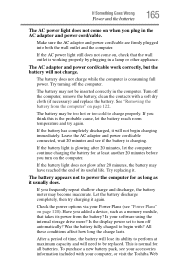
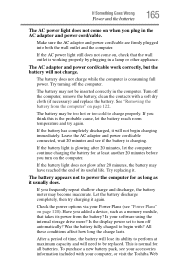
... not begin with?
To purchase a new battery pack, see your computer, or visit the Toshiba Web Make sure the AC adaptor and power cord/cable are firmly plugged into both the wall... become inaccurate. If you frequently repeat shallow charge and discharge, the battery meter may not be replaced.
Leave the AC adaptor and power cord/cable connected, wait 20 minutes and see "Power Plans...
User Manual - Page 170


... drive when you click the eject button on . 170
If Something Goes Wrong
Sound system problems
Replace the disc in the small hole next to see "You press the disc eject button, but the... requires power to remove a disc and cannot turn on the computer is with your computer at pcsupport.toshiba.com. If the problem is turned up .
on the optical disc drive itself. Make sure that the...
User Guide - Page 1


GMAD00278010 03/11 Satellite®/Satellite Pro® C600 Series User's Guide
If you need assistance: ❖ Toshiba's Support Web site
pcsupport.toshiba.com ❖ Toshiba Customer Support Center
Calling within the United States (800) 457-7777 Calling from outside the United States (949) 859-4273 For more information, see "If Something Goes Wrong" on page 162 in this guide.
User Guide - Page 2


... associated software, among the most advanced data storage technologies available. Model: Satellite®/Satellite Pro® C600 Series
Recordable and/or ReWritable Drive(s) and Associated Software... applicable user guides and/or manuals enclosed or provided electronically. TOSHIBA AMERICA INFORMATION SYSTEMS, INC. ("TOSHIBA"), ITS AFFILIATES AND SUPPLIERS DO NOT WARRANT THAT OPERATION OF ...
User Guide - Page 7


...
3 The standard connecting arrangement (telephone jack type) for harmful interference to co-channel Mobile Satellite systems.
High power radars are designed to be used indoors for frequency range 5.15 GHz to...product to be interoperable with an 802.11a radio device. Please contact Toshiba computer product support on Wireless LANs (Revision A/B/G), as defined and approved by the Institute...
User Guide - Page 29


... is included with this product in and recycling programs. For details, please visit us.toshiba.com/green. Intel, Intel Core, Celeron, Centrino and Pentium are either registered trademarks... are trademarks or registered trademarks of their respective owners.
29
Trademarks
Satellite and Satellite Pro are either registered trademarks or trademarks of Adobe Systems Incorporated in the United...
User Guide - Page 38
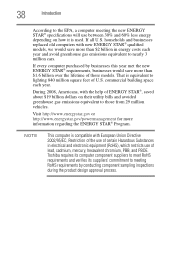
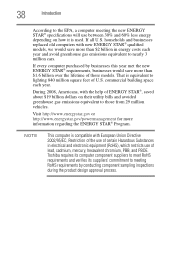
... information regarding the ENERGY STAR® Program. NOTE
This computer is used. Toshiba requires its computer component suppliers to meet RoHS requirements and verifies its suppliers' ...conducting component sampling inspections during the product design approval process. households and businesses replaced old computers with the help of U.S. commercial building space each year and ...
User Guide - Page 52
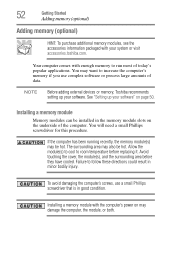
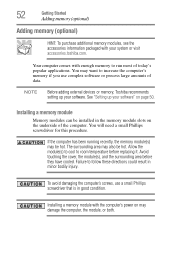
... on the underside of today's popular applications. See "Setting up your system or visit accessories.toshiba.com.
Allow the module(s) to cool to increase the computer's memory if you use a... modules can be hot. Avoid touching the cover, the module(s), and the surrounding area before replacing it. If the computer has been running recently, the memory module(s) may damage the computer,...
User Guide - Page 84


...The touch pad settings are typing, the on the touch pad. For more information, please visit www.support.toshiba.com, and enter the phrase "Mouse pointer jumps around "by sliding your hand as you type" into ... text on the screen, and potentially the item or text may be replaced by sliding your typing technique to random locations on page 198. The on page 84.
❖ Disable...
User Guide - Page 119
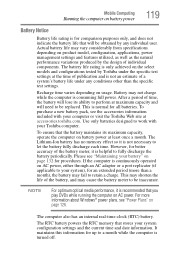
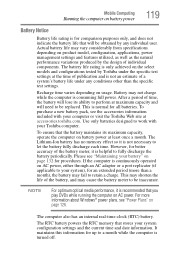
... the computer on battery power at least once a month. Battery may fail to be replaced. NOTE
For optimum optical media performance, it is turned off. Actual battery life may ... adaptor or a port replicator (if applicable to your computer or visit the Toshiba Web site at accessories.toshiba.com. Please see the accessories information included with your system configuration settings and ...
Similar Questions
How To Restore Toshiba Satellite C655d-s5130 To Factory Settings
(Posted by sigisahmeda 9 years ago)
How Do You Clear A Toshiba Satellite C655d-s5130
(Posted by crJOHNP 9 years ago)
What Processors Are Compatible In A Toshiba Satellite C655d-s5130
(Posted by rapisilver 10 years ago)
What Function Key Do You Press On Toshiba Satellite C655d-s5130 To Access
recovery partition
recovery partition
(Posted by OvrUrjmicha 10 years ago)
Toshiba Satellite C655d-s5130 Free Recovery
(Posted by ahmadihasibullah 10 years ago)

