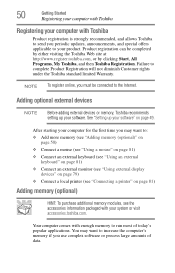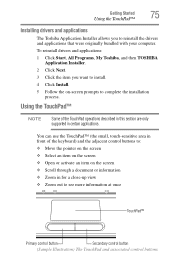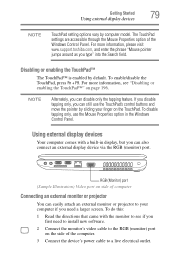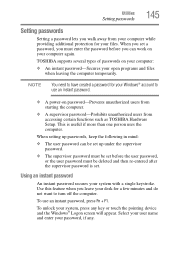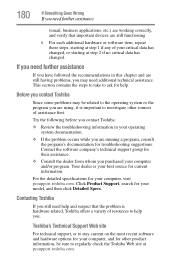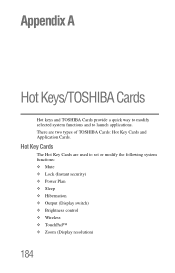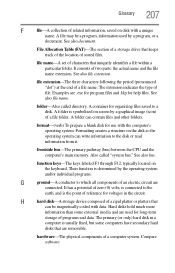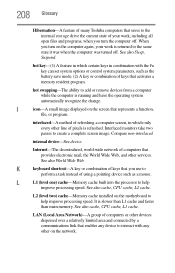Toshiba Satellite C655 Support Question
Find answers below for this question about Toshiba Satellite C655.Need a Toshiba Satellite C655 manual? We have 1 online manual for this item!
Question posted by Anonymous-66244 on July 11th, 2012
Keyboard For Toshiba Satellite C655d-s5518
The laptop is about five weeks old. OS is Windows 7, the Browser being used is Chrome. For some reason the keyboard no longer is functioning. It was in perfect working order a couple of hours ago, but upon trying to log back in, it was not responsive to any keystrokes at all. I was able to put in my password using the onscreen keyboard and mouse and everything else seems fine with it, save for the keys not working. What would be the best way to remedy this?
Current Answers
Related Toshiba Satellite C655 Manual Pages
Similar Questions
How To Reset It To Manfucture Satellite C655d-s5518
(Posted by aloakat7 9 years ago)
Where Is Toshiba Satellite C655d-s5518 Wifi Switch
(Posted by lindaJAI 9 years ago)
How To Reinsall A Driver On A Toshiba Satellite C655d-s5518 Laptop
(Posted by mikeda 10 years ago)
How To Restore Toshiba Satellite C655d-s5518 Laptop Back To Factory Settings
(Posted by bhcoslaze 10 years ago)