Toshiba Satellite C655 Support Question
Find answers below for this question about Toshiba Satellite C655.Need a Toshiba Satellite C655 manual? We have 1 online manual for this item!
Question posted by Mizzyaoyu on June 16th, 2014
Toshiba Satellite C655d-s5531 Laptop Wont Connect
The person who posted this question about this Toshiba product did not include a detailed explanation. Please use the "Request More Information" button to the right if more details would help you to answer this question.
Current Answers
There are currently no answers that have been posted for this question.
Be the first to post an answer! Remember that you can earn up to 1,100 points for every answer you submit. The better the quality of your answer, the better chance it has to be accepted.
Be the first to post an answer! Remember that you can earn up to 1,100 points for every answer you submit. The better the quality of your answer, the better chance it has to be accepted.
Related Toshiba Satellite C655 Manual Pages
User Manual - Page 1


Satellite® C640/C650 Series User's Guide
If you need assistance: ❖ Toshiba's Support Web site
pcsupport.toshiba.com ❖ Toshiba Customer Support Center
Calling within the United States (800) 457-7777 Calling from outside the United States (949) 859-4273 For more information, see "If Something Goes Wrong" on page 157 in this guide. GMAD00246010 03/10
User Manual - Page 2


Model: Satellite® C640/C650 Series
Recordable and/or ReWritable Drive(s) and Associated Software Warranty
The ...OR TRANSFERRING YOUR DATA, PLEASE BE SURE TO CONFIRM WHETHER THE DATA HAS BEEN SUCCESSFULLY COPIED OR TRANSFERRED. TOSHIBA AMERICA INFORMATION SYSTEMS, INC. ("TOSHIBA"), ITS AFFILIATES AND SUPPLIERS DO NOT WARRANT THAT OPERATION OF THE PRODUCT WILL BE UNINTERRUPTED OR ERROR FREE....
User Manual - Page 3


...between the equipment and receiver. ❖ Connect the equipment to an outlet on , the user is encouraged to try to correct the interference by Toshiba is likely to result in a residential ...noncompliant peripherals or peripherals not recommended by one or more of the FCC rules. ACCORDINGLY, TOSHIBA, ITS AFFILIATES AND SUPPLIERS DISCLAIM ANY AND ALL LIABILITY ARISING OUT OF THE USE OF ...
User Manual - Page 4
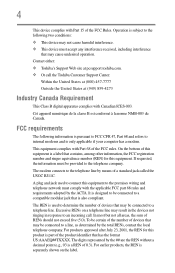
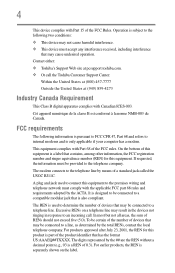
...be connected to a compatible modular jack that may result in the devices not ringing in response to connect this equipment. Contact either: ❖ Toshiba's Support Web site at pcsupport.toshiba.com... accept any interference received, including interference
that is used to an incoming call the Toshiba Customer Support Center:
Within the United States at (800) 457-7777
Outside the United...
User Manual - Page 5


...Connection to party line service is subject to send and receive fax transmissions. If these changes might affect your service or the operation of service may not be necessary for them know of Toshiba, or the Toshiba...unlawful for repair or standard limited warranty information, please contact Toshiba Corporation, Toshiba America Information Systems, Inc. But if advanced notice is necessary...
User Manual - Page 7


... 802.11a radio device.
FCC requires this device. Wireless Interoperability
The TOSHIBA Wireless LAN Mini PCI Card products are allocated as defined by the ...Toshiba computer product support on Wireless LANs (Revision A/B/G), as defined
and approved by the Wi-Fi Alliance. 7
3 The standard connecting arrangement (telephone jack type) for harmful interference to co-channel Mobile Satellite...
User Manual - Page 22


...and may occasionally experience a less than TOSHIBA portable computers. Bluetooth wireless technology is ....toshiba-europe.com/computers/tnt/ bluetooth.htm in Europe or pcsupport.toshiba.com... Always use Bluetooth cards from TOSHIBA, always change the frequency, move...TOSHIBA in the United States for more (up to enable wireless networks over two or more information. Please contact TOSHIBA...
User Manual - Page 27
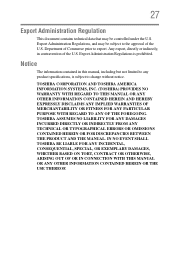
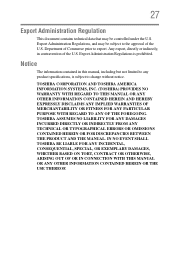
... INCIDENTAL, CONSEQUENTIAL, SPECIAL, OR EXEMPLARY DAMAGES, WHETHER BASED ON TORT, CONTRACT OR OTHERWISE, ARISING OUT OF OR IN CONNECTION WITH THIS MANUAL OR ANY OTHER INFORMATION CONTAINED HEREIN OR THE USE THEREOF. TOSHIBA ASSUMES NO LIABILITY FOR ANY DAMAGES INCURRED DIRECTLY OR INDIRECTLY FROM ANY TECHNICAL OR TYPOGRAPHICAL ERRORS OR OMISSIONS CONTAINED...
User Manual - Page 28


..., Celeron, Centrino and Pentium are trademarks or registered trademarks of Intel Corporation or its subsidiaries in and recycling programs. For details, please visit www.laptops.toshiba.com/green.
28
Trademarks
Satellite is a trademark of Synaptics, Inc.
Bluetooth word mark and logos are trademarks of MultiMediaCard Association. Secure Digital and SD are owned by...
User Manual - Page 30


...on the power 49 Setting up your software 49 Registering your computer with Toshiba 50 Adding optional external devices 50 Adding memory (optional 50 Installing a memory... Adjusting TouchPad™ settings 78 Disabling or enabling the TouchPad 79 Using external display devices 79 Connecting an external monitor or projector.....79 Directing the display output when you
turn on the computer 80...
User Manual - Page 32


32
Contents
Caring for optical discs 111 Toshiba's online resources 111
Chapter 3: Mobile Computing 112
Toshiba's energy-saver design 112 Running the computer on battery ... your way around the desktop 130
Setting up for communications 132 Connecting your computer to a network .........133 Connecting a modem to a telephone line ........134
Exploring audio features 135 Recording sounds 135
User Manual - Page 42


... from :
❖ Dust, moisture, and direct sunlight.
❖ Equipment that are connected to the computer.
If any part of the computer. Failure to follow these eventualities should...heat, cold, or humidity.
❖ Liquids and corrosive chemicals. Keeping yourself comfortable
The Toshiba Instruction Manual for Safety and Comfort, included with the underside or surface of your work area...
User Manual - Page 45
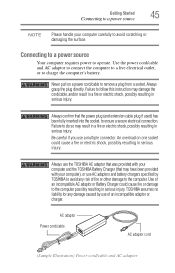
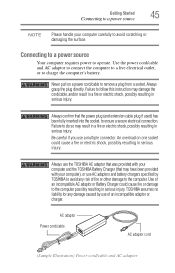
... no liability for any damage caused by TOSHIBA to avoid any risk of an incompatible AC adaptor or Battery Charger could cause a fire or electric shock, possibly resulting in serious injury. Getting Started
Connecting to a power source
45
NOTE
Please handle your computer carefully to the computer possibly resulting in serious injury...
User Manual - Page 50
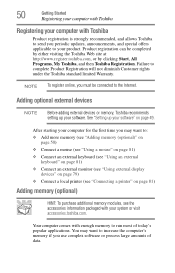
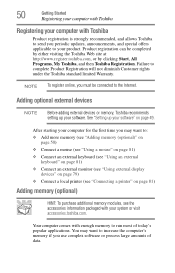
... by clicking Start, All Programs, My Toshiba, and then Toshiba Registration.
50
Getting Started
Registering your computer with Toshiba
Registering your computer with Toshiba
Product registration is strongly recommended, and allows Toshiba to send you may want to: ❖ Add more memory (see "Adding memory (optional)" on
page 50) ❖ Connect a mouse (see "Using a mouse" on...
User Manual - Page 60


... system from recovery DVDs/media" on page 71. Also, if your original internal storage drive fails, you can be connected to an external power source via the AC adaptor.
❖ The Toshiba Recovery Wizard also provides the option of erasing your system, only the operating system files, applications, and drivers originally shipped...
User Manual - Page 69
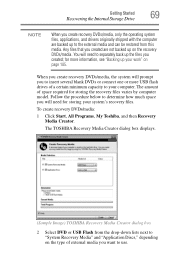
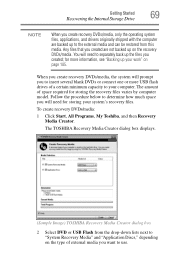
...'s recovery files. To create recovery DVDs/media:
1 Click Start, All Programs, My Toshiba, and then Recovery Media Creator. When you create recovery DVDs/media, the system will need...several blank DVDs or connect one or more information, see "Backing up on the recovery DVDs/media.
The TOSHIBA Recovery Media Creator dialog box displays.
(Sample Image) TOSHIBA Recovery Media Creator dialog...
User Manual - Page 70


...DVD into the optical disc drive.
❖ If you are copying files to a USB flash drive, connect a USB flash drive of 3," etc.), so that you are stored. NOTE
If you will need to...another storage device before executing this procedure, or use blank media.
5 Click the Create button in the TOSHIBA Recovery Media Creator utility dialog box.
6 Follow the on a USB flash drive, or vice versa.
...
User Manual - Page 72


... the USB Flash option, depending on which type of media you are on a USB flash drive, connect the USB flash drive to its out-of-box state and specify a custom size for the C: ...9 Press any key on the keyboard to restart the computer. Click Yes to continue.
6 When the Toshiba Recovery Wizard opens and the Selecting a Process screen displays, select Recovery of Factory Default Software and then ...
User Manual - Page 127


... the electrode during transportation to our shared environment. Please be illegal to a heating apparatus (e.g., microwave oven). In addition, Toshiba's recycling initiatives include recycling programs, events and consumer promotions. For details, please visit www.laptops.toshiba.com/green.
Put insulating tape, such as an accessory or an equivalent battery pack specified in the trash...
User Manual - Page 181


... at (800) 457-7777
Outside the United States at (949) 859-4273
Other Toshiba Internet Web sites
toshiba.com laptops.toshiba.com
accessories.toshiba.com www.toshiba.ca www.toshiba-Europe.com www.toshiba.co.jp/index.htm pcsupport.toshiba.com acclaim.toshiba.com
laptopforums.toshiba.com
Worldwide Toshiba corporate site Marketing and product information in the USA Accessories information in the...
Similar Questions
How To Recover A Toshiba Satellite C655d-s5310 Laptop
(Posted by Shm03609 9 years ago)
Toshiba Satellite C655d-s5531 How To Reinstall Windows Operating System
(Posted by robwgertY 9 years ago)
Toshiba Satellite C655d-s5531?
How do I increase the frequency on my Toshiba Satellite C655D-S5531?
How do I increase the frequency on my Toshiba Satellite C655D-S5531?
(Posted by karmelisav 10 years ago)
Toshiba Satellite Laptop Wont Connect To Wireless Internet Windows 8
(Posted by halar 10 years ago)

