Toshiba Satellite C655 Support Question
Find answers below for this question about Toshiba Satellite C655.Need a Toshiba Satellite C655 manual? We have 1 online manual for this item!
Question posted by Ssrock on February 9th, 2014
How Can I Change A Local Password In Toshiba Satellite C655-s5512
The person who posted this question about this Toshiba product did not include a detailed explanation. Please use the "Request More Information" button to the right if more details would help you to answer this question.
Current Answers
There are currently no answers that have been posted for this question.
Be the first to post an answer! Remember that you can earn up to 1,100 points for every answer you submit. The better the quality of your answer, the better chance it has to be accepted.
Be the first to post an answer! Remember that you can earn up to 1,100 points for every answer you submit. The better the quality of your answer, the better chance it has to be accepted.
Related Toshiba Satellite C655 Manual Pages
User Manual - Page 1


Satellite® C640/C650 Series User's Guide
If you need assistance: ❖ Toshiba's Support Web site
pcsupport.toshiba.com ❖ Toshiba Customer Support Center
Calling within the United States (800) 457-7777 Calling from outside the United States (949) 859-4273 For more information, see "If Something Goes Wrong" on page 157 in this guide. GMAD00246010 03/10
User Manual - Page 2


...expose you to lead, a chemical known to cause birth defects or other reproductive harm. Model: Satellite® C640/C650 Series
Recordable and/or ReWritable Drive(s) and Associated Software Warranty
The computer system...MALFUNCTION OF THE HARD DISK DRIVE OR OTHER STORAGE DEVICES AND THE DATA CANNOT BE RECOVERED, TOSHIBA SHALL NOT BE LIABLE FOR ANY DAMAGE OR LOSS OF DATA, OR ANY OTHER DAMAGE ...
User Manual - Page 3


Changes or modifications made to this equipment does cause harmful interference to radio or ...Shielded cables must be attached to this equipment. IF YOU USE THE COMPUTER PRODUCTS IN A CRITICAL APPLICATION, YOU, AND NOT TOSHIBA, ASSUME FULL RESPONSIBILITY FOR SUCH USE.
"Critical applications" means life support systems, medical applications, connections to implanted medical devices...
User Manual - Page 4
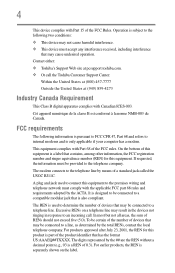
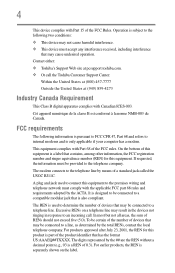
... this equipment to an incoming call the Toshiba Customer Support Center:
Within the United States at (800) 457-7777
Outside the United States at pcsupport.toshiba.com. ❖ Or call . FCC... to FCC CFR 47, Part 68 and refers to the telephone company. Contact either: ❖ Toshiba's Support Web site at (949) 859-4273
Industry Canada Requirement
This Class B digital apparatus complies ...
User Manual - Page 5


...provided may be a 900 number or any changes necessary to file a complaint with the FCC if you with this equipment, for which charges exceed local or long-distance transmission charges.) But if advanced...a margin at (949) 859-4273. If Problems Arise
If this change. or an authorized representative of Toshiba, or the Toshiba Customer Support Center within the United States at (800) 457-7777 or...
User Manual - Page 7


...GHz to 5.25 GHz to reduce the potential for harmful interference to co-channel Mobile Satellite systems.
High power radars are designed to be interoperable with one another.
If you may...that operate with an 802.11a radio device. FCC requires this device.
Wireless Interoperability
The TOSHIBA Wireless LAN Mini PCI Card products are allocated as defined by the Institute of Electrical and ...
User Manual - Page 10
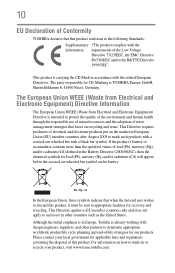
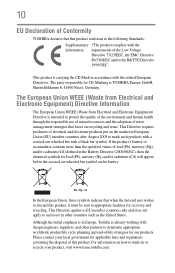
... recycling and reuse. Please contact your product, visit www.reuse.toshiba.com. 10
EU Declaration of Conformity
TOSHIBA declares that when the last end user wishes to discard this ... related European Directives. For information on the market in Europe, Toshiba is carrying the CE-Mark in or recycle your local government for applicable laws and regulations governing the disposal of lead ...
User Manual - Page 12


...The indication shown below appears on devices incorporating this equipment is possible to other radio stations, promptly change the frequency being used in Japan
In Japan, the frequency bandwidth of the equipment listed above.
...equipment uses a frequency bandwidth from
2,400 MHz to Other Radio Stations.
2. Contact TOSHIBA Direct PC if you have problems with any of 2,400 MHz to 2,483.5...
User Manual - Page 22


... performance or even lose your network connection. If you may interfere with all computers and/or equipment using these cards. Always use Bluetooth cards from TOSHIBA, always change the frequency, move your computer to the area outside of the interference range of your computer. Please contact...
User Manual - Page 27
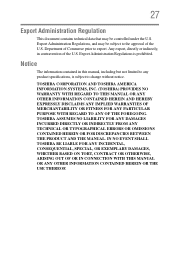
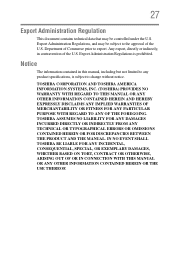
... or indirectly, in this manual, including but not limited to any product specifications, is prohibited. Export Administration Regulations is subject to change without notice. TOSHIBA CORPORATION AND TOSHIBA AMERICA INFORMATION SYSTEMS, INC. (TOSHIBA) PROVIDES NO WARRANTY WITH REGARD TO THIS MANUAL OR ANY OTHER INFORMATION CONTAINED HEREIN AND HEREBY EXPRESSLY DISCLAIMS ANY IMPLIED WARRANTIES...
User Manual - Page 28


...Toshiba America Information Systems, Inc. Computer Disposal Information
The LCD display lamp in this product may contain mercury. 28
Trademarks
Satellite is a trademark of Synaptics, Inc. and/or Toshiba...Toshiba's commitment to environmental considerations. Wi-Fi is under license. For disposal, reuse or recycling information, please contact your local... visit www.laptops.toshiba.com/green.
Atheros...
User Manual - Page 30


...on the power 49 Setting up your software 49 Registering your computer with Toshiba 50 Adding optional external devices 50 Adding memory (optional 50 Installing a ...out-of-box state
(recommended recovery method 61 Recovering to a custom size partition 63 Recovering without changing the internal
storage drive partitions 66 Creating recovery DVDs/media 68 Restoring from recovery DVDs/media 71...
User Manual - Page 32


32
Contents
Caring for optical discs 111 Toshiba's online resources 111
Chapter 3: Mobile Computing 112
Toshiba's energy-saver design 112 Running the computer on battery... 118 Conserving battery power 119 Power Plans 120 Using a hot key to set the Power Plan 121 Changing the main battery 122 Removing the battery from the computer .......122 Inserting a charged battery 124 Taking care...
User Manual - Page 127


... the information you have different voltage and terminal polarities.
For details, please visit www.laptops.toshiba.com/green.
Toshiba is dedicated to replace them. Under certain applicable laws and regulations, it may possibly cause...battery packs in compliance with your local government authority for drop-off locations, visit www.rbrc.org or call Toshiba at: (800) 457-7777.
User Manual - Page 139
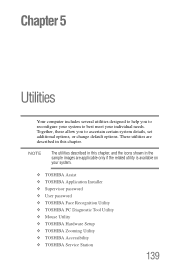
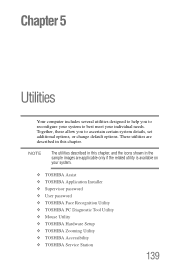
...TOSHIBA Assist ❖ TOSHIBA Application Installer ❖ Supervisor password ❖ User password ❖ TOSHIBA Face Recognition Utility ❖ TOSHIBA PC Diagnostic Tool Utility ❖ Mouse Utility ❖ TOSHIBA Hardware Setup ❖ TOSHIBA Zooming Utility ❖ TOSHIBA Accessibility ❖ TOSHIBA... system details, set additional options, or change default options.
User Manual - Page 146
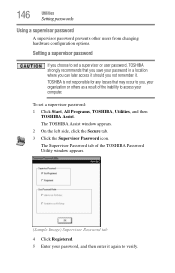
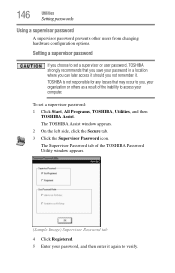
... user password, TOSHIBA strongly recommends that may occur to you not remember it again to access your password, and then enter it .
The TOSHIBA Assist window appears.
2 On the left side, click the Secure tab.
3 Click the Supervisor Password icon. 146
Utilities
Setting passwords
Using a supervisor password
A supervisor password prevents other users from changing hardware configuration...
User Manual - Page 147
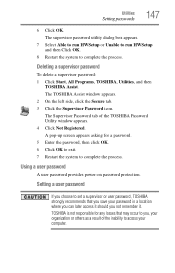
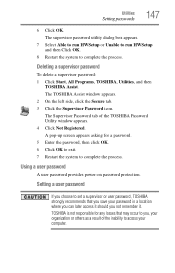
...
If you choose to set a supervisor or user password, TOSHIBA strongly recommends that may occur to complete the process.
The TOSHIBA Assist window appears. 2 On the left side, click the Secure tab. 3 Click the Supervisor Password icon.
Using a user password
A user password provides power-on password protection. The supervisor password utility dialog box appears.
7 Select Able to run...
User Manual - Page 149
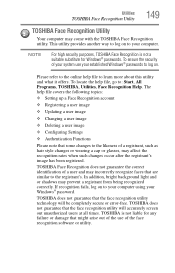
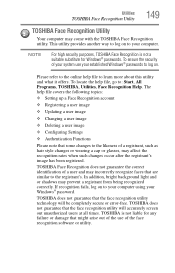
..., Utilities, Face Recognition Help. NOTE
For high security purposes, TOSHIBA Face Recognition is not liable for Windows® passwords. To locate the help file covers the following topics: ❖ Setting up a Face Recognition account
❖ Registering a user image
❖ Updating a user image
❖ Changing a user image
❖ Deleting a user image
❖ Configuring Settings...
User Manual - Page 153
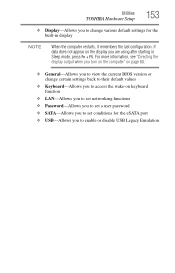
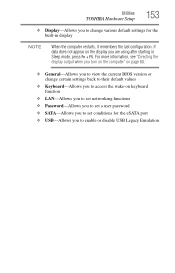
...TOSHIBA Hardware Setup
153
❖ Display-Allows you to change certain settings back to their default values
❖ Keyboard-Allows you to access the wake-on keyboard function
❖ LAN-Allows you to set networking functions ❖ Password-Allows you to set a user password... display you to view the current BIOS version or change various default settings for the eSATA port ❖ ...
User Manual - Page 208
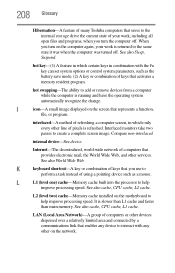
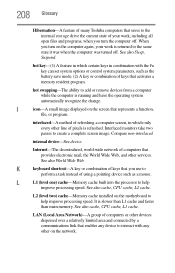
208 Glossary
Hibernation-A feature of many Toshiba computers that saves to the internal storage drive the current state of ...off . See also Sleep, Suspend. internal device-See device.
LAN (Local Area Network)-A group of pixels is running and have the operating system automatically recognize the change. interlaced-A method of refreshing a computer screen, in combination with any device...
Similar Questions
How To Reset The Power On Password On The Toshiba Satellite C655-s5512?
(Posted by EffofCen 9 years ago)
Toshiba Satellite C655-s5512 Can't Remember Bios Password
(Posted by daniemandra 9 years ago)
How To Update Your Toshiba Satellite C655-s5512 Drivers
(Posted by shyamfonse 10 years ago)
How To Remove A Bios Password On A Toshiba Laptop C655 S5512
(Posted by furnedadd 10 years ago)
How To Go To Factory Settings On My Toshiba Satellite C655-s5512 Laptop
(Posted by abbfe 10 years ago)

