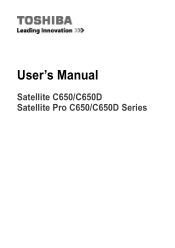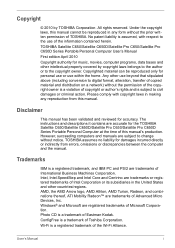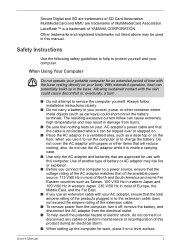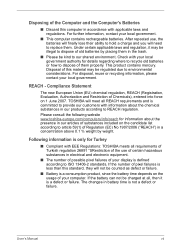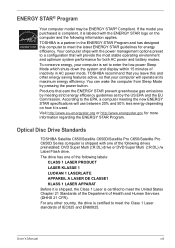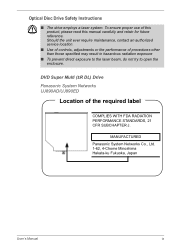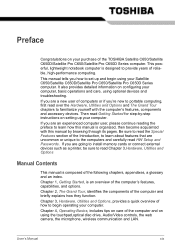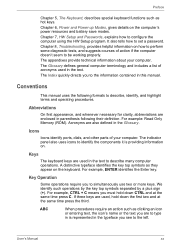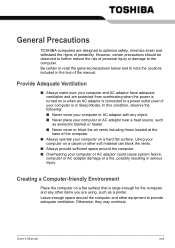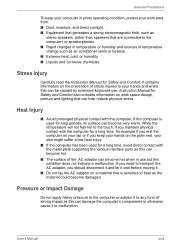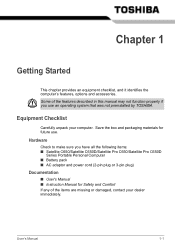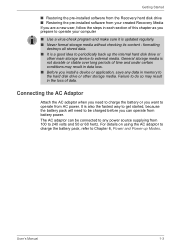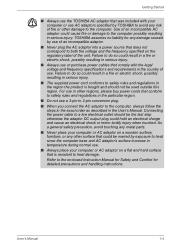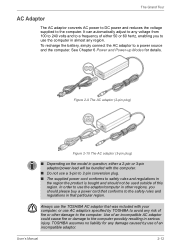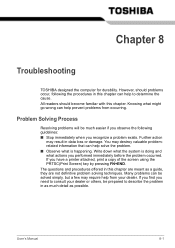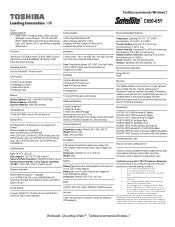Toshiba Satellite C650 PSC12C-05Y00S Support Question
Find answers below for this question about Toshiba Satellite C650 PSC12C-05Y00S.Need a Toshiba Satellite C650 PSC12C-05Y00S manual? We have 2 online manuals for this item!
Question posted by wearenicemaniacs on August 20th, 2021
Questionable Crashs!
My laptop shuts down out of the blue at any given time. It may be when the unit has been on for awhile. It may be when it's just been fired up. This has been a crucial issue as it has happened during important meetings. Since the battery died, I have not replace it and have been using the direct patch to the wall outlet.
Current Answers
Answer #1: Posted by hzplj9 on August 20th, 2021 4:16 PM
Obviously check that you have a firm connection to the power supply and the socket on the wall. Check that the power plug into the laptop is not loose or a sloppy fit. That would point to a broken connection inside the laptop. You could also have a disk error that appears randomly which a checkdisk may resolve. I have attached a you tube video which may help solve your problem.
www.youtube.com/watch?v=Qt1wJ5otzE0
This is another one.
www.youtube.com/watch?v=74agkgZdzkI
Hope that helps.
Related Toshiba Satellite C650 PSC12C-05Y00S Manual Pages
Similar Questions
Question Of A Satellite P875-s7102
i was having wifi connection problems so I kept disabeling the wifi on my laptop. When I tried to tu...
i was having wifi connection problems so I kept disabeling the wifi on my laptop. When I tried to tu...
(Posted by matthewbabiash123 9 years ago)
Laptop Shut Off In The Middle Of My Working.
(Posted by tennislvrcmp 9 years ago)
Another Question About Laptops
How fast does technology price drop?
How fast does technology price drop?
(Posted by KonKossKang 10 years ago)
Why Does My Laptop Shut Off While I Am Working On It?
(Posted by ladyred0 11 years ago)
My Laptop Shuts Off By Itself After 10-15 Min. Of Use?
The charger is plugged in and when I turn it on it goes straight to windows explorer. I have to go t...
The charger is plugged in and when I turn it on it goes straight to windows explorer. I have to go t...
(Posted by armensargsyan30 14 years ago)