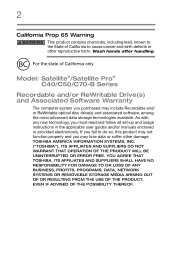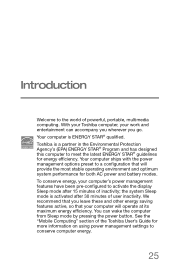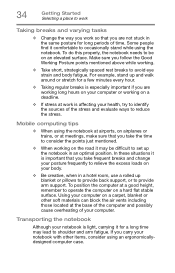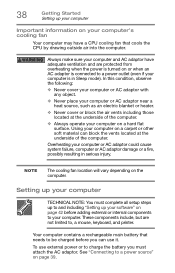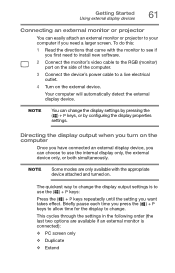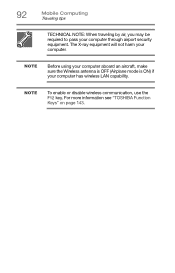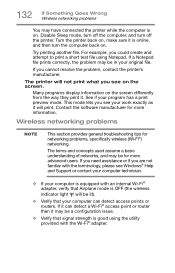Toshiba Satellite C55D-B5102 Support Question
Find answers below for this question about Toshiba Satellite C55D-B5102.Need a Toshiba Satellite C55D-B5102 manual? We have 3 online manuals for this item!
Question posted by Bandmomof3 on April 16th, 2018
Airplane Mode Stuck On.
is there a switch to turn off ? Have tried a few on line suggestions Nothing has worked.
Current Answers
Answer #1: Posted by waelsaidani1 on April 16th, 2018 9:58 PM
Try a hard reboot, remove the battery and unplug the AC adapter then press and hold the power button for 20 seconds then try booting it up again.
- If this will not work, do test the AC adapter if it's working properly. Remove the battery and power the laptop with just the AC adapter connected and see if it will boot up or not. do also try a different AC adapter that has the same voltage and see if it will work or not.
- Proceed with re-seating the RAM's. if trying a different AC adapter will not work, remove it a couple of seconds then put them back in making sure everything is seated properly.
- If it will still not work, connect an external monitor and see if you'll get any display from it. If there's a display on the external monitor that could mean that the problem is the built in display.
- But if there's still no display on the external monitor that means the problem is in the motherboard.
- If this will not work, do test the AC adapter if it's working properly. Remove the battery and power the laptop with just the AC adapter connected and see if it will boot up or not. do also try a different AC adapter that has the same voltage and see if it will work or not.
- Proceed with re-seating the RAM's. if trying a different AC adapter will not work, remove it a couple of seconds then put them back in making sure everything is seated properly.
- If it will still not work, connect an external monitor and see if you'll get any display from it. If there's a display on the external monitor that could mean that the problem is the built in display.
- But if there's still no display on the external monitor that means the problem is in the motherboard.
Related Toshiba Satellite C55D-B5102 Manual Pages
Similar Questions
Stuck On Select Boot Media Page
i tried to factory reset a toshiba satellite c55d-b5102 windows 8.1 laptop i bought from someone els...
i tried to factory reset a toshiba satellite c55d-b5102 windows 8.1 laptop i bought from someone els...
(Posted by schoppekassie123 1 year ago)
Toshiba Satellite C55d-b5102
is my Toshiba Satellite C55D-B5102 even capable of Wi-Fi connection?
is my Toshiba Satellite C55D-B5102 even capable of Wi-Fi connection?
(Posted by jackpierce84 7 years ago)
I Have No Wireless Access. The F/12 Key Is Accessing Airplane Mode Instead
(Posted by Dsully2136 9 years ago)
How Do You Know If You Are In The Airplane Mode On Toshiba Model C855-s5350?
For the last couple of weeks, I've been having spotty reception with my wireless laptop, all the whi...
For the last couple of weeks, I've been having spotty reception with my wireless laptop, all the whi...
(Posted by ral6491 9 years ago)
Toshiba Laptop Satellite L355-s7915
how to reset the bios password on toshiba laptop satellite L355-s7915
how to reset the bios password on toshiba laptop satellite L355-s7915
(Posted by pctechniciandallas 12 years ago)