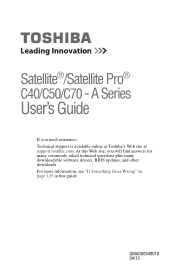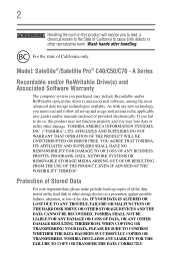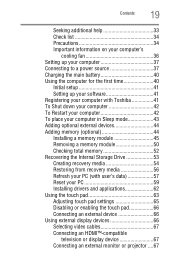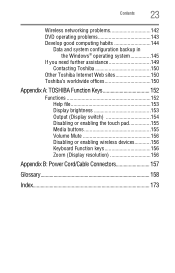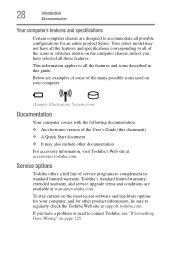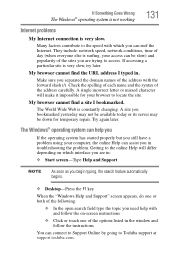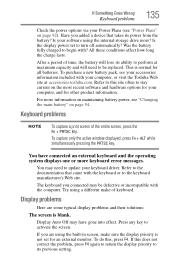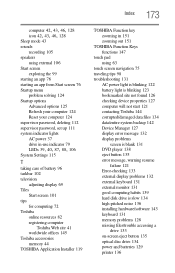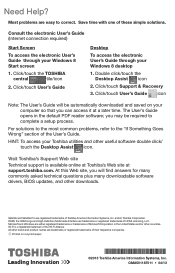Toshiba Satellite C55-A5105 Support Question
Find answers below for this question about Toshiba Satellite C55-A5105.Need a Toshiba Satellite C55-A5105 manual? We have 4 online manuals for this item!
Question posted by hesser1999 on November 22nd, 2015
Toshiba Satelite C55-a5300 Is Switching On But Not Posting
my toshiba satelite c55-a5300 is switching on,i can hear the fun,but not posting,ive tried with an external monitor its still not showingi need help,evn with a circuit diagram.
Current Answers
Answer #1: Posted by TechSupport101 on November 22nd, 2015 6:25 AM
Hi. Here https://www.youtube.com/watch?v=pwJyKBTNm_A is how you can take the C55 apart. The answer here http://www.satechhelp.co.za/3316/Laptop-Powers-Screen-Display discussed other possible causes of the laptop condition you described.
Related Toshiba Satellite C55-A5105 Manual Pages
Similar Questions
Cant Get External Monitor To Work On Laptop With Broken Screen
My laptop screen is broken so I plugged in an external monitor, however there is a start up issue an...
My laptop screen is broken so I plugged in an external monitor, however there is a start up issue an...
(Posted by superchick42o 8 years ago)
My Toshiba Satelite C55-a5105 Cant Load Windows 7 From The Cd-rom...keeps Sayin
(Posted by kwadwobabzy 9 years ago)
How Do I Install Windows 7 On Ma Toshiba Satelite C55-a5105
(Posted by kwadwobabzy 9 years ago)
My Toshiba Laptop Just 'black Screened'. No Display On An External Monitor Eithe
My Toshiba laptop just "Black Screened". No display on an external monitor either. I can hear the fa...
My Toshiba laptop just "Black Screened". No display on an external monitor either. I can hear the fa...
(Posted by elcarterjr 11 years ago)