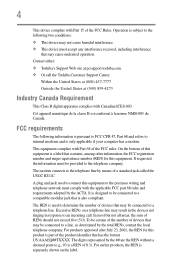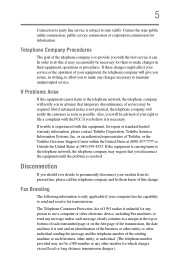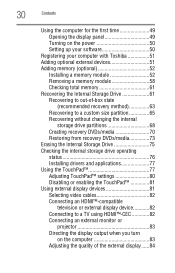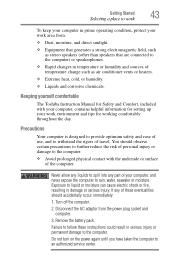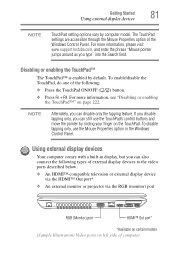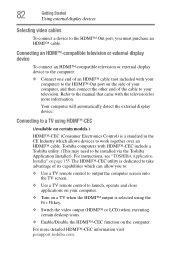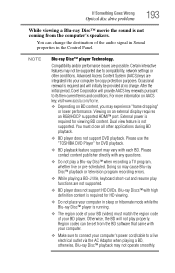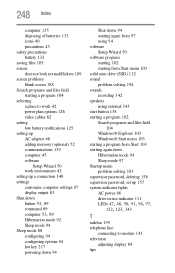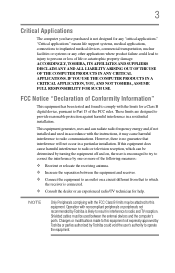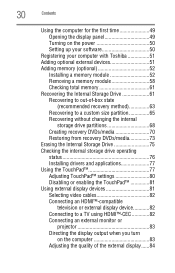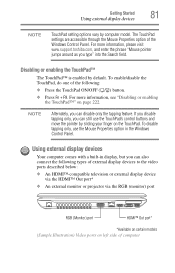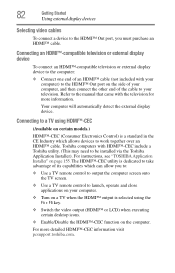Toshiba Satellite A665-S5170 Support Question
Find answers below for this question about Toshiba Satellite A665-S5170.Need a Toshiba Satellite A665-S5170 manual? We have 2 online manuals for this item!
Question posted by habdlke on April 2nd, 2014
How To Connect A Toshiba A665-s5170 To A Television
The person who posted this question about this Toshiba product did not include a detailed explanation. Please use the "Request More Information" button to the right if more details would help you to answer this question.
Current Answers
Related Toshiba Satellite A665-S5170 Manual Pages
Similar Questions
How To Reset Toshiba Laptop Satellite C50-a546 Bios Password
How To Reset Toshiba Laptop Satellite c50-a546 Bios Password
How To Reset Toshiba Laptop Satellite c50-a546 Bios Password
(Posted by mohmoh1980 9 years ago)
Toshiba Satellite A665-s5170 Does Not Boot
(Posted by unclesco 10 years ago)
Toshiba Satellite A665-s5170 Won't Boot
(Posted by cy1cstan 10 years ago)
Remove Keyboard A665-s5170
what are the steps for removing the keyboard of the A665-S5170 Toshiba
what are the steps for removing the keyboard of the A665-S5170 Toshiba
(Posted by wolfinborn 10 years ago)
Toshiba Laptop Satellite L355-s7915
how to reset the bios password on toshiba laptop satellite L355-s7915
how to reset the bios password on toshiba laptop satellite L355-s7915
(Posted by pctechniciandallas 12 years ago)