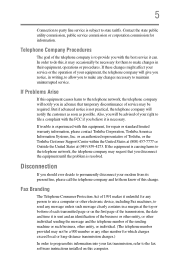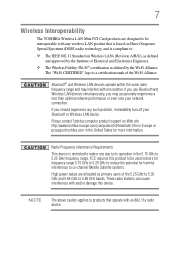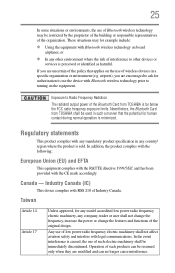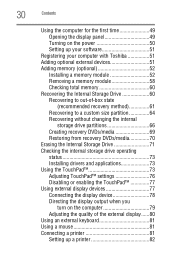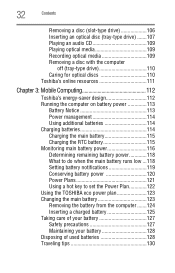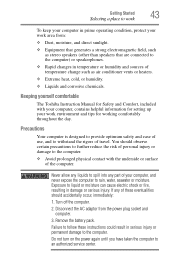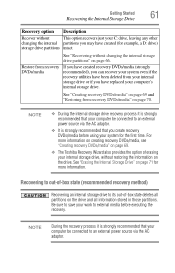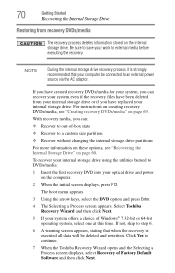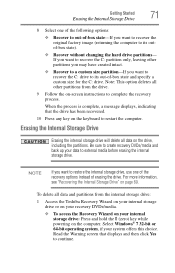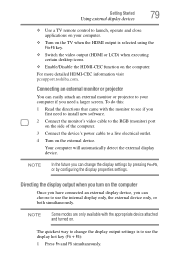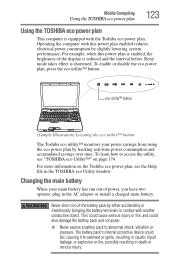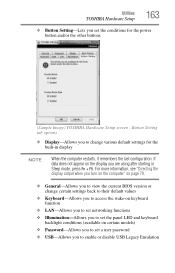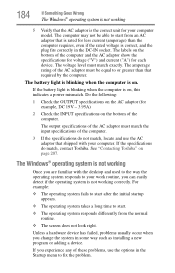Toshiba Satellite A505-S6015 Support Question
Find answers below for this question about Toshiba Satellite A505-S6015.Need a Toshiba Satellite A505-S6015 manual? We have 1 online manual for this item!
Question posted by vernanalarcon on April 25th, 2016
My Unit Is Toshiba Satllite A505_s6015 No Power Allthough Ive Changed My Adapter
i have a unit of Toshba satellite A505_S6015 it shot down and it wont power on no power at allwhat is the possible problem of my unit and possible sollution
Current Answers
Related Toshiba Satellite A505-S6015 Manual Pages
Similar Questions
Can't Find Network Adapter For Satellite C850d-st3n01 With Windows 7.
I recently downgraded a Toshiba Satellite C850D-ST3N01 from Windows 8 to 7, and now I'm unable to co...
I recently downgraded a Toshiba Satellite C850D-ST3N01 from Windows 8 to 7, and now I'm unable to co...
(Posted by stickLion 9 years ago)
Power/battery Problems?
I haven't even had this computer for a year and all of a sudden my battery will not hold a charge.I'...
I haven't even had this computer for a year and all of a sudden my battery will not hold a charge.I'...
(Posted by haleybug91 11 years ago)