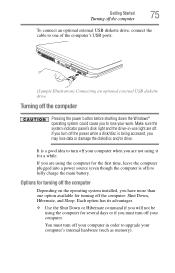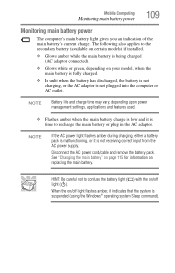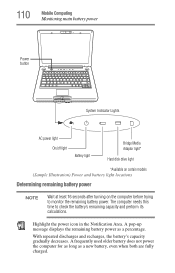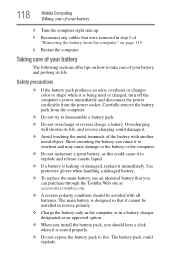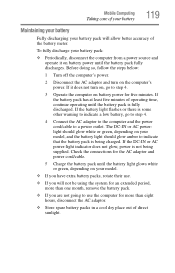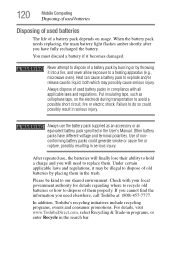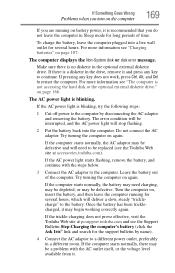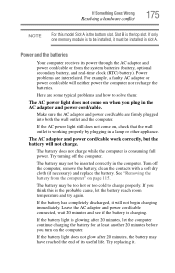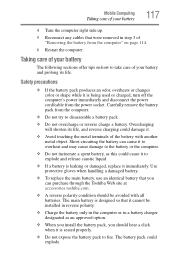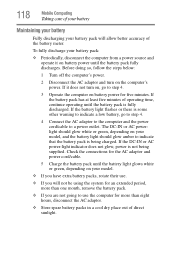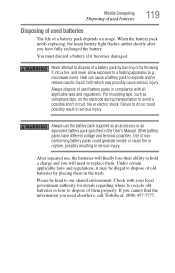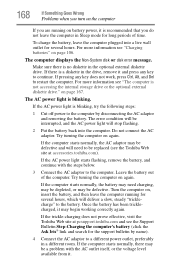Toshiba Satellite A305-S6872 Support Question
Find answers below for this question about Toshiba Satellite A305-S6872.Need a Toshiba Satellite A305-S6872 manual? We have 2 online manuals for this item!
Question posted by Mmair938 on August 11th, 2016
Won't Charge Or Turn On
I took it apart and nothing was wrong with the battery I don't know about the charging port the battery light won't come on there was water in the keyboard but I don't know how it got there I checked it out and no water was in the main mother board it was given to me and I don't how to fix it
Current Answers
Related Toshiba Satellite A305-S6872 Manual Pages
Similar Questions
How To Reset Toshiba Laptop Satellite C50-a546 Bios Password
How To Reset Toshiba Laptop Satellite c50-a546 Bios Password
How To Reset Toshiba Laptop Satellite c50-a546 Bios Password
(Posted by mohmoh1980 9 years ago)
Did I Fry My Mother Board?
My girlfriend had some water damage happen to the chip right next to the ram inserts. Just to make s...
My girlfriend had some water damage happen to the chip right next to the ram inserts. Just to make s...
(Posted by beckshowpro 10 years ago)
Toshiba Satellite C855-s5214 Uses Which Button Battery Onmothe Board
What button battery goes on the mother board for this laptop? Repairing mine and lost it!
What button battery goes on the mother board for this laptop? Repairing mine and lost it!
(Posted by BlueoceanTina 10 years ago)
Toshiba L355-s7835 Mother Board Problam
bga chipset problam. i want to change mother board which is support plz tell me details. with price ...
bga chipset problam. i want to change mother board which is support plz tell me details. with price ...
(Posted by damodar1201 11 years ago)
Toshiba Laptop Satellite L355-s7915
how to reset the bios password on toshiba laptop satellite L355-s7915
how to reset the bios password on toshiba laptop satellite L355-s7915
(Posted by pctechniciandallas 12 years ago)