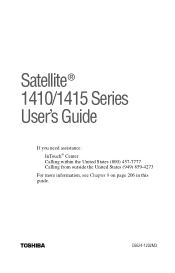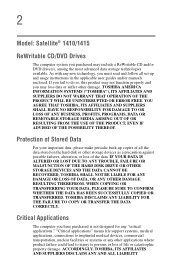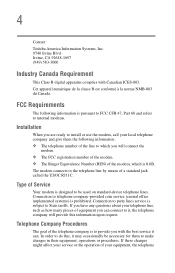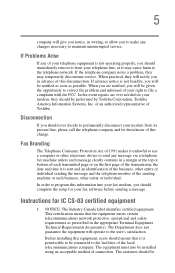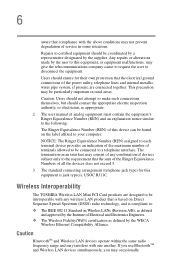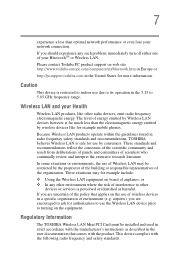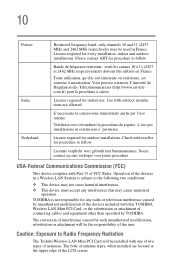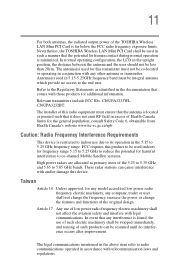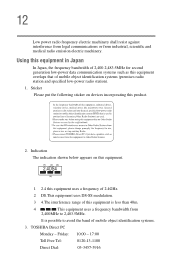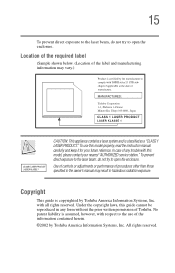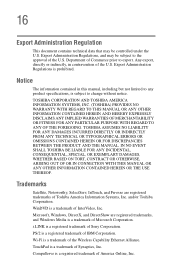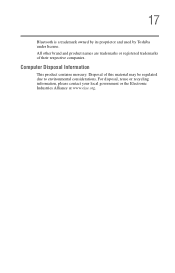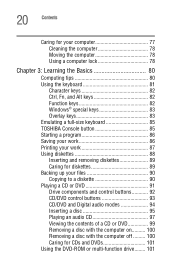Toshiba Satellite 1415-S115 Support Question
Find answers below for this question about Toshiba Satellite 1415-S115.Need a Toshiba Satellite 1415-S115 manual? We have 1 online manual for this item!
Question posted by IaMuAint on August 7th, 2012
Hi. I Have A Toshiba 1415-s115 And I Wont To Know If It Has Wifi?
The person who posted this question about this Toshiba product did not include a detailed explanation. Please use the "Request More Information" button to the right if more details would help you to answer this question.
Current Answers
Answer #1: Posted by baklogic on August 7th, 2012 9:21 AM
Some of this modelo not have a card installed- to save me a lot of typing, have a look here, and scroll down to Fenix_D's comments
http://forums.computers.toshiba-europe.com/forums/thread.jspa?threadID=40280
25 years playing with computers/laptops, software, and 10 years a geek/nerd -always learning
Related Toshiba Satellite 1415-S115 Manual Pages
Similar Questions
How To Reset Toshiba Laptop Satellite C50-a546 Bios Password
How To Reset Toshiba Laptop Satellite c50-a546 Bios Password
How To Reset Toshiba Laptop Satellite c50-a546 Bios Password
(Posted by mohmoh1980 9 years ago)
My Toshiba Laptop Satellite C855d-s5320 Built In Mouse Wont Work
(Posted by shpizz 9 years ago)
Toshiba Satellite P855-s5312 Wont Search Wifi
(Posted by pajiku 10 years ago)
Satellite L755-s5153 Wont Charge While Laptop Is On
(Posted by Dcowaab 10 years ago)
Toshiba Laptop Satellite L355-s7915
how to reset the bios password on toshiba laptop satellite L355-s7915
how to reset the bios password on toshiba laptop satellite L355-s7915
(Posted by pctechniciandallas 12 years ago)