Toshiba SDP95SWN Support Question
Find answers below for this question about Toshiba SDP95SWN.Need a Toshiba SDP95SWN manual? We have 1 online manual for this item!
Question posted by cjim45 on July 18th, 2012
No Valid Disk
Unable to play DVDs anymore, comes with a syndrome of No valid Disk
Current Answers
There are currently no answers that have been posted for this question.
Be the first to post an answer! Remember that you can earn up to 1,100 points for every answer you submit. The better the quality of your answer, the better chance it has to be accepted.
Be the first to post an answer! Remember that you can earn up to 1,100 points for every answer you submit. The better the quality of your answer, the better chance it has to be accepted.
Related Toshiba SDP95SWN Manual Pages
Owners Manual - Page 1
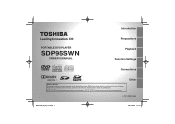
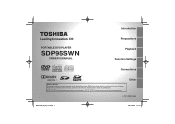
Introduction
PORTABLE DVD PLAYER
SDP95SWN
OWNER'S MANUAL
Preparations Playback
Function Settings
DIGITAL VIDEO
Connections
Owner's Record The model number and serial number are on the bottom of your Toshiba dealer about this DVD player. Model number:
Serial number:
Other
T PX1D00007660
4%148/@&@@$PWFSJOEE Refer to these numbers in the spaces below. Record these numbers ...
Owners Manual - Page 12
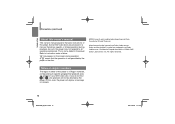
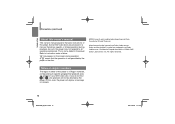
..., are printed on region numbers
The region number of this player.
Region numbers, corresponding to instruction notes of discs.
Dolby and the double-D symbol are produced in the player.
Notes on your DVD video disc. MPEG Layer-3 audio coding technology licensed from Dolby Laboratories. Some DVD video discs are trademarks of Dolby Laboratories. This is not...
Owners Manual - Page 15


... camera angle 44 Selecting subtitles 44 Selecting audio formats 45 Playing audio/picture files 46 Selecting enhancement modes 50 Adjusting the picture 50 On-screen display mode 51
Other
Before calling service 68 Specifications 70 Limited United States Warranty for Digital Audio Video ("DAV") Product 72 Limited Canadian Warranty For Toshiba Brand...
Owners Manual - Page 16
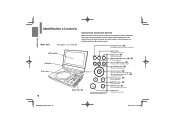
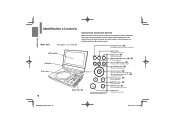
...function. Some functions are based on remote control operation, unless otherwise noted. Introduction
Identification of DVD video disc
LCD monitor Speakers Disc cover
Right side 17
16
POWER
MENU button To display a ... ( / ) 35
To adjust the volume
(PLAY) button 34
To start playback
(STOP) button 34
To stop playback
POWER button 29
To turn the player on and off
OPEN button To open the disc...
Owners Manual - Page 18
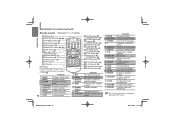
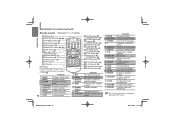
... to display the menu included on many DVD video discs. VOLUME DISPLAY
Function
To zoom a picture
To play in random order
To turn on/off the power
To display a preferred scene
To play in
1 MENU button 2 MODE/SETUP ...17 ANGLE button 44 18 A-B button 40
REPEAT button 41 19 RETURN button
CLEAR button 39 20 PLAY button 34
21 FWD button 37 SLOW button 37
22 ENTER button 35
23 PICTURE button 50 24 ...
Owners Manual - Page 19
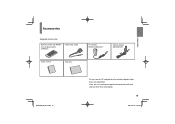
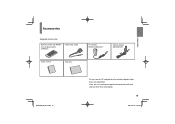
Introduction
Accessories
Supplied accessories
Remote control (SE-R0407)
Coin-shaped battery (CR2025)
Audio/video cable
AC adapter (HDAD-120015-3C)*
Vehicle adapter (MEDC01AX)*
Quick manual
Warranty
4%148/@&@JOEE
* Do not use these supplied accessories with any device other than this player.
19 Also, do not use an AC adapter and a vehicle adapter other...
Owners Manual - Page 20
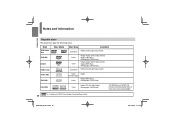
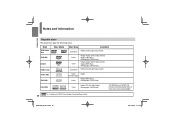
Notes and Information
Introduction
Playable discs
This player can play the following discs. Disc
DVD Video disc DVD-RW
DVD-R
VIDEO CDs Audio CDs
CD-ROM
Disc Mark
DIGITAL VIDEO
Disc Size
Contents
DNDN r7JEFP NPWJOHQJDUVSFT
"VEJP
DN DN DNDN
r7JEFP "VEJP %7%WJEFPGPSNBU
r"VEJP .1GJMFT
r1IPUPHSBQI +1&(GJMFT
r7JEFP "VEJP %7%WJEFPGPSNBU
r"...
Owners Manual - Page 21


On VIDEO CDs
This player supports VIDEO CDs equipped with the PBC (Version 2.0) function. (PBC is labeled as above. Introduction
Notes • You cannot play discs other than those listed above. • You cannot play every disc bearing the DVD and CD logos. If you can be played. For finalizing, refer to experience any difficulty playing a DVD and/or CD...
Owners Manual - Page 32
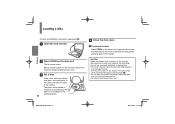
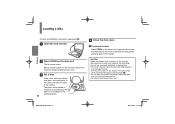
... holder. • Do not use a cracked, deformed, or repaired disc. • Do not tilt, shake or move the main unit while playing. The player will be unable to recognize or correctly play , as it to catch your fingers clear of the disc to affix it is not affixed to the spindle properly.
32
4 Close...
Owners Manual - Page 34
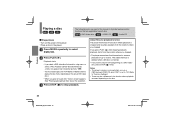
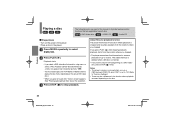
... in this manual to display the disc menu (depending on the actual DVD video disc.) • When you play an audio CD, "menu" screen appears. The oldest memory is deleted when a 6th disc is inserted.
• If you stopped.
• The player memorizes the information for resume playback for up to stop playback.
Playback...
Owners Manual - Page 35
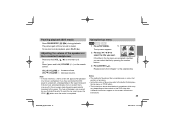
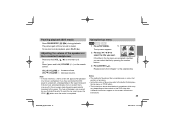
...If different instructions appear on the contents of damage is completed. To resume normal playback, press PLAY ( ). This type of the DVD video disc. If the titles in the screen. e.g.
1
2
The top menu appears.
2 ...permanently ingrained in the top menu are assigned a number, you have connected the DVD player to the button that you can select the title by your Toshiba Warranty. Playback...
Owners Manual - Page 37
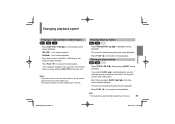
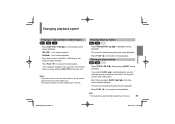
... you press the REV or FWD button, the playback speed changes. Notes • The player mutes sound and omits subtitles during frame by frame playback.
Press PLAY ( ) to resume normal playback. Playing in reverse slow-motion. (Only when using a DVD video disc.)
Each time you press SLOW ( / ), the slowmotion speed changes.
The sound is muted...
Owners Manual - Page 42


... number using a VIDEO CD. If no chapter number is cleared.)
Notes • Some discs may not permit memory playback operation. • The programmed selection will return to
3) Repeat steps 1) and 2) to program an order you press MEMORY while pressing SHIFT while being executed.
4%148/@&@JOEE
DVD-V
T ʗɹC Program
1 2 3
ɹ Play Clear program...
Owners Manual - Page 44


...setting is displayed.
2 Press SUBTITLE while the subtitle
setting is not included on
the disc, the player plays a prior language programmed on the disc. • Depending on or off . • Some ... appears on or off even if you select a subtitle language which is displayed on the DVD video disc.
To turn subtitles on scenes, the subtitles may not appear immediately after changing a...
Owners Manual - Page 45
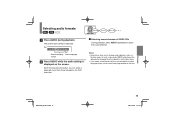
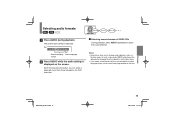
...Sound recording Audio language system
2 Press AUDIO while the audio setting is
displayed on the DVD video disc.
Each time you press the button, you can select a preferred sound from the... on the disc, the player plays a prior sound track programmed on the disc. Bonjour!
¡Buenos días!
1 Press AUDIO during playback.
Selecting sound channels of VIDEO CDs During playback, press ...
Owners Manual - Page 50
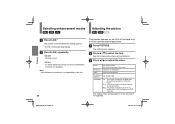
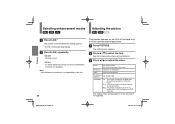
... on the disc.
50
This function operates on the DVD video disc.
On: Invert the picture on the DVD video disc will be played back in 4:3 picture format.
16:9: 4:3 format picture will be played back in 16:9 picture format.
Playback
Selecting enhancement modes
DVD-V VCD CD
Adjusting the picture
DVD-V VCD CD
1 Press E.A.M.*
The current sound enhancement setting...
Owners Manual - Page 55
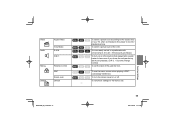
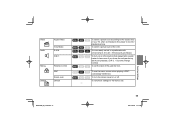
... to the aspect ratio of your TV, when connected to this player to hear even if you lower the volume during late hours playback. (D.R.C. = Dynamic Range Control)
CD To set .
DVD-V VCD DVD-V VCD
- CD To use the menu screen when playing a PBCcontrollable VIDEO CD.
CD To turn on or off a function that makes faint...
Owners Manual - Page 56
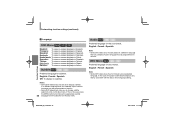
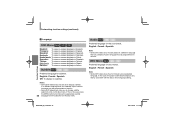
...than you selected. If this case, the player automatically displays disc menus consistent with the disc's initial language setting.
4%148/@&@JOEE Subtitle DVD-V VCD CD
Preferred language for the sound track.
Audio DVD-V VCD CD
Preferred language for subtitles.
Notes • Some DVD video discs may be played in a different language than you selected. English...
Owners Manual - Page 57
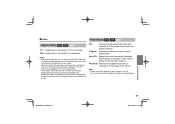
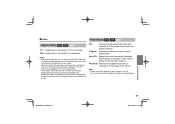
...
Note • Actual views may appear on the top and
bottom or left and right of picture.
Video
Aspect Ratio DVD-V VCD CD
4:3 : Select when a standard 4:3 TV is connected.
16:9 : Select when a... "16:9" and you own a 4:3 TV set, the DVD playback picture will appear to the picture size you select. • When you play DVD video discs recorded in the 4:3 picture size only, the playback ...
Owners Manual - Page 65
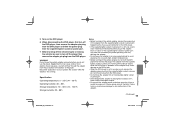
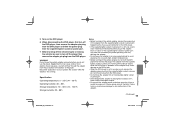
... on it from a socket or power port. Turning off the player then remove the adapter pin plug from the DVD player. Never use the player. 5 Turn on the DVD player. 6 When disconnecting the DVD player, first turn off
the DVD player, then remove the adapter pin plug from the DVD player and then the power plug from the cigarette lighter socket or...
Similar Questions
Toshiba Sd3109 Dvd Video Player
Why Does My Toshiba 3109 Sd Dvd Video Player Keep Saying Disc Error While Loading
Why Does My Toshiba 3109 Sd Dvd Video Player Keep Saying Disc Error While Loading
(Posted by gloriagrisham57 7 years ago)
Toshiba Sd-v296ku Dvd Video Player Door Won't Open
(Posted by STEVEtam 9 years ago)
Will A Universal Remote Work With My Toshiba Dvd Video Player Sd-v296ku?
(Posted by noleqdhave0 10 years ago)
Where To Plug Speakers In A Dvd Video Player/ Video Cassette Recorder Sd-v296ku
(Posted by wispr 10 years ago)
Won't Format Or Play. Dvd More And More Won.t Format Disks, Returns Bad Disc Ms
(Posted by foot21575 10 years ago)

