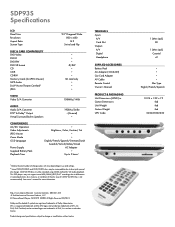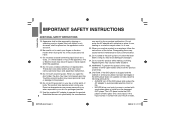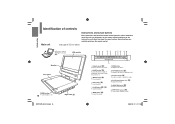Toshiba SDP93S Support Question
Find answers below for this question about Toshiba SDP93S - SD DVD Player.Need a Toshiba SDP93S manual? We have 2 online manuals for this item!
Question posted by madoro on October 26th, 2011
Player Wont Read Discs
SDP93S will not read any discs. Just says"no disc" .
Current Answers
Answer #1: Posted by pchelper on October 26th, 2011 4:33 PM
Check the defective DVD to see any scratch mark or oily finger prints. Clean the whole DVD with warm water and soap liquid. or try having it start the disk playing upside down it should take the wate off the buffer lazer once it reads the table of content you should be good. just tilt the screen
Related Toshiba SDP93S Manual Pages
Similar Questions
How To Connecta Sd Dvd Palyer To Toshiba 39l22u
(Posted by Anonymous-89653 11 years ago)
I Just Installed My Dvd Player To A New Television . It Is Saying No Disc
(Posted by ctrower 12 years ago)
My Portable Dvd Player Wont Turn On When You Press The Power Button.
my portable dvd player wont turn on when you press the power button. when its plugged in the yellow ...
my portable dvd player wont turn on when you press the power button. when its plugged in the yellow ...
(Posted by Cgallitelli28 12 years ago)
Battery Pack Replacement For Toshiba Sdp93s- Sd Dvd Player
I need to buy a replacement battery for my portable dvd player and I have contacted Toshiba direct b...
I need to buy a replacement battery for my portable dvd player and I have contacted Toshiba direct b...
(Posted by rosaarena1276 12 years ago)
Why Wont My Portable Dvd Player Sdp93s Not Play Multiregion
code to play multiregion?
code to play multiregion?
(Posted by casaolvidod 13 years ago)