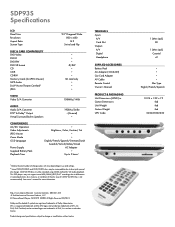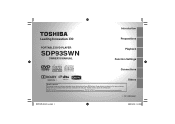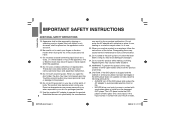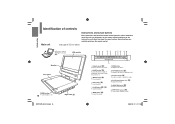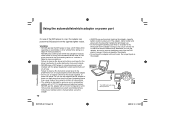Toshiba SDP93S Support Question
Find answers below for this question about Toshiba SDP93S - SD DVD Player.Need a Toshiba SDP93S manual? We have 2 online manuals for this item!
Question posted by razashaz on September 23rd, 2011
This Dvd Player Has Green Spot On Faces,when In Operation
The person who posted this question about this Toshiba product did not include a detailed explanation. Please use the "Request More Information" button to the right if more details would help you to answer this question.
Current Answers
Related Toshiba SDP93S Manual Pages
Similar Questions
Toshiba Sd 6000ku Was Saying Bad On Dvd Player And Bad Disc On Tv Screen. Now T
toshiba sd 6000ku was saying bad on dvd player and bad disc on tv screen. now tv screen isn't showin...
toshiba sd 6000ku was saying bad on dvd player and bad disc on tv screen. now tv screen isn't showin...
(Posted by kbelmond 10 years ago)
My Portable Dvd Player Wont Turn On When You Press The Power Button.
my portable dvd player wont turn on when you press the power button. when its plugged in the yellow ...
my portable dvd player wont turn on when you press the power button. when its plugged in the yellow ...
(Posted by Cgallitelli28 12 years ago)
Need A Manual In English For Sd-p2900sn Portable Dvd Player
Need a manual in English for SD _ P2900SN Toshiba portable DVD player.... how do I get one??
Need a manual in English for SD _ P2900SN Toshiba portable DVD player.... how do I get one??
(Posted by ksan 12 years ago)
Battery Pack Replacement For Toshiba Sdp93s- Sd Dvd Player
I need to buy a replacement battery for my portable dvd player and I have contacted Toshiba direct b...
I need to buy a replacement battery for my portable dvd player and I have contacted Toshiba direct b...
(Posted by rosaarena1276 12 years ago)
Why Wont My Portable Dvd Player Sdp93s Not Play Multiregion
code to play multiregion?
code to play multiregion?
(Posted by casaolvidod 13 years ago)