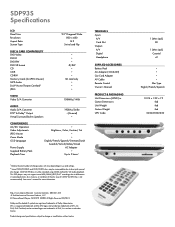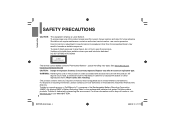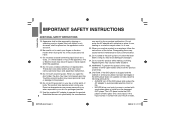Toshiba SDP93S Support Question
Find answers below for this question about Toshiba SDP93S - SD DVD Player.Need a Toshiba SDP93S manual? We have 2 online manuals for this item!
Question posted by djbobwax on April 13th, 2010
I Dropped It And The Screen Broke. Is It Worth Trying To Get It Fixed?
The person who posted this question about this Toshiba product did not include a detailed explanation. Please use the "Request More Information" button to the right if more details would help you to answer this question.
Current Answers
Answer #1: Posted by slb04786 on June 7th, 2010 5:40 AM
Probably not worth fixing. I see replacement screens online for about $168 plus a $109 core charge until you send the defective one back. That doesn't include the labor to disassemble the screen case and replace it. If you decide to not repair your player I would be interested in buying it as a parts source. My grandson broke the top cover on his and I am trying to fix it for him. Shoot me an email if you are interested with a price you would want for parts. Thanks
slb04786(at)gmail.com replace the (at) with @
Related Toshiba SDP93S Manual Pages
Similar Questions
Looking For Toshiba Battery Sd-pbp93
where can I buy new or used working li-ion battery for a portable dvd player.... a toshiba ...batter...
where can I buy new or used working li-ion battery for a portable dvd player.... a toshiba ...batter...
(Posted by brtark 3 years ago)
How To Connecta Sd Dvd Palyer To Toshiba 39l22u
(Posted by Anonymous-89653 11 years ago)
Trying To Play Dvd Player And Source Button Will Not Work Why?
(Posted by crowleyjd 11 years ago)
Battery Pack Replacement For Toshiba Sdp93s- Sd Dvd Player
I need to buy a replacement battery for my portable dvd player and I have contacted Toshiba direct b...
I need to buy a replacement battery for my portable dvd player and I have contacted Toshiba direct b...
(Posted by rosaarena1276 12 years ago)
Why Wont My Portable Dvd Player Sdp93s Not Play Multiregion
code to play multiregion?
code to play multiregion?
(Posted by casaolvidod 13 years ago)