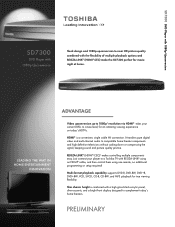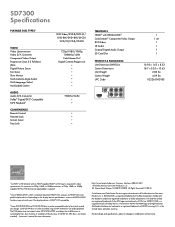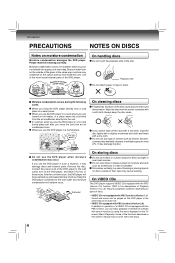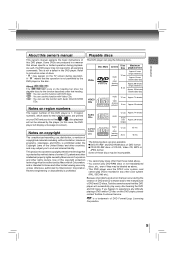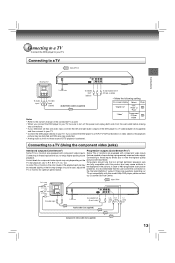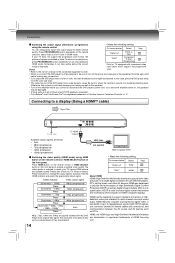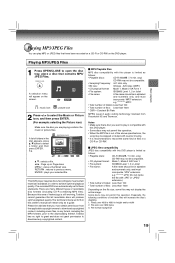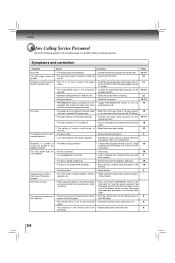Toshiba SD7300 Support Question
Find answers below for this question about Toshiba SD7300.Need a Toshiba SD7300 manual? We have 2 online manuals for this item!
Question posted by selvarajansingaram on July 8th, 2014
Toshiba Sd7300
Where Can I Purchase The Above Model In India
Current Answers
Related Toshiba SD7300 Manual Pages
Similar Questions
Toshiba Sd3109 Dvd Video Player
Why Does My Toshiba 3109 Sd Dvd Video Player Keep Saying Disc Error While Loading
Why Does My Toshiba 3109 Sd Dvd Video Player Keep Saying Disc Error While Loading
(Posted by gloriagrisham57 7 years ago)
Toshiba Sd-v296ku Dvd Video Player Door Won't Open
(Posted by STEVEtam 9 years ago)
Will A Universal Remote Work With My Toshiba Dvd Video Player Sd-v296ku?
(Posted by noleqdhave0 10 years ago)
Where To Plug Speakers In A Dvd Video Player/ Video Cassette Recorder Sd-v296ku
(Posted by wispr 10 years ago)
Dvd Player Flashes And Then Loses Video Signal
The video player loses video signal before a dvd is loaded. Audio appears unaffected. I'm using comp...
The video player loses video signal before a dvd is loaded. Audio appears unaffected. I'm using comp...
(Posted by chastua 11 years ago)