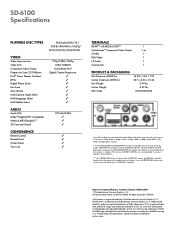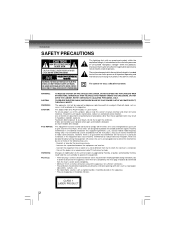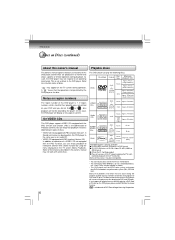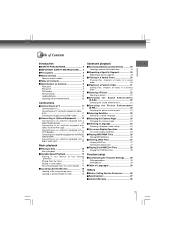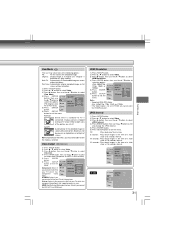Toshiba SD6100 Support Question
Find answers below for this question about Toshiba SD6100 - SD DVD Player.Need a Toshiba SD6100 manual? We have 2 online manuals for this item!
Question posted by Annazon on September 13th, 2014
Directv Universal Remote User Code For Toshiba Sd-6100ku2?
The person who posted this question about this Toshiba product did not include a detailed explanation. Please use the "Request More Information" button to the right if more details would help you to answer this question.
Current Answers
Related Toshiba SD6100 Manual Pages
Similar Questions
How Do I Turn Off Close Captioning For My Sd-6100 Series Player?
(Posted by lawrencejr 9 years ago)
Universal Remote Compatibility
Can a universal remote be used with Toshiba model number SD3805N? If so, is there a specific brand t...
Can a universal remote be used with Toshiba model number SD3805N? If so, is there a specific brand t...
(Posted by naomibarrington 9 years ago)
How Do You Get A Toshiba Dvd Sd-6100 Out Of Progressive Mode Without A Remote
(Posted by swli 9 years ago)
How To Open A Sd 6100 Toshiba Dvd Player
(Posted by BROmancsa 10 years ago)
I Am Trying To Program An Att Universal Remote And Do Not Know The Code
Looking for the code for the DVR620 to program a universal remote. Does anyone have the code?
Looking for the code for the DVR620 to program a universal remote. Does anyone have the code?
(Posted by pmp301 12 years ago)