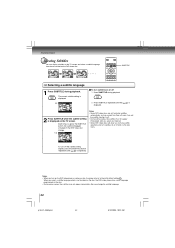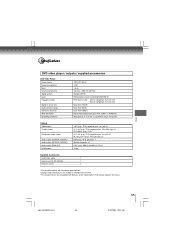Toshiba SD-4980 Support Question
Find answers below for this question about Toshiba SD-4980.Need a Toshiba SD-4980 manual? We have 1 online manual for this item!
Question posted by jjblau on September 2nd, 2012
The Remote To My Sd-4980su Stopped Working. I Replaced The Batteries. Nothing.
I even got another remote for the SD-4980SU and the nothing happens with the unit.
Current Answers
Answer #1: Posted by TVDan on September 2nd, 2012 5:15 PM
you can easily check your remote to see if it's working with the camera on your cell phone, Press the buttonsand see the diode light up on your phone
also found this: http://www.csd.toshiba.com/cgi-bin/tais/support/jsp/bulletinDetail.jsp?pf=true&soid=2850244
TV Dan
Related Toshiba SD-4980 Manual Pages
Similar Questions
Toshiba Sd3109 Dvd Video Player
Why Does My Toshiba 3109 Sd Dvd Video Player Keep Saying Disc Error While Loading
Why Does My Toshiba 3109 Sd Dvd Video Player Keep Saying Disc Error While Loading
(Posted by gloriagrisham57 7 years ago)
Vcr Has Stopped Working Since Last Use.
I have used this combo player for videos as recently as two weeks ago. Now the video starts and it s...
I have used this combo player for videos as recently as two weeks ago. Now the video starts and it s...
(Posted by kelt1111 9 years ago)
Will A Universal Remote Work With My Toshiba Dvd Video Player Sd-v296ku?
(Posted by noleqdhave0 10 years ago)
The Toshiba 3d Blueray Player Stopped Working.
My Toshiba BDX5300 Blueray Player can no loner read DVD's of any kind. The Player doesn't respond to...
My Toshiba BDX5300 Blueray Player can no loner read DVD's of any kind. The Player doesn't respond to...
(Posted by drunkmanfalldown 10 years ago)