Toshiba SD3960 Support Question
Find answers below for this question about Toshiba SD3960.Need a Toshiba SD3960 manual? We have 1 online manual for this item!
Question posted by Tpartridge16 on January 8th, 2013
Ventilation Openings
I have my SD3960 in a tight a cabinet. Where are the ventilation openings on the player?
Current Answers
There are currently no answers that have been posted for this question.
Be the first to post an answer! Remember that you can earn up to 1,100 points for every answer you submit. The better the quality of your answer, the better chance it has to be accepted.
Be the first to post an answer! Remember that you can earn up to 1,100 points for every answer you submit. The better the quality of your answer, the better chance it has to be accepted.
Related Toshiba SD3960 Manual Pages
User Manual - Page 1


DIGITAL VIDEO
DVD VIDEO PLAYER
SD-3960SU
OWNER'S MANUAL
Introduction 2 Connections 18 Basic playback 26 Advanced playback 34 Function setup 60
Others 72
User Manual - Page 3


... disconnect this equipment is still powered even after the ON/STANDBY indicator turns off (standby mode) by qualified service personnel only.
Location of your DVD video player. CAUTION:
These servicing instructions are qualified to do not perform any servicing other than that this equipment completely from the mains power, pull out the...
User Manual - Page 8


...you place this DVD video player near the DVD video player. Take care not to clean the unit, follow that product's instructions. When the DVD video player is not in use the DVD video player in a room where...the playback picture may become warm after you use . After two or three hours, the DVD video player will seldom occur. Do not use volatile liquids, such as they may become poor and the...
User Manual - Page 10


... Products, Inc., Toshiba Hawaii, Inc. Because of problems and errors that the operation is not permitted by the player. (In this case, the DVD video player will display a message on-screen.)
On VIDEO CDs
This DVD video player supports VIDEO CDs equipped with the PBC (Version 2.0) function. (PBC is the abbreviation of Playback Control.) You can enjoy...
User Manual - Page 11


... 15
Connections
Connecting to a TV 18 Connecting to a TV 18 Connecting to an audio system and TV
equipped with component video inputs ....... 19 Connecting to Optional Equipment 20 Connecting to an amplifier equipped with a
Dolby Digital decoder 21 Connecting to an...62 Table of Languages 70
Others
Before Calling Service Personnel 72 Specifications 73 LIMITED WARRANTY DVD VIDEO PLAYER 74
11
User Manual - Page 15


...the DVD video player to either illustration depending on the batteries to match the + and - Do not throw batteries into the remote control in the
wrong direction. • Do not charge, heat, open the ...use the remote control for a long period of
time, remove the batteries to operate the DVD video player via the remote control.
Introduction
2 Insert batteries (AA size). If you do so, you ...
User Manual - Page 17


.... Connections
Connecting to a TV
Connect the DVD video player to a TV
• Make the following setting.
If you connect the DVD video player to a VCR, TV/VCR combination or
video selector, the playback picture may be distorted as ... input, connect the left and right audio outputs of the DVD video player to a Y cable
adapter (not supplied) and then connect to your TV. For details of ...
User Manual - Page 18


... to these inputs allows you connect or disconnect the DVD video player's power cord. In such a case, adjust the TV or monitor for component video inputs may damage your hearing as well as well. &#...tuner and radio. • The output sound of the DVD video player has a wide dynamic range. If you connect the DVD video player to the owner's manual of the playback picture may change. Connecting ...
User Manual - Page 19


...: Signal flow
Notes • DO NOT connect the BITSTREAM/PCM AUDIO OUT jack
of the DVD video player to the AC-3 RF input of a Dolby Digital Receiver. To enjoy DTS Digital Surround™ ... function, be output from the wall outlet before you connect or disconnect the DVD video player's power cord. Connections
Connecting to Optional Equipment
You can enjoy high quality dynamic sounds...
User Manual - Page 20


... cable
• Make the following setting. Confidential unpublished works. All rights reserved.
• Use DVD video discs encoded via the Dolby Digital recording system.
• Make the following setting.
On-screen display "...realistic sound of Dolby Surround Pro Logic by connecting the DVD video player to an amplifier equipped with Dolby Surround Pro Logic
Dolby Surround Pro Logic You ...
User Manual - Page 24


... first time, a message appears.
If the disc is unplayable in this DVD video player.
26 The disc tray opens.
3 Place the disc on the disc tray.
To start playback in the correct guide on the disc tray.
When the DVD video player is closing. Place the disc in the stop mode Press PLAY.
• There...
User Manual - Page 25


.... About
The
icons on your remote control once the movie is muted during still
mode.
To remove the disc Press OPEN/CLOSE.
CD : You can use this DVD video player, you use with VIDEO CDs.
To resume normal playback, press the PLAY button. • The sound is completed.
27
To avoid this equipment completely...
User Manual - Page 26


... playback speed changes. REV: Fast reverse playback FWD: Fast forward playback
Each time you stopped playback.
Notes • The DVD video player mutes sound and subtitles during playback. However, the DVD video player plays sound during still playback.
To resume normal playback Press PLAY. Basic playback
Variable Speed Playback
You can play of DVD...
User Manual - Page 27


... the PLAY button.
Resuming playback from the beginning of the location.
2 Press PLAY. The DVD video player memorizes the location where playback is muted during playback. The DVD video player resumes playback from the beginning regardless of a DVD video disc, open the disc tray. - you disconnect the power plug of the disc.
• If you want...
User Manual - Page 28


...
may refer to select the title you want.
Basic playback
Locating a Desired Section
TOP MENU ENTER
Normally, DVD video discs are divided into titles, and the titles are sub-divided into tracks.
Playback starts from the point where ...during playback and press the TOP MENU button again without selecting any title, the DVD video player may resume playback from chapter 1 of the DVD...
User Manual - Page 29


...the title. When you can vary the speed by pressing the SKIP button, the DVD video player locates the first chapter of the preceding chapter or track.
e.g. To locate succeeding chapters or...from the selected chapter or track. To locate chapters or tracks during playback, the DVD video player performs fast reverse or fast forward playback. Also the number buttons are using the number ...
User Manual - Page 32


... resumes depending on the disc.
SEARCH
You may be located precisely as you want to point A and starts repeat playback of the VIDEO CD/audio CD.
A-B RPT
The DVD video player automatically returns to play repeatedly. To resume normal playback Press CLEAR or A-B RPT. Press the
button repeatedly until the time
counter is...
User Manual - Page 43


... title or the disc. (In this case, PBC control of a VIDEO CD will be erased when: - Notes • You can set ... 28
: To start playback from the beginning of the DVD video
player. -
you jump to the beginning of the track.
*:
.../ to "On." • A bookmark will be set when playing a
PBC-featured VIDEO CD while "PBC" 68 is registered as a bookmark.
Setting a
new one will ...
User Manual - Page 46
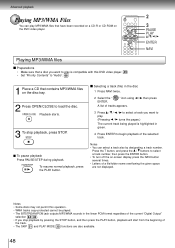
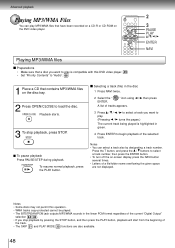
... Contents" to "Audio". 68
1 Place a CD that contains MP3/WMA files on the disc tray.
2 Press OPEN/CLOSE to select a track number, then press the ENTER button. • To turn off the on the DVD video player.
2
3
PAUSE PLAY
ENTER
NAVI
Playing MP3/WMA files
Preparations • Make sure that a disc you want...
User Manual - Page 48


... can be played regardless of the function
settings via the on-screen displays of the DVD video player. You can be horizontally expanded.
Thumbnail view
Single image view
Slide show of your TV.
1 Press OPEN/CLOSE to open the disc tray.
2 Place a disc that contains JPEG files you want to view. 57 • Set...
Similar Questions
Toshiba Sd3109 Dvd Video Player
Why Does My Toshiba 3109 Sd Dvd Video Player Keep Saying Disc Error While Loading
Why Does My Toshiba 3109 Sd Dvd Video Player Keep Saying Disc Error While Loading
(Posted by gloriagrisham57 7 years ago)
Toshiba Sd-v296ku Dvd Video Player Door Won't Open
(Posted by STEVEtam 9 years ago)
Where To Plug Speakers In A Dvd Video Player/ Video Cassette Recorder Sd-v296ku
(Posted by wispr 10 years ago)
Trying To Program Comcast Remote For Toshiba Sd3960 Can't Play
(Posted by elinporter 11 years ago)
What Is The Hook Up On This 3960 I'v Lost My Manual To It Thanks
(Posted by lodopar63 12 years ago)

