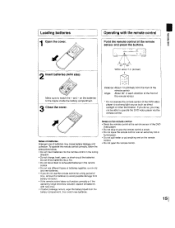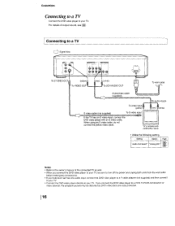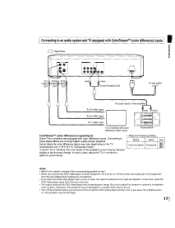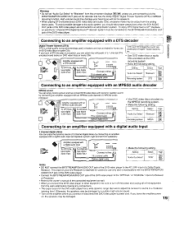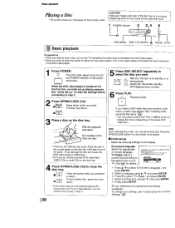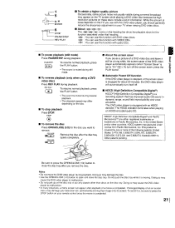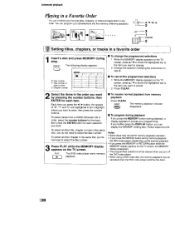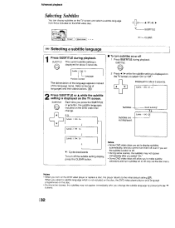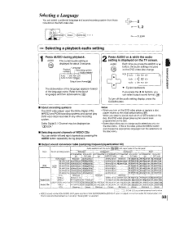Toshiba SD-3109 Support Question
Find answers below for this question about Toshiba SD-3109.Need a Toshiba SD-3109 manual? We have 1 online manual for this item!
Question posted by cdrtree on March 24th, 2018
Anyone Know How To Turn Off The Spatialize 3-d(n-2-2) Without A Remote?
I am using the 3109 for HDCD and cannot see if Spatializer is turned off. I do not have a remote.
Current Answers
Related Toshiba SD-3109 Manual Pages
Similar Questions
Toshiba Sd3109 Dvd Video Player
Why Does My Toshiba 3109 Sd Dvd Video Player Keep Saying Disc Error While Loading
Why Does My Toshiba 3109 Sd Dvd Video Player Keep Saying Disc Error While Loading
(Posted by gloriagrisham57 7 years ago)
3109 Dvd How To Start A Movie Manually Without A Remote. It Only Plays Previews
I have a Toshiba DVD Videof player, Dual Disc system. Unfortunately, it manually will not play most ...
I have a Toshiba DVD Videof player, Dual Disc system. Unfortunately, it manually will not play most ...
(Posted by gloriagrisham57 7 years ago)
Re: Dvd Model Sd-k770
How Do You Get The Player To Resume After Turning Off.
How do you get the player to resume view pointafter turning power off and returning to continue for ...
How do you get the player to resume view pointafter turning power off and returning to continue for ...
(Posted by GaryWeil 10 years ago)
Dvr670ku Turns Itself Off After About 5 Seconds Of Play Or Record
When either playing or recording a tape or a CD the machine turns itself off after about 5 seconds o...
When either playing or recording a tape or a CD the machine turns itself off after about 5 seconds o...
(Posted by ronstrasser 10 years ago)
Connect Sd-v296ku To Tv Via Coax Cable On Tv
How do I connect model SD-V296KU DVD video player/video cassette recorder to an old TV set that has ...
How do I connect model SD-V296KU DVD video player/video cassette recorder to an old TV set that has ...
(Posted by benomina 11 years ago)