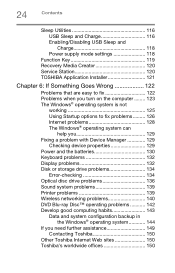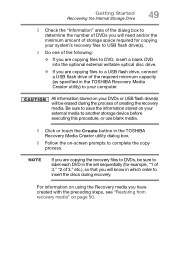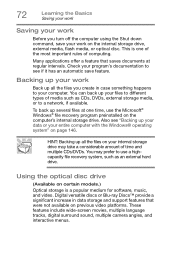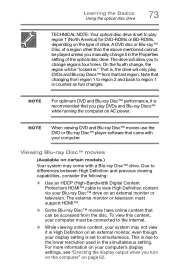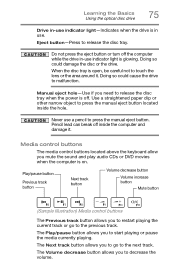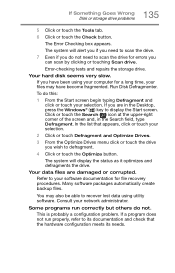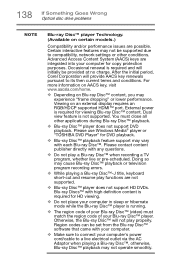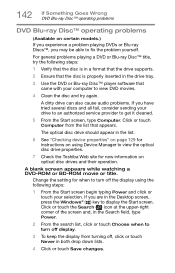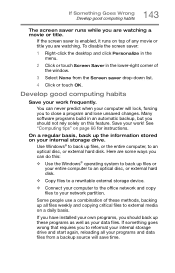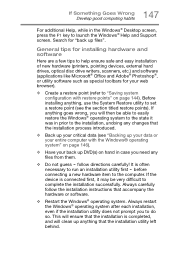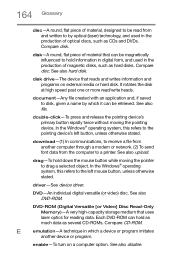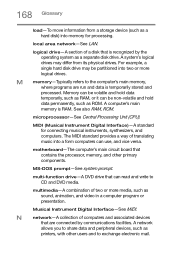Toshiba S55t-B5273NR Support Question
Find answers below for this question about Toshiba S55t-B5273NR.Need a Toshiba S55t-B5273NR manual? We have 1 online manual for this item!
Question posted by nseudeal on July 24th, 2014
Doess55t B5273 Have A Dvd Drive
The person who posted this question about this Toshiba product did not include a detailed explanation. Please use the "Request More Information" button to the right if more details would help you to answer this question.
Current Answers
Related Toshiba S55t-B5273NR Manual Pages
Similar Questions
How To Replace Keyboard On S55t
how to replace keyboard on s55t-b273nr
how to replace keyboard on s55t-b273nr
(Posted by Anonymous-147907 9 years ago)
How Do I Open The Dvd Disc Player On This Computer
(Posted by evelyn854 9 years ago)
How Do You Open The Dvd Disc Player On The Satellite C55-a Laptop
(Posted by evelyn854 9 years ago)
My Hard Drive Can Not Detected By Pc
HOW TO FIX EXTERNAL HARD DRIVE NOT DETECTED BY PC AND MAKE CLICKING NOISE
HOW TO FIX EXTERNAL HARD DRIVE NOT DETECTED BY PC AND MAKE CLICKING NOISE
(Posted by xxxfantasyxxx95 11 years ago)
Toshiba Hdd2d93 Hard Drive
Having removed my hard drive from a broken laptop. How do I get all my data I had saved on this driv...
Having removed my hard drive from a broken laptop. How do I get all my data I had saved on this driv...
(Posted by garymuir1985 11 years ago)