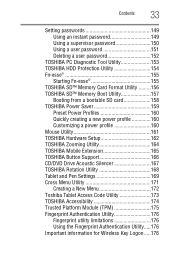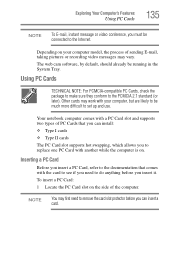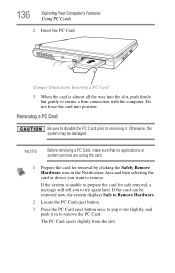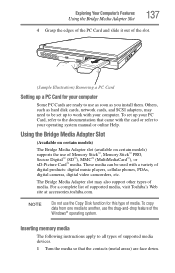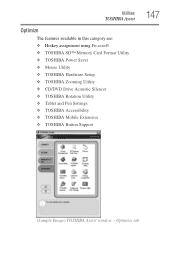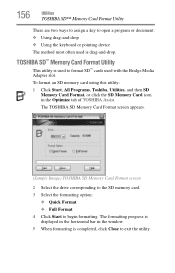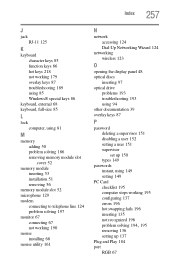Toshiba Portege M700 Support Question
Find answers below for this question about Toshiba Portege M700.Need a Toshiba Portege M700 manual? We have 1 online manual for this item!
Question posted by frankcalter on November 10th, 2012
Sd Card Insert
is there an SD card insert on the m700 ? If so, where ?
Current Answers
Related Toshiba Portege M700 Manual Pages
Similar Questions
Toshiba Laptop Portege R700. Loose Charging Voltage To Charge The Battery
Hi thereI have a laptop Toshiba portege R700 .the problem with my lap is in the charging circuit in ...
Hi thereI have a laptop Toshiba portege R700 .the problem with my lap is in the charging circuit in ...
(Posted by bacebaisc 1 year ago)
My Satellite L855d Wont Recognize My Sd Card..
Is there anything i can do.. It is enabled.. this is the first time ive ever tried to use it and its...
Is there anything i can do.. It is enabled.. this is the first time ive ever tried to use it and its...
(Posted by zhanson95 10 years ago)
How To Download Picture Fron Sd Card
I m trying to downloadepict urgesfrom a sd card
I m trying to downloadepict urgesfrom a sd card
(Posted by Anonymous-82906 11 years ago)
Does This Computer Have A Sd Card Reader?
I have just purchased a samsung cell phone and want to downlaod my music to a sd card for the phone,...
I have just purchased a samsung cell phone and want to downlaod my music to a sd card for the phone,...
(Posted by lostnc41 13 years ago)