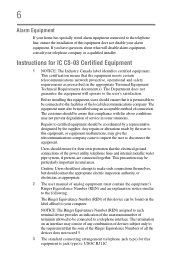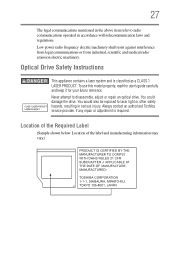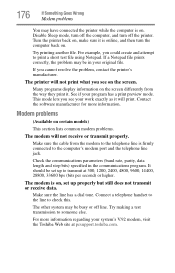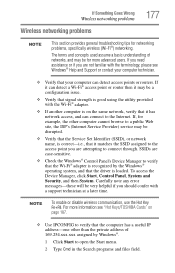Toshiba PSLY5U-00Q01T Support Question
Find answers below for this question about Toshiba PSLY5U-00Q01T.Need a Toshiba PSLY5U-00Q01T manual? We have 1 online manual for this item!
Question posted by Anonymous-146296 on November 17th, 2014
How To Clean Inside?
How would i attempt to clean the inside of this type of laptop i need to get in the inside because its filled with dust and im sure that is why it is running hot.
Current Answers
Answer #1: Posted by TheWiz on November 17th, 2014 8:37 AM
I don't recommend opening the laptop if you have no computer repair experience. You can cause serious damage if you don't know what you're doing. I suggest buying some compressed air and blowing out the vents with it. That's worked for me in the past with a laptop that was running hot.
Related Toshiba PSLY5U-00Q01T Manual Pages
Similar Questions
Toshiba Satellite A135-s2356 Laptop Need Driver To Install Forrwindow 7
i want to install window 7 but need all driver of above model
i want to install window 7 but need all driver of above model
(Posted by mughaltehmori 1 year ago)
What Battery Does This Laptop Needs
What battery do I need to get for this device?
What battery do I need to get for this device?
(Posted by carycomas 1 year ago)
How Do I Fix My Toshiba Satellite L655-s5155 Laptop Needs New Drivers Will
recovery disc replace missing drivers
recovery disc replace missing drivers
(Posted by Shedrdowe 10 years ago)
How To Clean Inside Of Screen
Inside of screen has spider marks need to know how to get to backside of tv screen
Inside of screen has spider marks need to know how to get to backside of tv screen
(Posted by dyour 10 years ago)
I Bought A Toshiba A75-s209 15' Laptop Need To Clear Setup Password.
The company was going out of Buss. and there was only bank people there. The laptop has no hardrive...
The company was going out of Buss. and there was only bank people there. The laptop has no hardrive...
(Posted by dtaufer 11 years ago)