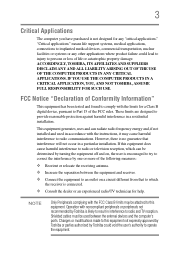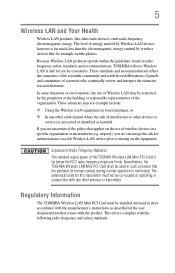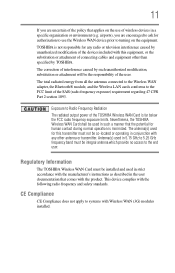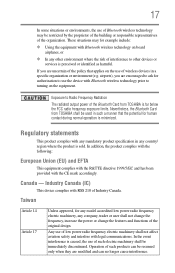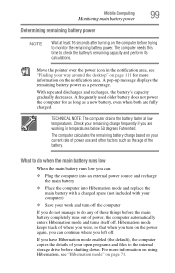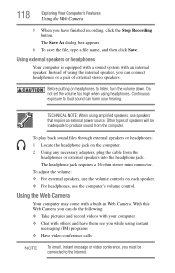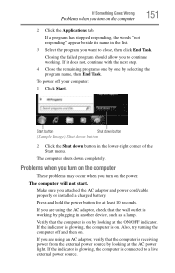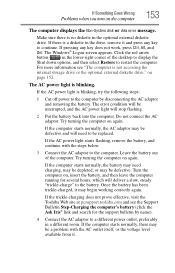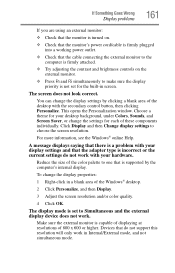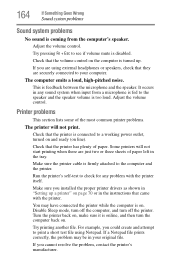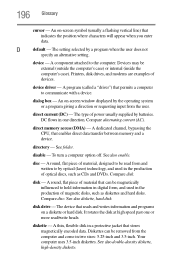Toshiba NB205-N325BL Support Question
Find answers below for this question about Toshiba NB205-N325BL - Mini - Royal.Need a Toshiba NB205-N325BL manual? We have 1 online manual for this item!
Question posted by lynnmel75 on March 3rd, 2020
I Try To Turn On My Tashiba Nb205-n325bl And The Power Comes On For A Few Second
Current Answers
Answer #1: Posted by techyagent on March 3rd, 2020 10:25 PM
- Make sure the battery is fully charged.
- Connect the AC adapter to the computer.
- Plug the AC adapter into a different power outlet.
- Press the power switch for ten seconds.
- Make sure the power switch is not physically locked off, like a cover protecting it.
- Remove the battery and the AC adapter, then plug in only the AC adapter and try powering on the notebook.
- Make sure you have the proper AC adapter, and only use the one that was shipped with the computer.
- Is the computer turning on, but the display is blank or being routed to a monitor that you can't see? If so, try using the FN+F5 keys (or only F4 on notebooks built after January 2012).
- If the computer is on, but no you can´t see anything on the display or the notebook won't power off, you can press and hold the power button for ten seconds (until it powers off), then try powering on again.
- Make sure you remove all extra hardware, especially extra memory even if it was shipped that way from the dealer. The memory could be loose or could have become defective.
- Look at the lights on the computer for clues. Are you getting AC power? Is a light blinking? If there is a blinking light it can be an indication that Power supply Micro controller detects an error. In this case please contact ASP (Authorized service partner) in your country.
Try this as well
Hook up an external monitor to determine if you have a motherboard or LCD problem. If the external monitor works, the trouble is with the display or its cables. You should also confirm that your memory is properly installed, and you may want to replace your BIOS battery. I have included a link to disassembly instructions for your unit. Good luck.
http://www.irisvista.com/tech/laptops/to...
Techygirl
Related Toshiba NB205-N325BL Manual Pages
Similar Questions
I keep getting a black screen with a blue line asking for the password.
was using mine and it turned off completely and now wont turn on at all..