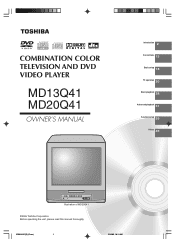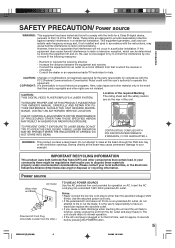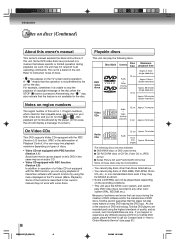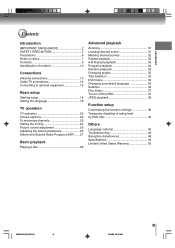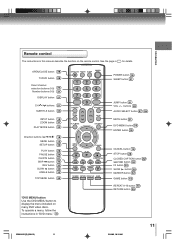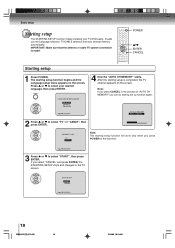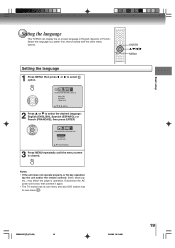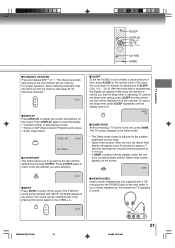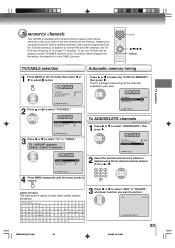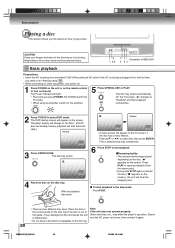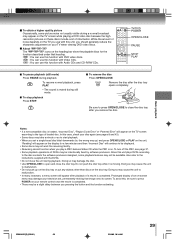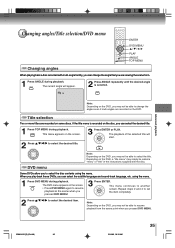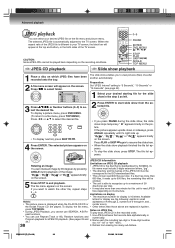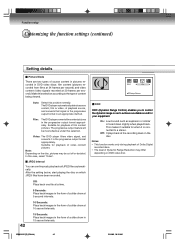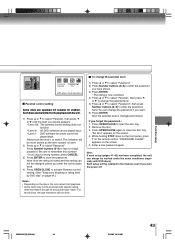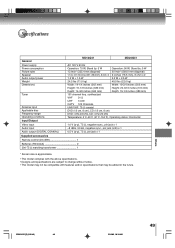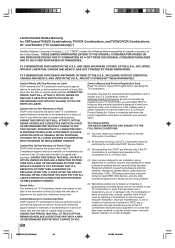Toshiba MD13Q41 Support Question
Find answers below for this question about Toshiba MD13Q41.Need a Toshiba MD13Q41 manual? We have 1 online manual for this item!
Question posted by Brandibrandie on March 22nd, 2012
How Do I Get To The Main Menu Without A Remote ?
The person who posted this question about this Toshiba product did not include a detailed explanation. Please use the "Request More Information" button to the right if more details would help you to answer this question.
Current Answers
Related Toshiba MD13Q41 Manual Pages
Similar Questions
When I Play A Dvd It Shows The Picture But When I Try And Watch Tv Through The S
it will not show picture when I try and watch satellite tv
it will not show picture when I try and watch satellite tv
(Posted by nynyrits 7 years ago)
How Do I Restore My Md13q41 To The Original Full Station Selection W/o A Remote
I have a MD13Q41 tv/dvd without it's remote. I need to set the tv to channel 75 in order for it to w...
I have a MD13Q41 tv/dvd without it's remote. I need to set the tv to channel 75 in order for it to w...
(Posted by dashfox 8 years ago)
Remote Codes Needed To Op My Toshiba Tv/dvd
I HAVE A RADIO SHACK 4-IN-ONE REMOTE AND NEED THE REMOTE CODES SO I CAN CONTROL MY TOSHIBA TV/DVD MO...
I HAVE A RADIO SHACK 4-IN-ONE REMOTE AND NEED THE REMOTE CODES SO I CAN CONTROL MY TOSHIBA TV/DVD MO...
(Posted by urlaguy 11 years ago)
My Portable Dvd Player Wont Turn On When You Press The Power Button.
my portable dvd player wont turn on when you press the power button. when its plugged in the yellow ...
my portable dvd player wont turn on when you press the power button. when its plugged in the yellow ...
(Posted by Cgallitelli28 12 years ago)
Need A Manual In English For Sd-p2900sn Portable Dvd Player
Need a manual in English for SD _ P2900SN Toshiba portable DVD player.... how do I get one??
Need a manual in English for SD _ P2900SN Toshiba portable DVD player.... how do I get one??
(Posted by ksan 12 years ago)