Toshiba M505-S4940 Support Question
Find answers below for this question about Toshiba M505-S4940 - Satellite - Pentium 2 GHz.Need a Toshiba M505-S4940 manual? We have 2 online manuals for this item!
Question posted by suzie933 on April 15th, 2012
How Do I Get It Back To Factory Settings
NEED TO RESET MY LAPTOP TO FACTORY SETTINGS WITH OUT A CD
Current Answers
There are currently no answers that have been posted for this question.
Be the first to post an answer! Remember that you can earn up to 1,100 points for every answer you submit. The better the quality of your answer, the better chance it has to be accepted.
Be the first to post an answer! Remember that you can earn up to 1,100 points for every answer you submit. The better the quality of your answer, the better chance it has to be accepted.
Related Toshiba M505-S4940 Manual Pages
Satellite M505 Resource Guide - Page 2


2
Contents
Introduction 27 Setting up your computer and getting started 29 Adding memory (optional 33 Your computer's TFT display 40 Inserting an ExpressCard 40 Removing an...drive 42 Moving the computer 47 Mobile computing 47 Taking care of your battery 51 If something goes wrong 53 If you need further assistance 57 Power cord/cable connectors 58 Features and specifications 58 Index 59
Satellite M505 Resource Guide - Page 3
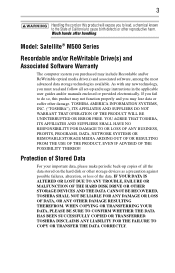
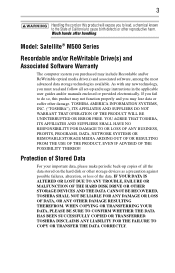
...Data
For your important data, please make periodic back-up copies of all set-up and usage instructions in the applicable user guides and/or manuals enclosed ...YOUR DATA, PLEASE BE SURE TO CONFIRM WHETHER THE DATA HAS BEEN SUCCESSFULLY COPIED OR TRANSFERRED. Model: Satellite® M500 Series
Recordable and/or ReWritable Drive(s) and Associated Software Warranty
The computer system you may include...
Satellite M505 Resource Guide - Page 6


... stations for mobile object identification systems (RFID) used , change the location of use, or turn off the source of 2.4 GHz.
2 DS: This equipment uses DS-SS modulation. If this equipment causes RF interference to other radio stations, promptly change the... legal communications or from
2,400 MHz to avoid the band of this Equipment in factory product lines (Other Radio Stations).
1.
Satellite M505 Resource Guide - Page 11


...shielding.
Industry Canada requires this product to be used indoors for frequency range 5.15 GHz to 5.25 GHz to reduce the potential for the Intel® Wireless Wi-Fi® Link ...equipment except in the countries/regions in the 5.15 GHz to 5.85 GHz bands. Approved Countries/Regions for harmful interference to co-channel Mobile Satellite systems. High power radars are allocated as primary ...
Satellite M505 Resource Guide - Page 26
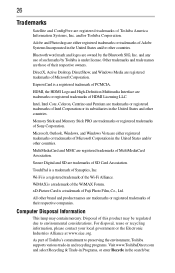
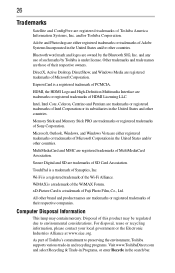
...Media are registered trademarks of MultiMediaCard Association. Intel, Intel Core, Celeron, Centrino and Pentium are either registered trademarks or trademarks of Adobe Systems Incorporated in the search bar.... mercury. As part of Toshiba's commitment to environmental considerations. 26
Trademarks
Satellite and ConfigFree are trademarks or registered trademarks of HDMI Licensing LLC. and any...
Satellite M505 Resource Guide - Page 27
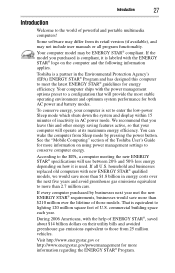
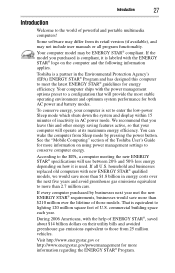
...174; specifications will use between 20% and 50% less energy depending on using power management settings to conserve computer energy.
Some software may differ from 25 million vehicles. Your computer ships ...2006 Americans, with the power management options preset to a configuration that your computer is set to enter the low-power Sleep mode which shuts down the system and display within 15...
Satellite M505 Resource Guide - Page 33


...then connect the
other end to one from a computer or electronics store. If you can set up the printer as instructed by the printer manufacturer, the printer may automatically recognize the ....toshiba.com.
Read the documentation that came with your printer. To make the connection, you need a suitable USB cable which may come with your printer. You may want to your computer...
Satellite M505 Resource Guide - Page 42
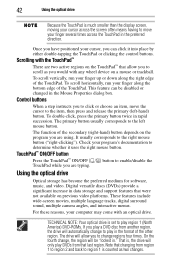
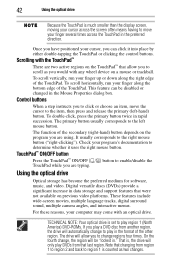
... uses the right mouse button.
The drive will be disabled or changed in ." Note that changing from region 1 to region 2 and back to region 1 is set to play region 1 (North America) DVD-ROMs. If you play in the preferred direction. To scroll horizontally, run your cursor, you are using. Control buttons...
Satellite M505 Resource Guide - Page 45
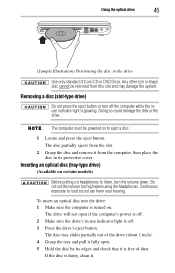
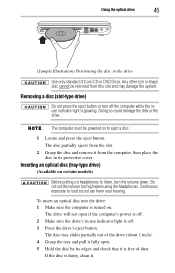
...computer's power is off. 2 Make sure the drive's in the drive
Use only standard (12 cm) CD or DVD Discs.
The disc tray slides partially out of dust. Using the optical drive
45
(Sample ... the volume down.
Continuous exposure to eject a disc.
1 Locate and press the eject button.
Do not set the volume too high when using the headphones. The drive will not open . 5 Hold the disc by ...
Satellite M505 Resource Guide - Page 47
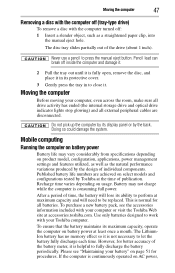
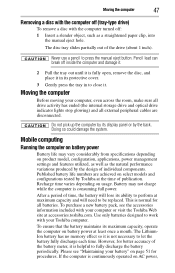
...Moving the computer
Before moving your battery" on product model, configuration, applications, power management settings and features utilized, as well as a straightened paper clip, into
the manual eject ... select models and configurations tested by Toshiba at the time of time, the battery will need to fully discharge the battery periodically. The disc tray slides partially out of the drive ...
Satellite M505 Resource Guide - Page 48


...computer or AC outlet
Battery life and charge time may vary, depending upon power management settings, applications and features used to select a power level setting that the system is suspended (using all of the main battery's current charge. Monitoring... allow the battery to recharge. TECHNICAL NOTE: Depending on your system configuration settings and the current time and date information.
Satellite M505 Resource Guide - Page 61
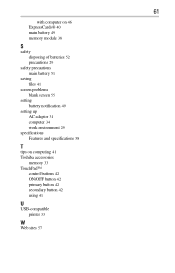
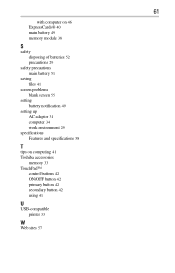
... 49 memory module 38
S
safety disposing of batteries 52 precautions 29
safety precautions main battery 51
saving files 41
screen problems blank screen 55
setting battery notification 49
setting up AC adaptor 31 computer 34 work environment 29
specifications Features and specifications 58
T
tips on computing 41 Toshiba accessories
memory 33 TouchPad...
User Guide - Page 2
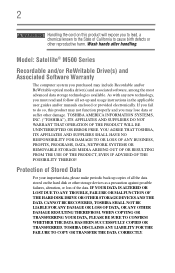
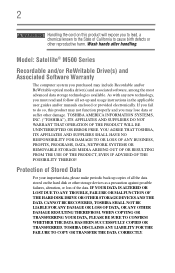
... expose you to lead, a chemical known to cause birth defects or other damage. Model: Satellite® M500 Series
Recordable and/or ReWritable Drive(s) and Associated Software Warranty
The computer system you must read and follow all set-up copies of all the data stored on this product may not function properly and...
User Guide - Page 7
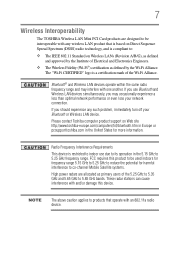
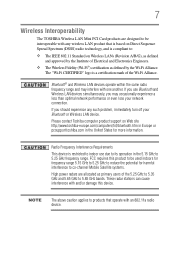
....com/computers/tnt/bluetooth.htm in Europe or pcsupport.toshiba.com in the 5.15 GHz to 5.25 GHz frequency range. FCC requires this device. If you use due to its operation in...States for harmful interference to co-channel Mobile Satellite systems.
High power radars are designed to be used indoors for frequency range 5.15 GHz to 5.25 GHz to reduce the potential for more information. Radio...
User Guide - Page 9


...a l'exterieur, il doit faire l'objet d'une licence. This device is subject to 5.25 GHz frequency range.
To prevent radio interference to the licensed service, this radio equipment must accept any...for harmful interference to co-channel Mobile Satellite systems. High power radars are allocated as primary users of the 5.25 GHz to 5.35 GHz and 5.65 GHz to products that the Industry Canada ...
User Guide - Page 12


... non-licensed specified low-power radio stations for mobile object identification systems (RFID) used , change the location of use, or turn off the source of 2.4 GHz. 2 DS: This equipment uses DS-SS modulation. 12
Using this Equipment in factory product lines (Other Radio Stations).
1.
User Guide - Page 17


...for harmful interference to co-channel Mobile Satellite systems. High power radars are allocated as primary users of the 5.25 GHz to 5.35 GHz and 5.65 GHz to be operated indoors and away ... interference that is installed outdoors is intended to be used indoors for frequency range 5.15 GHz to 5.25 GHz to licensing.
Si le matriel (ou son antenne d'emission) est installe a l'exterieur,...
User Guide - Page 33


...contain mercury.
Intel, Intel Core, Celeron, Centrino and Pentium are trademarks or registered trademarks of such marks by ...in and recycling programs. For details, please visit www.laptops.toshiba.com/green.
Adobe and Photoshop are either registered... of their respective owners. All other countries.
33
Trademarks
Satellite, ConfigFree, and eco utility are either registered trademarks or ...
User Guide - Page 71


... them will not be connected to set the partition size.
8 Click Next. Select Recover to a custom size portion.
(Sample Image) Recovery of Factory Default Software screen appears.
NOTE
During... the C: drive.
Getting Started
71
Recovering the Internal Storage Drive
6 The Recovery of Factory Default Software screen
7 Use the on the keyboard to external media before proceeding. 9 ...
User Guide - Page 208
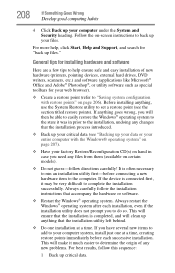
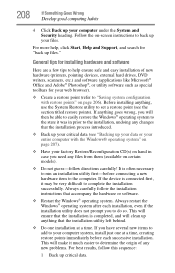
... Something Goes Wrong
Develop good computing habits
4 Click Back up your factory Restore/Reconfiguration CD(s) on hand in case you need any files from them (available on certain models).
❖ Do...utility first-before each installation, even if the installation utility does not prompt you to set a restore point (see "Backing up critical data.
Always restart the Windows® ...
Similar Questions
Looking For New Parts For Toshiba Satellite Model S55t-a5238 Laptop.
Dears,I am looking for touch screen for my Toshiba Satellite Model S55T-A5238 Laptop. I would like t...
Dears,I am looking for touch screen for my Toshiba Satellite Model S55T-A5238 Laptop. I would like t...
(Posted by adelmuzafari 9 years ago)
How Do You Reset Toshiba Satellite M505-s4940 Computer To Manufacture Settings
(Posted by carsa 9 years ago)
How To Restore A Toshiba Satellite M505 To Factory
(Posted by urchopasq 9 years ago)
How To Factory Reset Toshiba Satellite M505
(Posted by sandythan 10 years ago)
Is Toshiba Satellite P875-s7310 3d Laptop?
Is toshiba satellite p875-s7310 3D laptop?
Is toshiba satellite p875-s7310 3D laptop?
(Posted by lindapanther2002 11 years ago)

