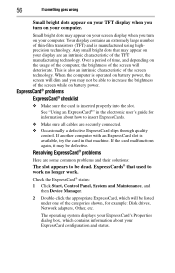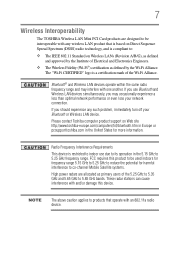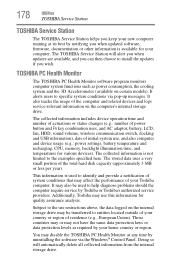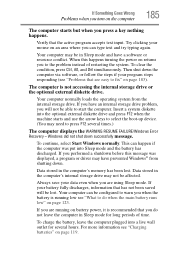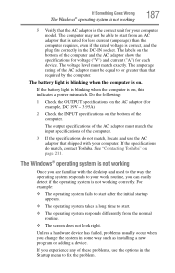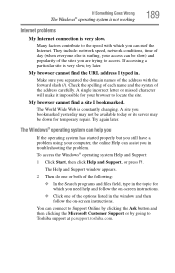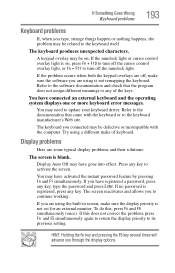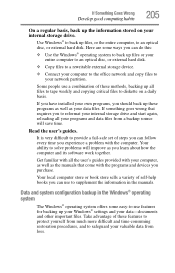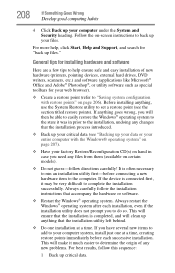Toshiba M505-S4940 Support Question
Find answers below for this question about Toshiba M505-S4940 - Satellite - Pentium 2 GHz.Need a Toshiba M505-S4940 manual? We have 2 online manuals for this item!
Question posted by francisgoka on July 24th, 2012
I Have Reinstalled Win 7 For About 5 Times But The Problem Still Persist. It
always goes off when the mircrosoft logo appears.
Current Answers
Related Toshiba M505-S4940 Manual Pages
Similar Questions
Looking For New Parts For Toshiba Satellite Model S55t-a5238 Laptop.
Dears,I am looking for touch screen for my Toshiba Satellite Model S55T-A5238 Laptop. I would like t...
Dears,I am looking for touch screen for my Toshiba Satellite Model S55T-A5238 Laptop. I would like t...
(Posted by adelmuzafari 9 years ago)
How To Factory Reset Toshiba Satellite M505
(Posted by sandythan 10 years ago)
Toshiba Satellite M505-s4940 Wont Turn On
(Posted by h102hee 10 years ago)
Is Toshiba Satellite P875-s7310 3d Laptop?
Is toshiba satellite p875-s7310 3D laptop?
Is toshiba satellite p875-s7310 3D laptop?
(Posted by lindapanther2002 11 years ago)
Start Up Problem On Toshiba Satellite M505-s4940
i upgraded my toshiba satellite m505-s4940 from windows vista to windows 7 and i have to start it fo...
i upgraded my toshiba satellite m505-s4940 from windows vista to windows 7 and i have to start it fo...
(Posted by francisgoka 11 years ago)