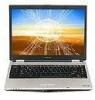Toshiba M45-S351 Support Question
Find answers below for this question about Toshiba M45-S351 - Satellite - Pentium M 1.73 GHz.Need a Toshiba M45-S351 manual? We have 1 online manual for this item!
Question posted by neurotransmission on November 10th, 2010
Keyboard Buttons
What are the functions of all the F buttons on an old Toshiba M45-S351 laptop?
Current Answers
There are currently no answers that have been posted for this question.
Be the first to post an answer! Remember that you can earn up to 1,100 points for every answer you submit. The better the quality of your answer, the better chance it has to be accepted.
Be the first to post an answer! Remember that you can earn up to 1,100 points for every answer you submit. The better the quality of your answer, the better chance it has to be accepted.
Related Toshiba M45-S351 Manual Pages
Toshiba Online User's Guide for Satellite M45-S169x - Page 9
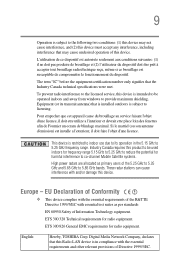
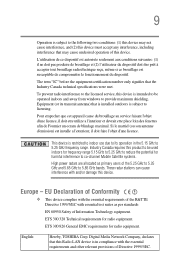
... GHz to co-channel Mobile Satellite systems.
High power radars are allocated as per standards:
EN 60950 Safety of this device must accept any interference, including interference that this Radio LAN device is in the 5.15 GHz to the following two conditions: (1) this device may not cause interference, and (2) this device. English:
Hereby, TOSHIBA...
Toshiba Online User's Guide for Satellite M45-S169x - Page 12


... shall not change the frequency, increase the power or change the features and functions of such electric machinery shall be used indoors for frequency range 5.15 GHz to 5.25 GHz to reduce the potential for harmful interference to co-channel Mobile Satellite systems.
High power radars are modified and can be resumed only when...
Toshiba Online User's Guide for Satellite M45-S169x - Page 29
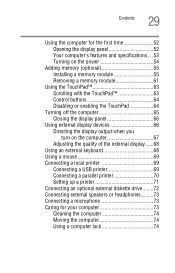
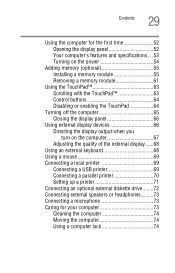
... Removing a memory module 61
Using the TouchPad 63 Scrolling with the TouchPad 63 Control buttons 64 Disabling or enabling the TouchPad 64
Turning off the computer 65 Closing the display ...you turn on the computer 67 Adjusting the quality of the external display......68
Using an external keyboard 68 Using a mouse 69 Connecting a local printer 69
Connecting a USB printer 69 Connecting a...
Toshiba Online User's Guide for Satellite M45-S169x - Page 30


... 76
Computing tips 76 Using the keyboard 78
Character keys 78 Making your keyboard emulate a full-size
keyboard 78 Ctrl, Fn, and Alt keys 79 Function keys 79 Windows special keys 80 ... work 87 Using the DVD-ROM or multi-function drive...........88 DVD-ROM or multi-function drive components 88 CD/DVD control buttons 90 Inserting a compact disc 91 Removing a ... Toshiba's online resources 103
Toshiba Online User's Guide for Satellite M45-S169x - Page 63


... move it into place by either double-tapping the TouchPad or clicking the control buttons.
Getting Started Using the TouchPad™
63
Using the TouchPad™
The TouchPad, the small, smooth square cutout located in front of the keyboard, is much smaller than the display screen, moving your cursor across the TouchPad...
Toshiba Online User's Guide for Satellite M45-S169x - Page 68


... click the Advanced button, select Display Device, select the applicable Monitor type, and click Apply or OK. The computer's USB ports support any USBcompatible keyboard.
The external display... device. Set the option for additional configuration steps. 68
Getting Started Using an external keyboard
TECHNICAL NOTE: You can attach one of the simultaneous modes, you must support a ...
Toshiba Online User's Guide for Satellite M45-S169x - Page 80
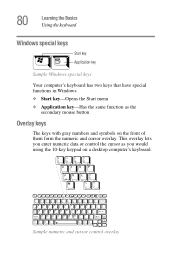
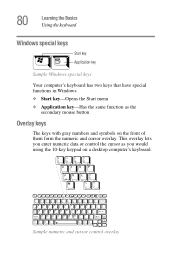
...
Application key
Sample Windows special keys
Your computer's keyboard has two keys that have special functions in Windows: ❖ Start key-Opens the Start menu ❖ Application key-Has the same function as you enter numeric data or control the cursor as the
secondary mouse button
Overlay keys
The keys with gray numbers and...
Toshiba Online User's Guide for Satellite M45-S169x - Page 88


... counted as two changes.
88
Learning the Basics Using the DVD-ROM or multi-function drive
Using the DVD-ROM or multi-function drive
Optical storage has become the preferred medium for software, music, and video. Digital... allow you play in the format of the keyboard and can be "locked in." The Media control buttons are not available on the left of the other video platform.
Toshiba Online User's Guide for Satellite M45-S169x - Page 90
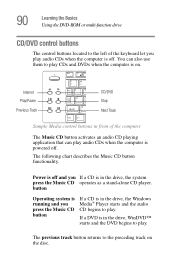
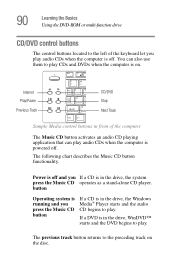
... can also use them to play .
The following chart describes the Music CD button functionality. You can play audio CDs when the computer is on the disc.
button
Operating system is running and you If a CD is in front of the keyboard let you play audio CDs when the computer is off . Power is...
Toshiba Online User's Guide for Satellite M45-S169x - Page 110


... into the computer or AC outlet.
When the on/off light ( ), and the power button light (above the keyboard). HINT: Be careful not to recharge the main battery or plug in the AC adapter. ...pack.
See "Changing the main battery" on page 116 for information on / off light or power button light flashes amber, it is suspended (using Windows® XP Standby command).
NOTE
If the AC power...
Toshiba Online User's Guide for Satellite M45-S169x - Page 126
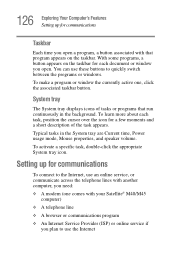
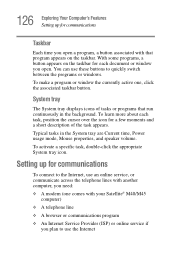
... the icon for a few moments and a short description of the task appears. To learn more about each document or window you open a program, a button associated with your Satellite® M40/M45
computer)
❖ A telephone line ❖ A browser or communications program ❖ An Internet Service Provider (ISP) or online service if
you plan to...
Toshiba Online User's Guide for Satellite M45-S169x - Page 149


.../Edit Command dialog box with a popup list are
shown on the Fn-esse keyboard to which you want to assign it.
5 Release the primary button. Using drag-and-drop to assign a key
To assign a key to a... document: ❖ Using drag-and-drop ❖ Using the keyboard or pointing device The method most often used is drag-and-drop.
149 Toshiba Utilities Fn-esse®
The keys are color-coded as you...
Toshiba Online User's Guide for Satellite M45-S169x - Page 150


Using the keyboard or pointing device to assign keys
To assign a key to specify this information. 3 Click OK. Sample Fn-esse ...either: ❖ Using the keyboard, press and hold the Fn key, then press
the desired assignment key. ❖ Using the pointing device, move the cursor over the
desired key in the Fn-esse window and press the secondary button.
150 Toshiba Utilities Fn-esse®
The ...
Toshiba Online User's Guide for Satellite M45-S169x - Page 151


... and the program or document to change with the secondary button. Fn-esse displays the Assignment Type dialog box. Changing or removing existing key assignments
In the Fn-esse keyboard, click the key you wish to which each key is assigned.
151 Toshiba Utilities Fn-esse®
Making a popup assignment
1 Select Popup... If...
Toshiba Online User's Guide for Satellite M45-S169x - Page 249
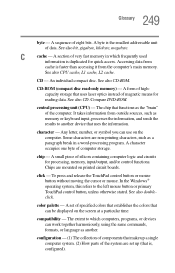
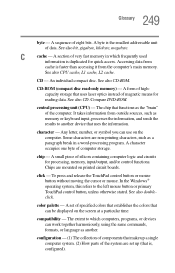
...characters, such as memory or keyboard input, processes the information, and sends the results to the left mouse button or primary TouchPad control button, unless otherwise stated. configuration -...smallest addressable unit of magnetic means for processing, memory, input/output, and/or control functions. C
cache - Accessing data from the computer's main memory.
An individual compact ...
Toshiba Online User's Guide for Satellite M45-S169x - Page 260
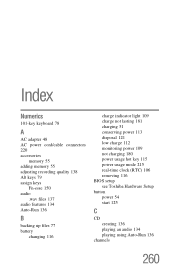
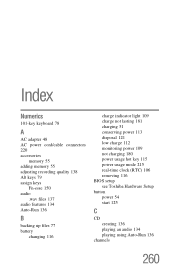
Index
Numerics
101-key keyboard 78
A
AC adapter 48 AC power cord/cable connectors 220 accessories
memory 55 adding memory 55 adjusting recording quality 138 ...charging 180 power usage hot key 115 power usage mode 215 real-time clock (RTC) 106 removing 116 BIOS setup see Toshiba Hardware Setup button power 54 start 125
C
CD creating 136 playing an audio 134 playing using Auto-Run 136
channels
260
Toshiba Online User's Guide for Satellite M45-S169x - Page 261


... source 48 connection
set up 128 control buttons 64 critical applications 3 Ctrl keys 79
D
desktop creating new icon 124 major features 124
desktop exploration 123 desktop icons 124 Device Manager 177
checking properties 178 disabling a device 178
devices keyboard 68 mouse 69
disable/enable TOSHIBA Touch and Launch 167
Disk Defragmenter 186 disk...
Toshiba Online User's Guide for Satellite M45-S169x - Page 262


...key 148 using drag-and-drop 149 function keys 79
H
hardware conflicts 175 resolving 177
headphones connecting 73 using 138
Help and Support Windows ...XP 174
Hibernation enabling 157
Hibernation mode 99 configuring 100 starting again from 101
hot key display brightness 217 display modes 217 Hibernation mode 216 instant password security 213 keyboard 219 keyboard...
Toshiba Online User's Guide for Satellite M45-S169x - Page 263


... 151 key assignment viewing existing 151 key assignments changing or removing existing
151 keyboard
character keys 78 function keys 79 hot keys 219 not working 171 overlay keys 80 troubleshooting 182 Windows special keys 80 keyboard, external 68 keyboard, full-size 78 keyboard, PS/2-compatible 68
L
LCD power-saver 66
M
main battery removing 116
memory...
Toshiba Online User's Guide for Satellite M45-S169x - Page 266


... 166
setting up a connection 128 settings
TOSHIBA Touch and Launch 166
shutting down more quickly 97 sound
problem solving 189 sounds
recording 137 speakers
external, connecting 73 using external 138 Standby 101 Standby mode going into more quickly 102 hot key 215 starting again from 103 start button 125 starting a program 81 Run...
Similar Questions
How Do I Replace Keyboard On Satellite C75d-a7310 Laptop?
(Posted by dreed3755 9 years ago)
How To Remove The Keyboard From Satellite P875-s7310
(Posted by shmoon 10 years ago)
How To Remove Keyboard Toshiba Satellite C855
(Posted by eitaSheh 10 years ago)
How Do I Turn On My Keyboard: Toshiba Satellite L875-s7308.
(Posted by Waytohonest 11 years ago)
Need Clip For Keyboard Ribbon Satellite L455-s5009
have new keyboard and ribbon the clip/bracket broke that holds ribbon. where can i get one? it's che...
have new keyboard and ribbon the clip/bracket broke that holds ribbon. where can i get one? it's che...
(Posted by cw1011 11 years ago)