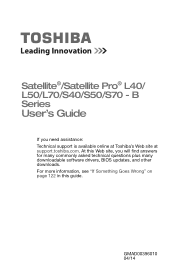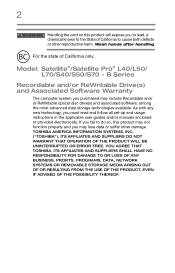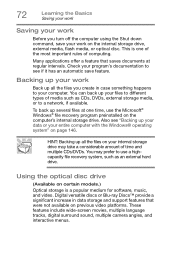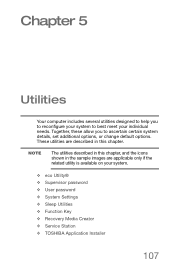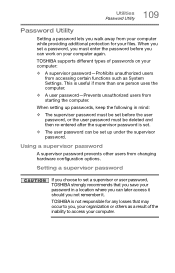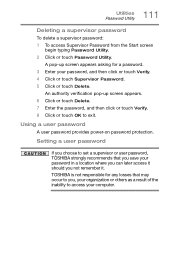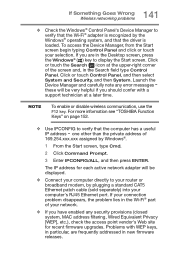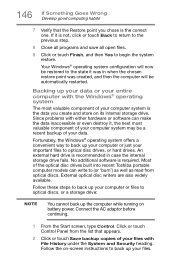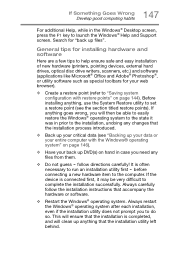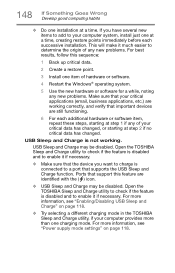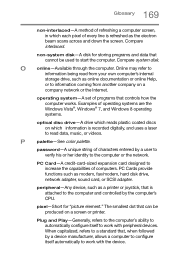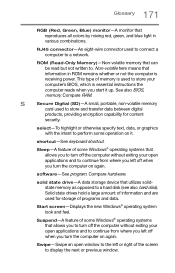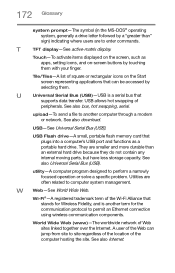Toshiba L55-B5338 Support Question
Find answers below for this question about Toshiba L55-B5338.Need a Toshiba L55-B5338 manual? We have 1 online manual for this item!
Question posted by patrickpada on January 29th, 2018
How Do I Find My Bios Password For My Toshiba Satellite Laptop? My Email Address
The person who posted this question about this Toshiba product did not include a detailed explanation. Please use the "Request More Information" button to the right if more details would help you to answer this question.
Current Answers
Related Toshiba L55-B5338 Manual Pages
Similar Questions
What Laptop Does This Hard Drive Go Into? I Rememember It Was A Dell
What laptop does this hard drive go into? i rememember it was a Dell
What laptop does this hard drive go into? i rememember it was a Dell
(Posted by jonathantrainham86 2 years ago)
How Do I Reset The Bios Password On The Toshiba C55d-b5308 Laptop
how do I by pass the bios password and reset new bios password on the Toshiba Satellite c55d-b5308 l...
how do I by pass the bios password and reset new bios password on the Toshiba Satellite c55d-b5308 l...
(Posted by lorifidlerlynn 7 years ago)
Remove Bios Password Toshiba Satellite
remove bios password Toshiba satellite A85-S1072
remove bios password Toshiba satellite A85-S1072
(Posted by richardbloodsworth 8 years ago)
Toshiba Bios Password
hi I can't log in to my laptop asking for bios password it's a Toshiba S55-A5376 Thank you in advanc...
hi I can't log in to my laptop asking for bios password it's a Toshiba S55-A5376 Thank you in advanc...
(Posted by naji716 8 years ago)
How To Reset Bios Password For Toshiba Sat L755-s5244
vido or manual for reset of toshiba sat laptop l755-s5244 bios password
vido or manual for reset of toshiba sat laptop l755-s5244 bios password
(Posted by dwf1 10 years ago)