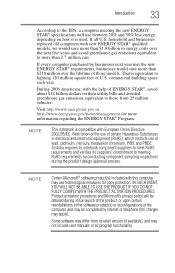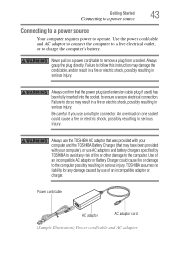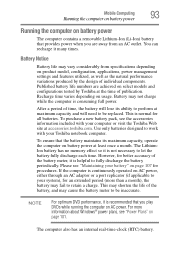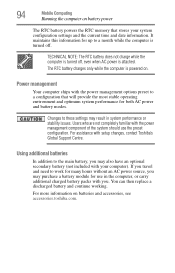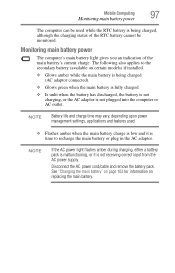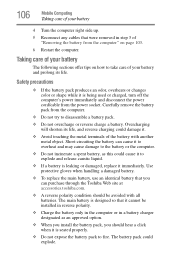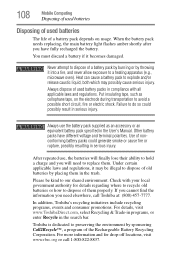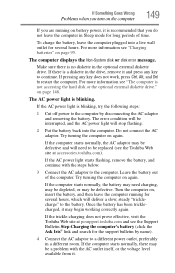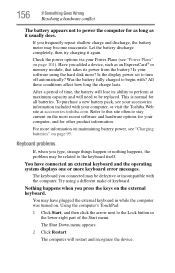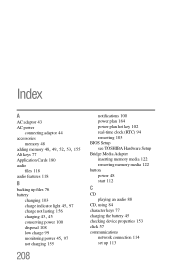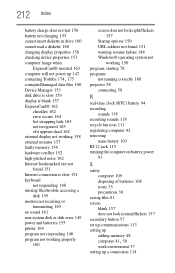Toshiba L355-S7905 Support Question
Find answers below for this question about Toshiba L355-S7905 - Satellite Celeron 585 2.16GHz 3GB 160GB.Need a Toshiba L355-S7905 manual? We have 1 online manual for this item!
Question posted by stella48 on February 6th, 2012
Toshiba L355-s7905 Not Charging
i have a toshiba laptop l355-S7905 and it just quit charging...bought a new cord, it worked for a couple months and then it quit charging again..the power cord does not have an "ON" light on the power cord itself, so i cannot tell if the cord is even working or not, but it did work when i bought it, i bought it new...are there troubles with the toshiba laptops on this model charging?? i cant afford to keep buying power cords if they are only going to keep going out because of the laptop. how can i find out if it is the power cord that keeps going out, or if its the laptop itself not working? the laptop was bought new a couple years ago so if it is the laptop then it is a defect because the laptop is still fairly new and there should be no problems with it charging. i did try another charger from a friend and it worked a few times and the battery was showing it was charging on the laptop icon, so its not the battery....but after a few times of using my friends universal power cord, the laptop again quit charging...do you have any advice what the problem could be?? Thank You Very Much !!
Current Answers
Related Toshiba L355-S7905 Manual Pages
Similar Questions
I Have The Toshiba L355-s7905 And It Wont Come On And I Have No Lights Nothing.
(Posted by honda42girl 9 years ago)
My Mouse Wont Work On My Toshiba Laptop Model Satellite C855-s5214
(Posted by ariffff 10 years ago)
How Do You Reset Bios Password On A Toshiba L305-s5919 - Satellite - C 585
(Posted by williamalt1 11 years ago)
About How Much Is This Labtop
about how much is this labtop
about how much is this labtop
(Posted by hotatltattoomagazine 12 years ago)
Wireless Connectivity Problems
my wireless card doesn't work...it hasn't worked correctly since I bought my laptop 2 years ago but ...
my wireless card doesn't work...it hasn't worked correctly since I bought my laptop 2 years ago but ...
(Posted by cchesshir 12 years ago)