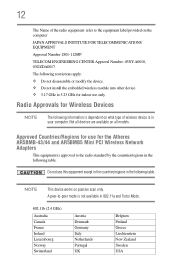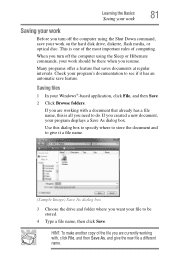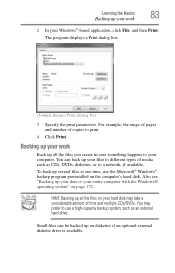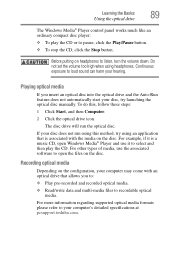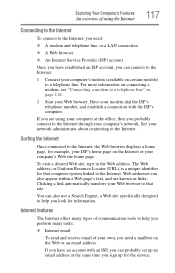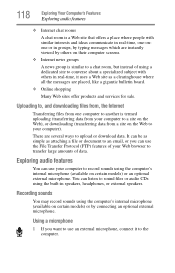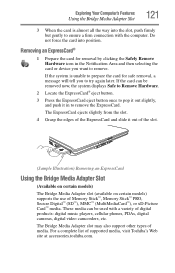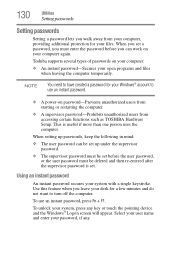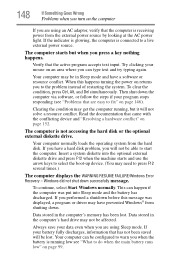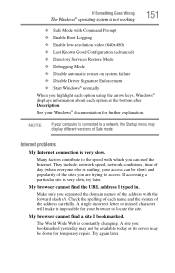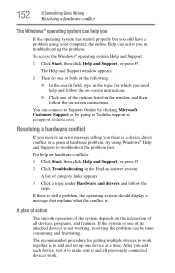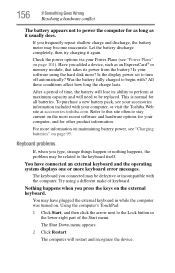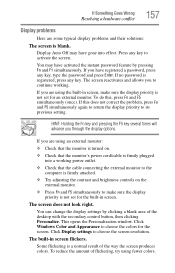Toshiba L355D-S7901 Support Question
Find answers below for this question about Toshiba L355D-S7901 - Satellite - Turion 64 X2 2.1 GHz.Need a Toshiba L355D-S7901 manual? We have 1 online manual for this item!
Question posted by aviTheGry on May 9th, 2014
What Type Of Motherboard Is On A L355d-s7901
The person who posted this question about this Toshiba product did not include a detailed explanation. Please use the "Request More Information" button to the right if more details would help you to answer this question.
Current Answers
Related Toshiba L355D-S7901 Manual Pages
Similar Questions
What Motherboard Is In My Toshiba Satellite L355d S7901
(Posted by luomjpras 9 years ago)
How To Change The Motherboard On Toshiba Satellite L355d- S7901
(Posted by clsSDie 10 years ago)
What Key Type Does The Toshiba Satellite C675 Have?
I am looking to replace three keyboard keys on the satellite c675 Toshiba laptop.
I am looking to replace three keyboard keys on the satellite c675 Toshiba laptop.
(Posted by robinmarks 10 years ago)
How To Replace Motherboard On Toshiba Satellite A215-s4767
(Posted by smbecnel 11 years ago)
Toshiba, Satellite, L355d-s7901
My Toshiba, Satellite, L355D-S7901 laptop automatcally shutdown after 30 seconds powered up ? So it ...
My Toshiba, Satellite, L355D-S7901 laptop automatcally shutdown after 30 seconds powered up ? So it ...
(Posted by longnguyen1970 11 years ago)