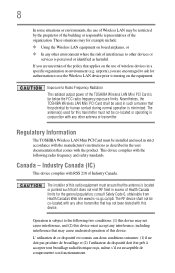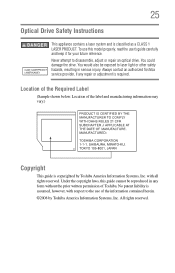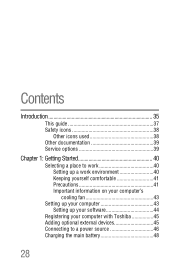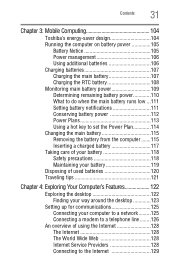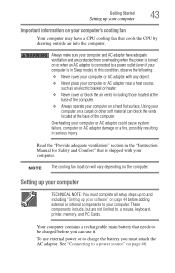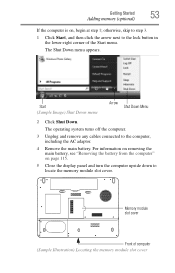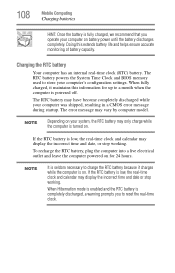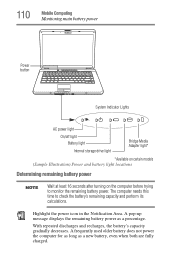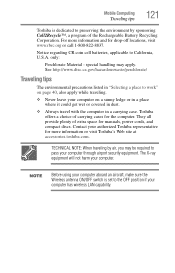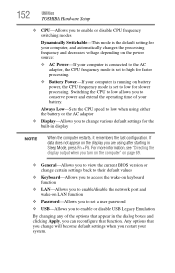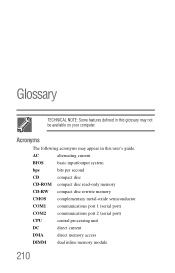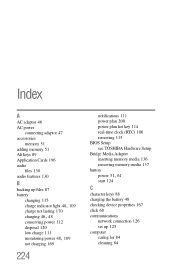Toshiba L305-S5921 Support Question
Find answers below for this question about Toshiba L305-S5921 - Satellite - Pentium Dual Core 2.16 GHz.Need a Toshiba L305-S5921 manual? We have 1 online manual for this item!
Question posted by jjgrandpre on September 1st, 2011
Locate The Bios Battery?
The person who posted this question about this Toshiba product did not include a detailed explanation. Please use the "Request More Information" button to the right if more details would help you to answer this question.
Current Answers
Related Toshiba L305-S5921 Manual Pages
Similar Questions
Can't Find Bios Battery
HiI am looking for a bios battery from Toshiba Satellite C55T-B5230 I can't find it I think don't ha...
HiI am looking for a bios battery from Toshiba Satellite C55T-B5230 I can't find it I think don't ha...
(Posted by Kimberlypr 6 years ago)
Toshiba Satellite P305d-s8818 Bios Battery Location.
I need to know where the BIOS battery is for a Toshiba Satellite P305D-S8818 laptop. The repsonse I ...
I need to know where the BIOS battery is for a Toshiba Satellite P305D-S8818 laptop. The repsonse I ...
(Posted by markw782829 7 years ago)
Bios Battery Located?
Where is the P855-S5312 Bio battery located?I need to perform a hard reset on the Bios.
Where is the P855-S5312 Bio battery located?I need to perform a hard reset on the Bios.
(Posted by gcerda1969 7 years ago)
Toshiba Satellite L305-s5921 Be Hooked Up To A Tv To Watch Netflix?
How do I connect my toshiba laptop to my tv to watch movies/TV shows from Netflix? What is the proce...
How do I connect my toshiba laptop to my tv to watch movies/TV shows from Netflix? What is the proce...
(Posted by deniserosvold 10 years ago)
Satellite L305-s5921 Toshiba Where Can I Downlaod The Recover Disk For Free
(Posted by Anonymous-81697 11 years ago)