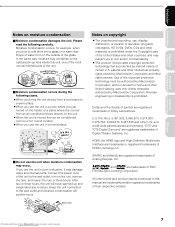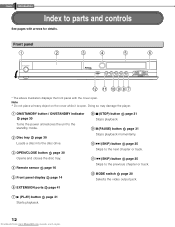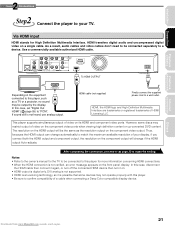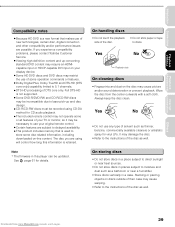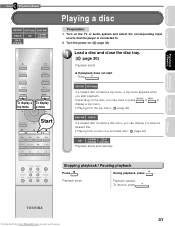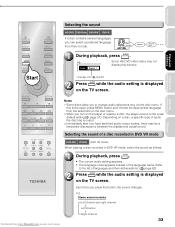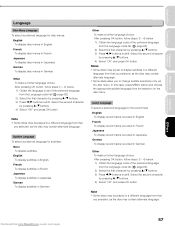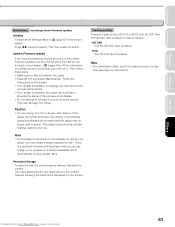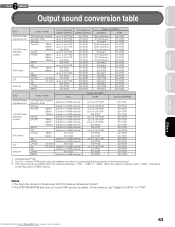Toshiba HDXA2 Support Question
Find answers below for this question about Toshiba HDXA2.Need a Toshiba HDXA2 manual? We have 1 online manual for this item!
Question posted by ricksmiddy on January 26th, 2012
Error Display 4086 4203 When I Try To Play An Hddvd Disc.
Also, sometimes my HDTV will display "Disc not dvd format. Cannot play disc." This happend all of a sudden. Everything worked perfectly before now. Played last week with no problem. 4.0 firmware installed. At first, some HDDVDs played, while others didn't. Now, none will play. Can still play regular DVD's, but not sure if they are being upconverted.
Current Answers
Related Toshiba HDXA2 Manual Pages
Similar Questions
Toshiba Sd3109 Dvd Video Player
Why Does My Toshiba 3109 Sd Dvd Video Player Keep Saying Disc Error While Loading
Why Does My Toshiba 3109 Sd Dvd Video Player Keep Saying Disc Error While Loading
(Posted by gloriagrisham57 7 years ago)
Toshiba Sd-v296ku Dvd Video Player Door Won't Open
(Posted by STEVEtam 9 years ago)
Will A Universal Remote Work With My Toshiba Dvd Video Player Sd-v296ku?
(Posted by noleqdhave0 10 years ago)
Where To Plug Speakers In A Dvd Video Player/ Video Cassette Recorder Sd-v296ku
(Posted by wispr 10 years ago)
Problem Playing Some Discs- Picture Flashing In/out Every Second Or So
Our Toshiba sc-K770 dvd player plays some dvd's without problem, whereas others the picture will bli...
Our Toshiba sc-K770 dvd player plays some dvd's without problem, whereas others the picture will bli...
(Posted by westercampkindra 11 years ago)