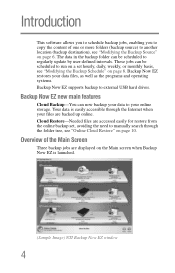Toshiba HDWC120XK3J1 Support Question
Find answers below for this question about Toshiba HDWC120XK3J1.Need a Toshiba HDWC120XK3J1 manual? We have 2 online manuals for this item!
Question posted by pgarner on September 24th, 2015
My Laptop Does Not Recognize The Toshiba Drive
my windows laptop does not recognize the Toshiba Ext drive when I plug it in to my USB port.
Current Answers
Answer #1: Posted by TechSupport101 on September 24th, 2015 8:49 AM
This can be caused by one of three things, namely:
- A bad USB cable - try a different one
- A bad enclosure PCB - try a different one or try hooking up the HDD directly to a desktop
- A bad HDD logic board - try a different HDD on the enclosure or try hooking up the HDD directly to a desktop
Related Toshiba HDWC120XK3J1 Manual Pages
Similar Questions
My External Hard Drive Have 32gb
My External Hard Drive is Toshiba HDDR320E03X - 320 GB External Hard Drive, but when i connect in my...
My External Hard Drive is Toshiba HDDR320E03X - 320 GB External Hard Drive, but when i connect in my...
(Posted by carmenrijo 2 years ago)
Toshiba Hddr320e03x - 320 Gb External Hard Drive,doen't Open.
Toshiba HDDR320E03X - 320 GB External Hard Drive,doen't open.when i changed windows 7 ,to windows 10...
Toshiba HDDR320E03X - 320 GB External Hard Drive,doen't open.when i changed windows 7 ,to windows 10...
(Posted by chrisgrizos 8 years ago)
Toshiba 320 Gb Usb 2.0 Portable External Hard Drive Hddr320e03x Asking For Drive
i have Toshiba 320 GB USB 2.0 Portable External Hard Drive HDDR320E03X, when i plug it, its asking ...
i have Toshiba 320 GB USB 2.0 Portable External Hard Drive HDDR320E03X, when i plug it, its asking ...
(Posted by peakofglory 13 years ago)
External Hard Drive
My Toshiba External Hard Drive, model HDDR250E03X seems not to be compatibe with my Satellite Laptop...
My Toshiba External Hard Drive, model HDDR250E03X seems not to be compatibe with my Satellite Laptop...
(Posted by dzotsie 13 years ago)
My Pc Can't Pick Up My Toshib 250gb External Hard Drive
I bought a 25ogb external hard drive . At first, my PC was picking up the drive , but after some day...
I bought a 25ogb external hard drive . At first, my PC was picking up the drive , but after some day...
(Posted by wizpat 14 years ago)