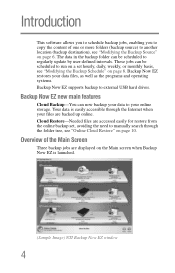Toshiba HDTC605XK3A1 Support Question
Find answers below for this question about Toshiba HDTC605XK3A1.Need a Toshiba HDTC605XK3A1 manual? We have 1 online manual for this item!
Question posted by mdurham on April 19th, 2012
Proprietary Connector On Drive Appears To Be 'flaky'...less Than 4 Months Old
using this drive in a desktop scenario, the proprietary cable that plugs into the drive is VERY intermittent...if you do not get it 'just right' the computer will not recognize the drive.
Current Answers
Related Toshiba HDTC605XK3A1 Manual Pages
Similar Questions
Satellite L770d (psk40c-00q004)
Hi, I know that laptop is discontinued since 2016 , i think. My question is : is it possible to inst...
Hi, I know that laptop is discontinued since 2016 , i think. My question is : is it possible to inst...
(Posted by sammy8733197 6 months ago)
Failed Battery
My toshiba new screen touch satellite C55T-A has stopped charging unless I plug in I do not get any ...
My toshiba new screen touch satellite C55T-A has stopped charging unless I plug in I do not get any ...
(Posted by keereere 10 years ago)
Is There A Driver That I Can Download For My 500 Gb Hard Drive Sn Hdtc605xk3a1
(Posted by kingmanforreal 10 years ago)
How Do I Use This Portable Hard Drive?
do i need to format this drive? do i need to use the setup? is this to be treated just like a flas...
do i need to format this drive? do i need to use the setup? is this to be treated just like a flas...
(Posted by mothersfinest 11 years ago)