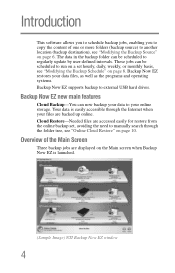Toshiba HDTC605XK3A1 Support Question
Find answers below for this question about Toshiba HDTC605XK3A1.Need a Toshiba HDTC605XK3A1 manual? We have 1 online manual for this item!
Question posted by gfspswen on June 26th, 2014
How Could I Install Driver Into My Usb Drive?
Current Answers
Answer #1: Posted by harrytonia on June 26th, 2014 6:46 PM
PLEASE ACCEPT IF SATISFIED
if you are not satisfied with my help please don't rate it but continue to ask another question. MAY THE MERCY OF GOD BE WITH YOU, YOUR FRIENDS AND FAMILY.
Answer #2: Posted by BusterDoogen on June 26th, 2014 6:38 PM
A: The Toshiba External hard drives are plug-and-play devices. No genuine Toshiba drivers are needed or provided by Toshiba. When you plug the drive into a USB port on your laptop (for the first time on that particular laptop) the drivers will install automatically. Contact www.microsoft.com for troubleshooting the Windows Operating system or contact the manufacturer of your computer.
I hope this is helpful to you!
Please respond to my effort to provide you with the best possible solution by using the "Acceptable Solution" and/or the "Helpful" buttons when the answer has proven to be helpful. Please feel free to submit further info for your question, if a solution was not provided. I appreciate the opportunity to serve you!
Related Toshiba HDTC605XK3A1 Manual Pages
Similar Questions
It is a HDD2D39. It came in the mail with out the driver disk. Any Ideas were I can get one?