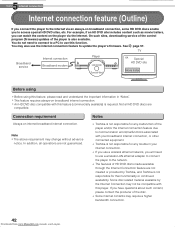Toshiba HD-D1 Support Question
Find answers below for this question about Toshiba HD-D1.Need a Toshiba HD-D1 manual? We have 1 online manual for this item!
Question posted by Anonymous-62413 on June 12th, 2012
Iv Lost My Hdd1/ssd1 User Password For My Toshiba Satellite L450d-13 Part No Is
The person who posted this question about this Toshiba product did not include a detailed explanation. Please use the "Request More Information" button to the right if more details would help you to answer this question.
Current Answers
Answer #1: Posted by markempee on July 11th, 2012 8:32 PM
Unfortunately, there is no way to retrieve your lost password on your computer system. The best solution for this is to reformat the entire hard disk drive of your computer and reinstall a brand new operating system. You have to purchase the original Operating System installer to make this possible.
Related Toshiba HD-D1 Manual Pages
Similar Questions
How To Delete Dvd Password
how can I delete the DVD password I entered ( which does not work ) I would like to HAVE NO PASSWORD...
how can I delete the DVD password I entered ( which does not work ) I would like to HAVE NO PASSWORD...
(Posted by deatrabutler1949 8 years ago)
Recording Different T.v. Channels Consecutively Using Convertr Box From Roof Ant
I purchased SD-V296KU DVD Video Player/Video Cassette Recorder and I do not have cable or satellite....
I purchased SD-V296KU DVD Video Player/Video Cassette Recorder and I do not have cable or satellite....
(Posted by kaseylouhuy 9 years ago)
What Is The Hook Up On This 3960 I'v Lost My Manual To It Thanks
(Posted by lodopar63 12 years ago)
Can I Order A Toshiba D-vr660 Manual And User Guide?
I have a Toshiba D-VR660 and have lost my manual and user guide. I would rather order copies of thes...
I have a Toshiba D-VR660 and have lost my manual and user guide. I would rather order copies of thes...
(Posted by megalli 12 years ago)