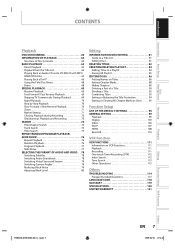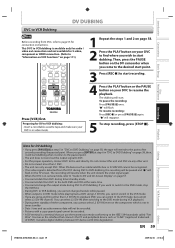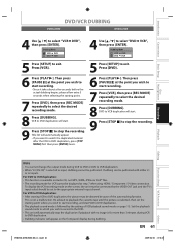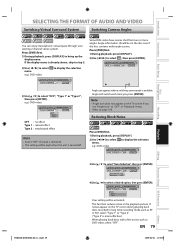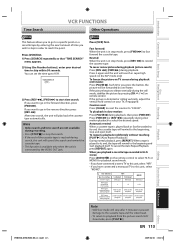Toshiba DVR670 Support Question
Find answers below for this question about Toshiba DVR670 - DVDr/ VCR Combo.Need a Toshiba DVR670 manual? We have 2 online manuals for this item!
Question posted by nkhumelenimd on May 22nd, 2013
Video Cassette Playback Seemed Adjusted For Usa Inviroment And I Am In Sa
Hi
I have just bought toshiba dvr670 and i was exited to have this machine for my video cassette to be converted to dvd but the playback of video cassette is not normal. It seems as if it is in fast mode due to USA video cassette speed adjustment so can i adjust it to SA inviroment as i am in SA? I will be glad to have the solution on this.
Current Answers
Related Toshiba DVR670 Manual Pages
Similar Questions
Plays Vcr Tape For Approx 5 Sec, Then Powers Down.
Operation seems normal as to inserting a VCR tape and setting up the DVR670. But after about 5 secon...
Operation seems normal as to inserting a VCR tape and setting up the DVR670. But after about 5 secon...
(Posted by garryboldenow 7 years ago)
Where To Plug Speakers In A Dvd Video Player/ Video Cassette Recorder Sd-v296ku
(Posted by wispr 10 years ago)
I Have Toshiba Dvd Player & Video Cassette Recorder Sdv-295ku. I Need A Remote
(Posted by womanhouse 10 years ago)
Toshiba Video Cassette Recorder Play Speed Adjusted In Usa Zone And I Am In Sa
Toshiba Video Cassette Recorder Plays In Speed Adjusted To Usa Invoroment And In Sa It Does Not Play...
Toshiba Video Cassette Recorder Plays In Speed Adjusted To Usa Invoroment And In Sa It Does Not Play...
(Posted by nkhumelenimd 10 years ago)
All Of My Dvd And Vhs Has Green Background. Can The Color Be Adjusted?
(Posted by marimorg10 13 years ago)