Toshiba DVR670 Support Question
Find answers below for this question about Toshiba DVR670 - DVDr/ VCR Combo.Need a Toshiba DVR670 manual? We have 2 online manuals for this item!
Question posted by grs697 on September 23rd, 2011
Upconversion On Toshiba Dvr670
The outside of the box for this unit reads "DVD and VCR upconversion to 720P/1080I/1080P resolution".
Does it acutually upconvert VHS tape to higher resolutions?
Current Answers
There are currently no answers that have been posted for this question.
Be the first to post an answer! Remember that you can earn up to 1,100 points for every answer you submit. The better the quality of your answer, the better chance it has to be accepted.
Be the first to post an answer! Remember that you can earn up to 1,100 points for every answer you submit. The better the quality of your answer, the better chance it has to be accepted.
Related Toshiba DVR670 Manual Pages
Printable Spec Sheet - Page 1


...VHS tapes to DVD with bi-directional dubbing, and enjoy your favorite digital photos in an on standard DVD players....unit.
Just connect the DVR670 to your favorite show simple.
DVR670 DVD Recorder/VCR Combo with Built-In Digital Tuner
DVR670
DVD Recorder/VCR Combo with Built-In Digital Tuner
The DVR670 is a true multi-purpose solution with VCR and DVD playback, as well as 1080p upconversion...
Printable Spec Sheet - Page 2


... playback. http://www.tacp.toshiba.com Customer Solutions: 800.631.3811 © Toshiba America Consumer Products, L.L.C. 82 Totowa Road, Wayne, NJ 07470 (2009). The DVD Recorder may be recorded using CD-DA method for video upconversion. Kodak is required. CD-R/CD-RW discs must be incompatible due to 720p or 1080i resolution, a 720p or 1080i capable HDTV or HD Monitor...
Owner's Manual - English - Page 1


...number are on the back of your Toshiba dealer about this DVD Recorder. Model number: Serial number:
Others Introduction Connections
Basic Setup
TOSHIBA DVD VIDEO RECORDER / VIDEO CASSETTE RECORDER DVR670KU
DVD VIDEO RECORDER / VIDEO CASSETTE RECORDER
DVR670KU
OWNER'S MANUAL
Disc Management
Recording
Playback
Editing
Function Setup VCR Function
Printed in the spaces below. Record...
Owner's Manual - English - Page 4


... inside gets dry. - In case of picture problems with batteries (AAx2)
RCA audio/video cables
About Copyright
The unauthorized recording, use this product and may subject you to our... laws of the unit. Note about Recycling • This unit's packaging materials are recyclable and can be displayed in
accordance with this 525p(480p) DVD player, please contact Toshiba Customer Service.
If...
Owner's Manual - English - Page 5


... higher video resolution or extended recording time on each DVD...unit. Note
• Remember to read the instructions along with a cleaning cloth. Dirt accumulated on the video...video heads in the United States of the unit with actual recordable DVD discs. Please visit your local Audio/Video store and purchase a good quality VHS video head cleaner.
2.
Press a button on all DVD-video players...
Owner's Manual - English - Page 6


...Batteries in the Remote Control 12 Using a Remote Control 12 THE VCR / DVD RECORDER SWITCHING 14 GUIDE TO ON-SCREEN DISPLAYS AND MENUS . . ... Connecting to a Cable / Satellite Box 23 Connecting to a TV without Audio / Video Jacks . . . 24 Digital ...THE DISCS IN OTHER DVD PLAYERS . . . . . 42
Auto Finalizing 42 Finalizing a Disc 43
Recording
INFORMATION ON DVD RECORDING 45 Recording ...
Owner's Manual - English - Page 8


... channel stereo recording:
This unit can delete a specific part of the disc space if you set or clear chapter marks on a cassette tape by 30 minutes up to 12 programs, within a month in video mode Description refers to DVD+RW
Description refers to DVD+R Description refers to a DVD. Playback
Theater surround sound in higher
resolution than that . Deleting...
Owner's Manual - English - Page 9


...compatible unit. Finalization necessary. (title menu will be created)
Playable only on DVD+RW compatible players. Finalization...DVD players. Introduction Connections
Basic Setup
Disc Management
Recording
FEATURES
Discs for Recording, Playing back
Disc type
DVD-RW
DVD-R
DVD+RW
DVD+R
Logo
Format
Can be formatted in VR or video mode
Video Mode
VR Mode
Automatically formatted in video...
Owner's Manual - English - Page 10


... the manufacture of DVD and CD discs, Toshiba cannot assure that this DVD Video Recorder, please contact Toshiba Customer Service.
However, depending on this DVD Video Recorder will not play every disc bearing the DVD and CD logos. DVD players with region 1. The number inside the globe refers to play back on this unit.
If you play back DVD recorded in other...
Owner's Manual - English - Page 11


... (DVD) • Place a disc when it is in reverse during playback (forward search).
21. REW E button (VCR) • Press to rewind the cassette tape, or to a display with an RCA audio cable.
7. Introduction Connections
Basic Setup
Front Panel
FUNCTIONAL OVERVIEW
1
2
3*
4
56 7
DVR670
22 21 20 1918 17 16 15 14 13 12 1110 9* 8
(*) The unit...
Owner's Manual - English - Page 21


...Connecting to a TV Using the S-Video Out Jack
RCA audio cable
AUDIO S-VIDEO OUT
AUDIO IN
OUT
S-video cable
S-VIDEO IN
rear of this unit
RF coaxial cable
ANT. IN
This...to a TV Using Component Video Out Jacks
RCA audio cable
AUDIO OUT
DVD / VCR COMPONENT VIDEO OUT
Y
L
PB /CB
R
PR /CR
(Green) (Blue) (Red)
RCA component video cable
AUDIO IN
L
R
COMPONENT VIDEO IN
(Green) Y
(...
Owner's Manual - English - Page 22
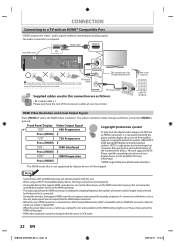
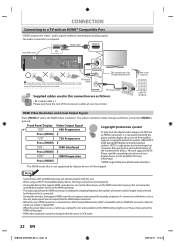
... connected to a DVI-D compatible monitor (HDCP compatible) with this unit, audio signals are output in VCR mode.
22 EN
&4,6%@%73,6@&/@WJOEE CONNECTION
Connecting to a TV with an HDMI™ Compatible Port
• HDMI outputs the video / audio signals without converting to select the HDMI video resolution. Please check and set the
HDMI setting again. •...
Owner's Manual - English - Page 45


...remaining time displayed on other DVD recorders.
• Since the recording is necessary to finalize the disc after recording, in other DVD player. Copy-protected video signal is a copy ... included in video mode on this unit. Recording
Playback
Editing
Function Setup VCR Function
Others
&4,6%@%73,6@&/@WJOEE
EN 45 What is recorded in VR mode. When video and +VR...
Owner's Manual - English - Page 65
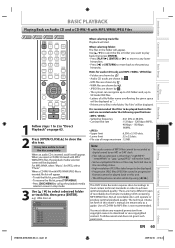
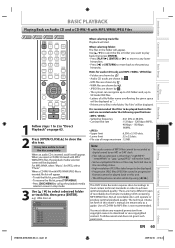
..., file list will appear. This DVD Video Recorder requires discs/recordings to meet ...• Files whose extension is not recommended. Toshiba cannot and does not grant such permission.
When..." will be played back in this unit. • The JPEG pictures can ...VCR Function
Others
&4,6%@%73,6@&/@WJOEE It may be listed due to the recording status.
• High-resolution ...
Owner's Manual - English - Page 67
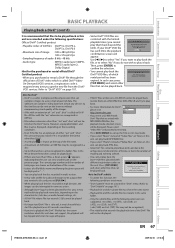
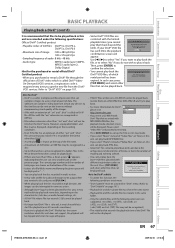
...VCR Function
Others
&4,6%@%73,6@&/@WJOEE Refer to "DivX® VOD" on the characteristics, bit rates, or audio format settings, etc.
• A DivX® file whose extension other files that has the screen resolution which this video...depending on a DVD-RW/-R or DVD+RW/+R and try to 8 hierarchies can play it back if it may not be able to play this unit does not support...
Owner's Manual - English - Page 106
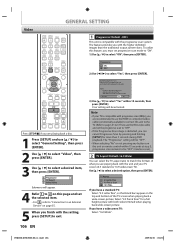
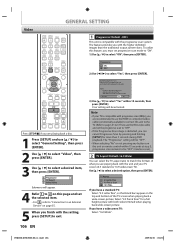
...STOP
SKIP
PAUSE
VCR
DVD
DUBBING
REC MODE REC
REPEAT...Video
OPEN/ INPUT CLOSE SELECT HDMI
.@/:
ABC
DEF
GHI
JKL
MNO
CH
PQRS TUV WXYZ
SPACE
TIMER PROG. DTV/TV SETUP DISPLAY AUDIO
DISC MENU
TOP MENU
1 Progressive (Default : OFF)
This unit is distorted after selecting "Yes", Wait about 15 seconds for a full height picture with the higher definition images than 3 seconds during DVD...
Owner's Manual - English - Page 113
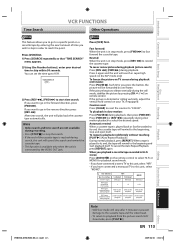
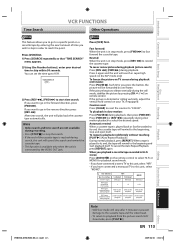
... the video head.
• To return to playback from the picture search/still/ slow mode, press [PLAY B]. TIME SEARCH 2:50
3) Press [REV E], [FWD D] to fast forward the cassette tape. Fast forward: When the unit is in the reverse direction, press [REV E]. If the picture begins to "0:00:00".
Press [VCR] first. 1) Press [SEARCH] repeatedly...
Owner's Manual - English - Page 115


...unit is distorted. V D
Playback image freezes for a moment when the 1st layer switches to your TV.
• If you finalized the disc after connection, turn on other DVD players... Discs recorded on the DVD-video does not match the unit (page 10). • Moisture has condensed inside the unit. EN 115
Playback
Editing
Function Setup VCR Function
Others
&4,6%@%73,6@&/@WJOEE...
Owner's Manual - English - Page 116


...]. Refer to a cassette tape. This is because the unit is adding disc data to input disc data before recording stops. • It may not be performed. After that, press [OPEN/CLOSE A] to take a few seconds for VCR may not be changed . Setup menu cannot be called up . • The DVD-video prohibits changing angles. •...
Owner's Manual - English - Page 117


...to record onto the DVD+RW/ +R on which the number of the disc is not authorized in +VR mode. No, this disc. EN 117
Playback
Editing
Function Setup VCR Function
Others
&4,6%@%73...The maximum is not compatible with cable/satellite box? Can I play back DVD-video that you will be full.
• Every time you inserted in the unit.
• The current selected parental level ...
Similar Questions
Toshiba Sd3109 Dvd Video Player
Why Does My Toshiba 3109 Sd Dvd Video Player Keep Saying Disc Error While Loading
Why Does My Toshiba 3109 Sd Dvd Video Player Keep Saying Disc Error While Loading
(Posted by gloriagrisham57 7 years ago)
Dvr670 Regular Daily Or Weekly Dvd Recordings
Is there a way of setting up a regular daily or weekly DVD recording, other than entering it manuall...
Is there a way of setting up a regular daily or weekly DVD recording, other than entering it manuall...
(Posted by amanning1816 9 years ago)
Will A Universal Remote Work With My Toshiba Dvd Video Player Sd-v296ku?
(Posted by noleqdhave0 10 years ago)
Toshiba Dvr670 Won't Record On Dvd?
(Posted by mcsnick9 10 years ago)
How Do I Copy A Vhs Tape To Dvd Using A Toshiba Dvr670?
(Posted by RCP5808 12 years ago)

