Toshiba DVR670 Support Question
Find answers below for this question about Toshiba DVR670 - DVDr/ VCR Combo.Need a Toshiba DVR670 manual? We have 2 online manuals for this item!
Question posted by moaws181 on July 10th, 2014
Toshiba Dvr670ku Door Won't Open
The person who posted this question about this Toshiba product did not include a detailed explanation. Please use the "Request More Information" button to the right if more details would help you to answer this question.
Current Answers
There are currently no answers that have been posted for this question.
Be the first to post an answer! Remember that you can earn up to 1,100 points for every answer you submit. The better the quality of your answer, the better chance it has to be accepted.
Be the first to post an answer! Remember that you can earn up to 1,100 points for every answer you submit. The better the quality of your answer, the better chance it has to be accepted.
Related Toshiba DVR670 Manual Pages
Printable Spec Sheet - Page 1


... simple. Video upconversion up to 1080p3 resolution via HDMI™ and a built-in digital tuner.
LEADING THE WAY IN HOME ENTERTAINMENT
INNOVATION
ADVANTAGE
Built-in one button!
Front DV Input makes it easy to save your current DVDs to a new level, for tuning of one unit.
PRELIMINARY DVR670 DVD Recorder/VCR Combo with Built...
Printable Spec Sheet - Page 2


... Inc. http://www.tacp.toshiba.com Customer Solutions: 800.631.3811 © Toshiba America Consumer Products, L.L.C. 82... applicable) is required. DVR670 Specifications
PLAYABLE DISC TYPES2
VIDEO Progressive Out Video D/A Converter Video Upconversion3 Kodak Picture CD ...(Video Mode) DVD+R DVD-RW (VR & Video Mode) DVD+RW (VR Mode) 4-Head Hi-fi VCR Recording Modes (DVD)
Record Speeds (VCR...
Owner's Manual - English - Page 1


... serial number are on the back of your Toshiba dealer about this DVD Recorder. Model number: Serial number:
Others Introduction Connections
Basic Setup
TOSHIBA DVD VIDEO RECORDER / VIDEO CASSETTE RECORDER DVR670KU
DVD VIDEO RECORDER / VIDEO CASSETTE RECORDER
DVR670KU
OWNER'S MANUAL
Disc Management
Recording
Playback
Editing
Function Setup VCR Function
Printed in the spaces below.
Owner's Manual - English - Page 3


...in hazardous radiation exposure.
CAUTION: Visible and invisible laser radiation when open and interlock defeated. IMPORTANT COPYRIGHT INFORMATION Unauthorized copying, broadcasting, public performance...not handle the power cord with Canadian ICES-003. Playback
Editing
Function Setup VCR Function
Others
&4,6%@%73,6@&/@WJOEE
EN 3 This Class B digital apparatus complies with...
Owner's Manual - English - Page 5


...intended for inspection and cleaning of cellular phone). Press a button on all DVD-video players." Sound will be fluttering when you refer to the relevant sections and to "... camera, the remote control is clear.
EN 5
Playback
Editing
Function Setup VCR Function
Others
&4,6%@%73,6@&/@WJOEE Introduction Connections
Basic Setup
Disc Management
Recording
PRECAUTIONS...
Owner's Manual - English - Page 10


... that are not guaranteed.
• Toshiba is not liable for any difficulty playing a DVD and/or CD disc on this DVD Video Recorder, please contact Toshiba Customer Service. However, depending on the...back the DVD in the United States and Canada). DVD players with this unit.
• CD-ROM
• Compact Disc-Interactive (CD-I)
• Video Single Disc (VSD) • DVD-ROM
•...
Owner's Manual - English - Page 11


... I REC button (VCR) • Press once to connect external device with an RCA video cable.
8. FWD D button (VCR) • Press...to open .
5. Press repeatedly to connect the S-video input of the jacks on the unit, or to connect an antenna.
5.
S-VIDEO OUT ...Connections
Basic Setup
Front Panel
FUNCTIONAL OVERVIEW
1
2
3*
4
56 7
DVR670
22 21 20 1918 17 16 15 14 13 12 1110 9* 8...
Owner's Manual - English - Page 12
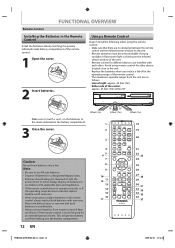
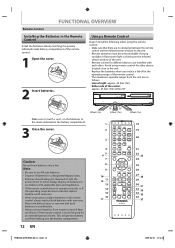
... the battery compartment.
1
OPEN/ INPUT CLOSE SELECT HDMI
2
.@/:
ABC
DEF
3
4 5 6 7
GHI
JKL
MNO
CH
PQRS TUV WXYZ
SPACE
TIMER PROG. Line of the center: approx. 23 feet (7m) within 30°
DVR670
23feet (7m)
30˚...
INSTANT 1.3x/0.8x
SKIP
PLAY TIME SLIP
REV
PLAY
FWD
SKIP
STOP
SKIP
PAUSE
VCR
DVD
DUBBING
REC MODE REC
REPEAT TIMER SET SEARCH ZOOM
SE-R0294
18
19
20...
Owner's Manual - English - Page 13


... in the timer standby mode. Cursor K / L/ { / B buttons
• Press to open or close the disc tray. VCR mode:
• During playback, press to view the picture rapidly in reverse.
• Press ...The unit can stabilize the picture.
21. VCR mode:
• Press to start recording the TV program you
set the HDMI video resolution.
19. SEARCH button (VCR) • Press to call up and ...
Owner's Manual - English - Page 14


... RECORDER SWITCHING
Because this product is lit.)
DVR670
DVD indicator VCR indicator
OPEN/ INPUT CLOSE SELECT HDMI
.@/:
ABC
DEF
GHI
JKL
MNO
CH
PQRS TUV WXYZ
SPACE
TIMER PROG. DTV/TV SETUP DISPLAY AUDIO
DISC MENU
TOP MENU
...
Owner's Manual - English - Page 18


...video resolution (1080p) is opening. Display Message
Appears when the disc tray is selected.
18 EN
&4,6%@%73,6@&/@WJOEE FRONT PANEL DISPLAY GUIDE
23
1
PM DTV BS CS DR
CD
VCR 4
DB HDD
DVD
5
1.
4. DVD
Appears when a disc is in VCR.
: Appears when VCR...time for one-touch timer recording • Selected HDMI video resolution
VCR : Appears when this unit is in
DVD output ...
Owner's Manual - English - Page 21


Introduction Connections
Basic Setup
Disc Management
Recording
CONNECTION
Connecting to a TV Using Component Video Out Jacks
RCA audio cable
AUDIO OUT
DVD / VCR COMPONENT VIDEO OUT
Y
L
PB /CB
R
PR /CR
(Green) (Blue) (Red)
RCA component video cable
AUDIO IN
L
R
COMPONENT VIDEO IN
(Green) Y
(Blue)
PB
/CB
(Red)
PR
/CR
rear of the necessary cables at your...
Owner's Manual - English - Page 26
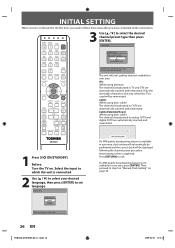
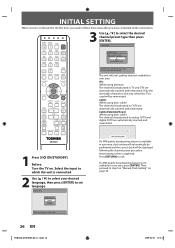
...
INSTANT 1.3x/0.8x
SKIP
PLAY TIME SLIP
REV
PLAY
FWD
SKIP
STOP
SKIP
PAUSE DUBBING
VCR
DVD
REC MODE REC
Auto Preset will start getting channels available in TV and DTV are... have completed all terrestrial channels. REPEAT TIMER SET SEARCH ZOOM
CH 1
SE-R0294
1 Press [I/y ON/STANDBY]. OPEN/ INPUT CLOSE SELECT HDMI
3 Use [K / L] to which the unit is used will be memorized. Air:...
Owner's Manual - English - Page 27
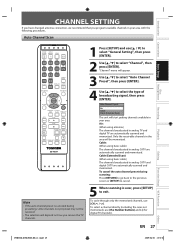
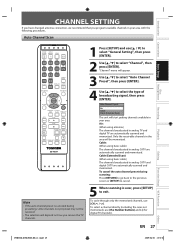
Auto Channel Scan
OPEN/ INPUT CLOSE SELECT HDMI
.@/:
ABC
DEF
GHI
JKL
MNO
CH
PQRS TUV WXYZ
SPACE
... yet preset may not be memorized. To cycle through only the memorized channels, use [CH / ]. EN 27
Playback
Editing
Function Setup VCR Function
Others
&4,6%@%73,6@&/@WJOEE "Channel" menu will appear.
3 Use [K / L] to exit.
Auto Channel Preset
Air Cable Cable (...
Owner's Manual - English - Page 28
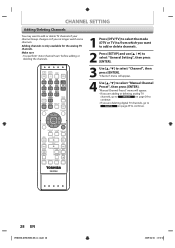
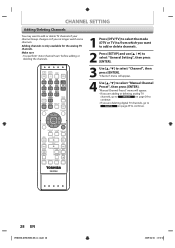
... continue. • If you are deleting digital TV channels, go to DIGITAL on page 29 to continue. OPEN/ INPUT CLOSE SELECT HDMI
.@/:
ABC
DEF
GHI
JKL
MNO
CH
PQRS TUV WXYZ
SPACE
TIMER PROG. "Manual ...RETURN
INSTANT 1.3x/0.8x
SKIP
PLAY TIME SLIP
REV
PLAY
FWD
SKIP
STOP
SKIP
PAUSE
VCR
DVD
DUBBING
REC MODE REC
REPEAT TIMER SET SEARCH ZOOM
SE-R0294
28 EN
&4,6%@%73...
Owner's Manual - English - Page 30
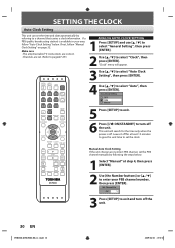
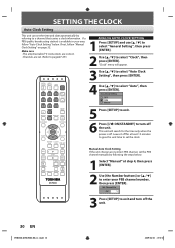
...
RETURN
INSTANT 1.3x/0.8x SKIP PLAY TIME SLIP
REV
PLAY
FWD
SKIP
STOP
SKIP
PAUSE
VCR
DVD
DUBBING
REC MODE REC
REPEAT TIMER SET SEARCH ZOOM
SE-R0294
6 Press [I/y ON...
5 Press [SETUP] to select "Auto", then press [ENTER]. If not, follow "Auto Clock Setting" below.
OPEN/ INPUT CLOSE SELECT HDMI
.@/:
ABC
DEF
GHI
JKL
MNO
CH
PQRS TUV WXYZ
SPACE
TIMER PROG.
Set Channel No...
Owner's Manual - English - Page 34


... channel will be recorded.
When you press [AUDIO ], the language will be recorded. Selecting TV Audio
Digital TV
OPEN/ INPUT CLOSE SELECT HDMI
.@/:
ABC
DEF
GHI
JKL
MNO
CH
PQRS TUV WXYZ
SPACE
TIMER PROG. DTV/TV SETUP... SKIP PLAY TIME SLIP
REV
PLAY
FWD
SKIP
STOP
SKIP
PAUSE
VCR
DVD
DUBBING
REC MODE REC
REPEAT TIMER SET SEARCH ZOOM
1 Press [AUDIO ] to switch the TV audio....
Owner's Manual - English - Page 35


...either "Stereo" or "SAP" in "Channel" menu beforehand. Disc Management
Recording
Playback
Editing
Function Setup VCR Function
SE-R0294
Note on recording analog TV channel audio
• When you record an analog TV ...audio. Introduction Connections
Basic Setup
TUNER SETTINGS
Selecting TV Audio (cont'd)
Analog TV
OPEN/ INPUT CLOSE SELECT HDMI
.@/:
ABC
DEF
GHI
JKL
MNO
CH
PQRS TUV ...
Owner's Manual - English - Page 36
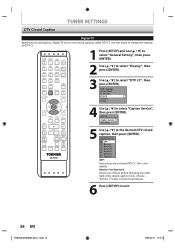
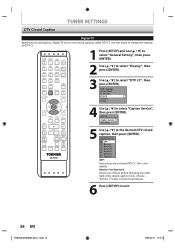
...Service6
OFF: Select if you do not want DTV CC.
Use this menu to select "Display", then press [ENTER].
OPEN/ INPUT CLOSE SELECT HDMI
1 Press [SETUP] and use [K / L] to select "General Setting", then press [ENTER].... caption, then press [ENTER]. DTV CC
Caption Service Recording
SKIP
STOP
SKIP
PAUSE
VCR
DVD
DUBBING
REC MODE REC
REPEAT TIMER SET SEARCH ZOOM
SE-R0294
5 Use [K / L] ...
Owner's Manual - English - Page 65
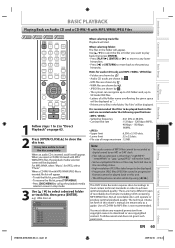
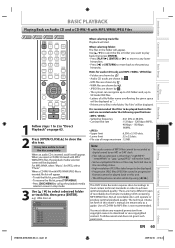
...as a guide. EN 65
Playback
Editing
Function Setup VCR Function
Others
&4,6%@%73,6@&/@WJOEE When an audio CD ... back on page 63.
2 Press [OPEN/CLOSE A] to 255 folders and, up...of CD-RW for JPEG, select "Photo". This DVD Video Recorder requires discs/recordings to select a desired folder or track...up to close the disc tray.
Toshiba cannot and does not grant such ...
Similar Questions
Toshiba Sd-v296ku Dvd Video Player Door Won't Open
(Posted by STEVEtam 9 years ago)
Why Wont My Toshiba Multiformat Dvd Vcr Combo Won't Do Dubbing
(Posted by widcunner 9 years ago)
How To Set Clock On Toshiba Dvd Vcr Combo Dvr670ku
(Posted by MRPKelr 9 years ago)
Toshiba Dvr670 Dvd Recorder/vcr Combo Dvd Player Stop Recording How To Fix
(Posted by kdDE 10 years ago)
The Dvd Door Will Not Open On An Sd-v296ku
the dvd door will not open. There is no disc in the player. How do I open the door?
the dvd door will not open. There is no disc in the player. How do I open the door?
(Posted by lnaschmidt 12 years ago)

