Toshiba DVR670 Support Question
Find answers below for this question about Toshiba DVR670 - DVDr/ VCR Combo.Need a Toshiba DVR670 manual? We have 2 online manuals for this item!
Current Answers
There are currently no answers that have been posted for this question.
Be the first to post an answer! Remember that you can earn up to 1,100 points for every answer you submit. The better the quality of your answer, the better chance it has to be accepted.
Be the first to post an answer! Remember that you can earn up to 1,100 points for every answer you submit. The better the quality of your answer, the better chance it has to be accepted.
Related Toshiba DVR670 Manual Pages
Printable Spec Sheet - Page 1


...with the most popular formats (DVD-R, DVD-RW, DVD+R, DVD+RW). Video upconversion up to 1080p3 resolution via HDMI™ and a built-in digital...players. Front DV Input makes it easy to save your favorite show simple. PRELIMINARY DVR670 DVD Recorder/VCR Combo with Built-In Digital Tuner
DVR670
DVD Recorder/VCR Combo with Built-In Digital Tuner
The DVR670 is a true multi-purpose solution with VCR...
Printable Spec Sheet - Page 2


...owner's manual for more information. 3An HDTV or HD Monitor with Undo
DVD-Video...http://www.tacp.toshiba.com Customer Solutions: 800.631.3811 © Toshiba America Consumer ... DVR670 Specifications
PLAYABLE DISC TYPES2
VIDEO Progressive Out Video D/A Converter Video ...Video Mode) DVD+R DVD-RW (VR & Video Mode) DVD+RW (VR Mode) 4-Head Hi-fi VCR Recording Modes (DVD)
Record Speeds (VCR...
Owner's Manual - English - Page 1


... these numbers whenever you communicate with your DVD Recorder. Introduction Connections
Basic Setup
TOSHIBA DVD VIDEO RECORDER / VIDEO CASSETTE RECORDER DVR670KU
DVD VIDEO RECORDER / VIDEO CASSETTE RECORDER
DVR670KU
OWNER'S MANUAL
Disc Management
Recording
Playback
Editing
Function Setup VCR Function
Printed in the spaces below. Model number: Serial number:
Others Refer to...
Owner's Manual - English - Page 4


... with your TV set compatibility with this 525p(480p) DVD player, please contact Toshiba Customer Service.
If so, do not use , distribution, or...proper heat dissipation. Avoid places with batteries (AAx2)
RCA audio/video cables
About Copyright
The unauthorized recording, use this unit, unplug ...owner's manual
OWNER'S MANUAL
return stop sheet
4 EN
&4,6%@%73,6@&/@WJOEE
Owner's Manual - English - Page 5


... on all DVD-video players." Manufactured under license...owner's manual, the laser optical pickup unit may discolor the surface or damage the unit. Do not wipe in its protective case when it with the video...video heads only when problems occur. EN 5
Playback
Editing
Function Setup VCR Function
Others
&4,6%@%73,6@&/@WJOEE
Auto Head Cleaning
• Automatically cleans video...
Owner's Manual - English - Page 6


CONTENTS
Introduction
PRECAUTIONS 2 FEATURES 8
Symbols Used in this Owner's Manual 8 FUNCTIONAL OVERVIEW 11
Installing the Batteries in the Remote Control 12 Using a Remote Control 12 THE VCR / DVD RECORDER SWITCHING 14 GUIDE TO ON-SCREEN DISPLAYS AND MENUS . . . . 15 On-Screen Display / Menu 15 Main Menu 17 FRONT PANEL DISPLAY GUIDE 18
...
Owner's Manual - English - Page 8


....
Although DVD+RW/+R are recorded on a regular DVD player: Recorded discs can delete a specific part of the DVC (digital video camcorder) to DVD and VCR. FEATURES
This unit not only plays back DVD, CD ... of the disc space if you wish to DVD-RW/-R, DVD+RW/+R and CD-RW/-R with this Owner's Manual
To specify for a desired point on a cassette tape by 30 minutes up to a DVD.
You ...
Owner's Manual - English - Page 9


...✓
EN 9
Playback
Editing
Function Setup VCR Function
Others
&4,6%@%73,6@&/@WJOEE Introduction Connections
Basic... or video mode
Video Mode
VR Mode
Automatically formatted in video mode
Automatically...(8cm)
1×-16× Ver.2.0/2.1
Compatibility
Playable on most DVD players. Finalization recommended.
Finalization recommended. (title menu will be created)
✓...
Owner's Manual - English - Page 10


... CD-RW/-R
CD-RW/-R
JPEG
DivX®
Recording/Playing back VCR
CD-RW/-R
CD-RW/-R DVD-RW/-R DVD+RW/+R
Cassette Tape...; Discs recorded in the United States and Canada).
DVD players with this recorder may not work with region 1. are...8226; Super audio CD - However, depending on this DVD Video Recorder, please contact Toshiba Customer Service. Look for region 1 in order to edit ...
Owner's Manual - English - Page 11


... you can also be turned on using S-video, component, or HDMI connection for VCR: • Only the playback audio / video is available with
these buttons or by inserting...DVR670
22 21 20 1918 17 16 15 14 13 12 1110 9* 8
(*) The unit can control the unit from a distance.
17. DV input jack (L3) • Use to connect the S-video input of the jacks on page 18.
16. I REC button (VCR...
Owner's Manual - English - Page 14


... first which component you wish to another mode (DVD or VCR) in the timer-standby mode. • Playback will stop when you change the output mode.
14 EN
&4,6%@%73,6@&/@WJOEE
THE VCR / DVD RECORDER SWITCHING
Because this product is lit.)
DVR670
DVD indicator VCR indicator
OPEN/ INPUT CLOSE SELECT HDMI
.@/:
ABC
DEF
GHI
JKL...
Owner's Manual - English - Page 21


... store. Introduction Connections
Basic Setup
Disc Management
Recording
CONNECTION
Connecting to a TV Using Component Video Out Jacks
RCA audio cable
AUDIO OUT
DVD / VCR COMPONENT VIDEO OUT
Y
L
PB /CB
R
PR /CR
(Green) (Blue) (Red)
RCA component video cable
AUDIO IN
L
R
COMPONENT VIDEO IN
(Green) Y
(Blue)
PB
/CB
(Red)
PR
/CR
rear of this unit
RF...
Owner's Manual - English - Page 22
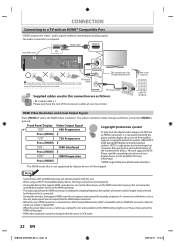
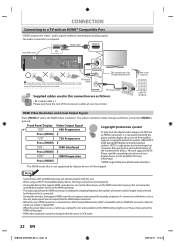
... device via the HDMI connector;
The video resolution mode changes as follows every time [HDMI] is copy protection technology that both the player and the display device (or an ... failure occurs, or when you unplug the unit, some problems in VCR mode.
22 EN
&4,6%@%73,6@&/@WJOEE Front Panel Display Video Output Signal 480 Progressive
Press [HDMI] 720 Progressive
Press [HDMI] ...
Owner's Manual - English - Page 45


... the software publisher for reference purposes only. "Copy-once only" video can only be played back on DVD players that you can record copy-once broadcast programs, but you record ... video and +VR mode disc are recorded on this unit.
Recording
Playback
Editing
Function Setup VCR Function
Others
&4,6%@%73,6@&/@WJOEE
EN 45 Recording mode
Recording time 12cm 8cm
Video/...
Owner's Manual - English - Page 65
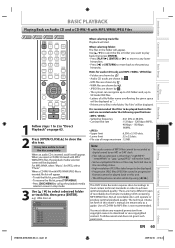
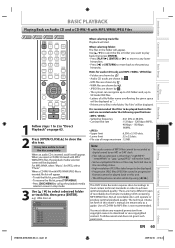
... Setup VCR Function
...Video Recorder requires discs/recordings to
99 tracks/999 files. • Letters of a file/folder name overflowing the given space
will be displayed as digital sound by using [s / B]. The technical criteria set forth in this owner's manual...
PAUSE
VCR
DVD...required permission from copyright owners to achieve optimal playback... in order to download or use copyrighted content...
Owner's Manual - English - Page 67
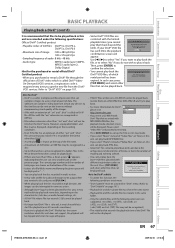
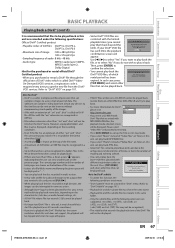
...that can compress images to 8 hierarchies can
Authorization Error
This player is not authorized to
confirm the selection.
• You... subtitle file must meet.
- EN 67
Playback
Editing
Function Setup VCR Function
Others
&4,6%@%73,6@&/@WJOEE Please push 'TOP MENU'. In such...174; file through the official site of DivX® video which is called an DivX® file. If your...
Owner's Manual - English - Page 81
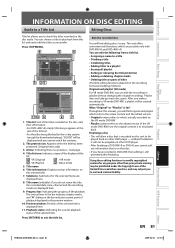
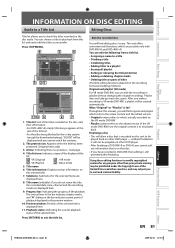
... +VR mode
PL : VR (Playlist)
Video : Video mode
5. You can edit the following from this manual, you do not name the title,
the ... For the titles being blocked by the v-chip system
(except the downloaded ratings), "BLOCK" will not be playable on the disc, and
...
Preview window: Preview of the titles recorded on other DVD player. • After finalizing a DVD-RW/-R or DVD+R, ...
Owner's Manual - English - Page 115


...in question and connect it in a
mode other DVD players. Press [STOP C] twice. • You have inserted...
Editing
Function Setup VCR Function
Others
&4,6%@%73,6@&/@WJOEE depending on the unit. • Press [DVD] or [VCR], whichever you need... DVC. V D
Playback image freezes for analog connection via audio/video cables.
• DVC control may freeze for a moment when...
Owner's Manual - English - Page 119


...Digital Audio". Progressive Scan (480p) A type of sampling in video mode before playing them back on most DVD players. Progressive scan provides less flickering and higher image resolution than that...
Editing
Function Setup VCR Function
Others
&4,6%@%73,6@&/@WJOEE Conventional TVs are 16:9 (the TV screen is almost twice as wide as an alternate in DVD players. Also, due ...
Owner's Manual - English - Page 121
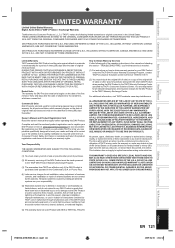
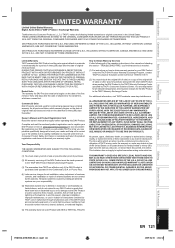
... information, visit TACP's website: www.tacp.toshiba.com
ALL WARRANTIES IMPLIED BY THE LAW OF... the U.S. Owner's Manual and Product Registration Card Read this owner's manual thoroughly before ... as possible.
Playback
Editing
Function Setup VCR Function
Others
&4,6%@%73,6@&/@WJOEE
EN 121... United States Warranty Digital Audio Video ("DAV") Product -
Rental Units...
Similar Questions
Toshiba Sd3109 Dvd Video Player
Why Does My Toshiba 3109 Sd Dvd Video Player Keep Saying Disc Error While Loading
Why Does My Toshiba 3109 Sd Dvd Video Player Keep Saying Disc Error While Loading
(Posted by gloriagrisham57 7 years ago)
Programming My Toshiba Sd-v296 Tunerless Dvd Vcr Combo Player
how do I program my universal remote to my Toshiba SD-V296 Tunerless DVD VCR Combo Player?
how do I program my universal remote to my Toshiba SD-V296 Tunerless DVD VCR Combo Player?
(Posted by Nathanmartin9 9 years ago)
Toshiba Dvr670 Dvd Recorder/vcr Combo Dvd Player Stop Recording How To Fix
(Posted by kdDE 9 years ago)
How To Record On A Toshiba Dvd Player Dvr670
(Posted by 49erSma 10 years ago)
I Want Owners Manual Mailed To Me. Toshiba Dvr670. 312 Forest Park Ave., Tpa,f
(Posted by Judy312 12 years ago)

