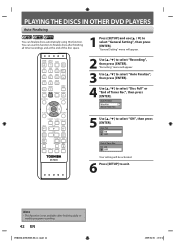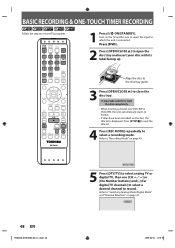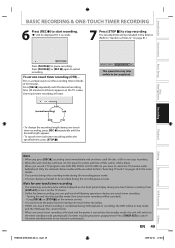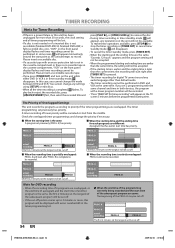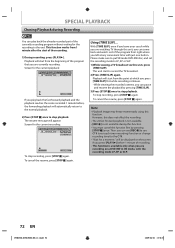Toshiba DVR670 Support Question
Find answers below for this question about Toshiba DVR670 - DVDr/ VCR Combo.Need a Toshiba DVR670 manual? We have 2 online manuals for this item!
Question posted by fakeit54 on February 12th, 2012
Tape Keeps Shuting Off After Few Sec. When Taping On Rec Or Timer Rec
tried to tape by timer record and also just hit record button, tapes start at requested time then shuts off after 6-7 seconds same thing when I do it by just hitting record button, have tried different tapes, unplugging unit, rescan channels what is next?
Current Answers
Related Toshiba DVR670 Manual Pages
Similar Questions
Toshiba Dvr670 Dvd Recorder/vcr Combo Dvd Player Stop Recording How To Fix
(Posted by kdDE 9 years ago)
Does The Toshiba Sd-v296-dvd/vcr Timer Record?
(Posted by PAL444 10 years ago)
We Can Get The Vcr And Dvd Players To Play But Are Unable To Record Tv Shows.
We have hooked this unit up to a newsih HD Insignia tv. We can get the vcr and dvd players to play b...
We have hooked this unit up to a newsih HD Insignia tv. We can get the vcr and dvd players to play b...
(Posted by thecherryberry 12 years ago)
Can You Give Me Simple Instructions On How To Timer Record /cable Box Tv Program
(Posted by tauranacelizabeth 12 years ago)
Timer Recorded To Dvd And When Finished The Unit Will Not Switch To Dvd Mode.
THe recorded DVD is in the DVD drive. I can not get this unit to switch from VCR mode to DVD mode. I...
THe recorded DVD is in the DVD drive. I can not get this unit to switch from VCR mode to DVD mode. I...
(Posted by rickpertl 12 years ago)