Toshiba DVR670 Support Question
Find answers below for this question about Toshiba DVR670 - DVDr/ VCR Combo.Need a Toshiba DVR670 manual? We have 2 online manuals for this item!
Current Answers
There are currently no answers that have been posted for this question.
Be the first to post an answer! Remember that you can earn up to 1,100 points for every answer you submit. The better the quality of your answer, the better chance it has to be accepted.
Be the first to post an answer! Remember that you can earn up to 1,100 points for every answer you submit. The better the quality of your answer, the better chance it has to be accepted.
Related Toshiba DVR670 Manual Pages
Printable Spec Sheet - Page 1


...the recording process by automatically finalizing your recording for playback on standard DVD players. Front DV Input makes it easy to save your favorite show simple.
Auto ...digital tuner. Video upconversion up to record with the push of one button.
DVR670 DVD Recorder/VCR Combo with Built-In Digital Tuner
DVR670
DVD Recorder/VCR Combo with Built-In Digital Tuner
The DVR670 is a...
Printable Spec Sheet - Page 2


... of HDMI Licensing L.L.C. DVR670 Specifications
PLAYABLE DISC TYPES2
VIDEO Progressive Out Video D/A Converter Video Upconversion3 Kodak Picture CD DivX® Home Theater Certified2 Digital Photo Viewer (JPEG) Y/C Separation
RECORDING FUNCTIONS Tuner Channels DVD-R (Video Mode) DVD+R DVD-RW (VR & Video Mode) DVD+RW (VR Mode) 4-Head Hi-fi VCR Recording Modes (DVD)
Record...
Owner's Manual - English - Page 1


...'s Record The model number and serial number are on the back of your Toshiba dealer about this DVD Recorder. Introduction Connections
Basic Setup
TOSHIBA DVD VIDEO RECORDER / VIDEO CASSETTE RECORDER DVR670KU
DVD VIDEO RECORDER / VIDEO CASSETTE RECORDER
DVR670KU
OWNER'S MANUAL
Disc Management
Recording
Playback
Editing
Function Setup...
Owner's Manual - English - Page 3


... for help.
Depending on it from the outlet before carrying the unit. Playback
Editing
Function Setup VCR Function
Others
&4,6%@%73,6@&/@WJOEE
EN 3 This Class B digital apparatus complies with the same or ...by U.S. However, there is protected by a child and an adult leaning, pulling, standing or climbing on your fingers or objects into the unit. Do not stare into an...
Owner's Manual - English - Page 5


...Always store the disc in this to the representative.
It will play back on all DVD-video players." If infrared light appears through digital camera, the remote control is displayed on the back... of DTS, Inc. ©1996-2008 DTS, Inc. EN 5
Playback
Editing
Function Setup VCR Function
Others
&4,6%@%73,6@&/@WJOEE Cleaning Discs
• When a disc becomes dirty, clean it is...
Owner's Manual - English - Page 6


... the Batteries in the Remote Control 12 Using a Remote Control 12 THE VCR / DVD RECORDER SWITCHING 14 GUIDE TO ON-SCREEN DISPLAYS AND MENUS . .... 40
SETTING A DISC TO PROTECT 41 PLAYING THE DISCS IN OTHER DVD PLAYERS . . . . . 42
Auto Finalizing 42 Finalizing a Disc 43
...Caption 46 Recording Audio Select (XP 47 Setting Aspect Ratio for Video Mode Recording . . . . 47
BASIC RECORDING & ONE...
Owner's Manual - English - Page 8


... prefer. Hiding chapters:
To keep others from discs with recording on regular DVD players, including computer DVD drives compatible with DivX® files If you prefer. The...
Others
Progressive scan system
DVD mode VCR mode
Unlike conventional interlace scanning, the progressive scan
system provides less flickering and images in video mode Description refers to DVD+RW
...
Owner's Manual - English - Page 9


...10003;
✓
✓ ✓
✓ ✓
EN 9
Playback
Editing
Function Setup VCR Function
Others
&4,6%@%73,6@&/@WJOEE
Finalization recommended. (title menu will be created)
✓
✓...on most DVD players. Finalization necessary. (title menu will be formatted in VR or video mode
Video Mode
VR Mode
Automatically formatted in video mode
Automatically ...
Owner's Manual - English - Page 10


...used (e.g., insertion, playback, recording or editing) in another DVD player, recorder or personal computer drive.
• When a DVD-RW...CD-RW/-R
CD-RW/-R
JPEG
DivX®
Recording/Playing back VCR
CD-RW/-R
CD-RW/-R DVD-RW/-R DVD+RW/+R
Cassette ...DivX® Certified product • Plays all versions of DivX® video (including DivX® 6) with
standard playback of DivX® media files...
Owner's Manual - English - Page 11


...• Press repeatedly to connect the S-video input of the jacks on using S-video, component, or HDMI connection for VCR: • Only the playback audio / video is in VCR.
20.
HDMI OUT jack • Use... main menu.
14. Introduction Connections
Basic Setup
Front Panel
FUNCTIONAL OVERVIEW
1
2
3*
4
56 7
DVR670
22 21 20 1918 17 16 15 14 13 12 1110 9* 8
(*) The unit can control the...
Owner's Manual - English - Page 12
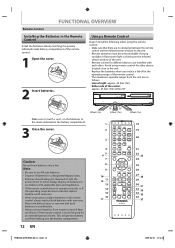
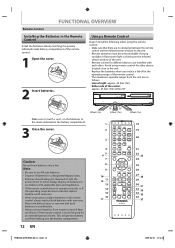
...is not to the marks indicated in mind. Line of the center: approx. 23 feet (7m) within 30°
DVR670
23feet (7m)
30˚
30˚
23feet (7m)
23feet (7m)
Make sure to the unit. • ...17
CLEAR
ENTER
RETURN
INSTANT 1.3x/0.8x
SKIP
PLAY TIME SLIP
REV
PLAY
FWD
SKIP
STOP
SKIP
PAUSE
VCR
DVD
DUBBING
REC MODE REC
REPEAT TIMER SET SEARCH ZOOM
SE-R0294
18
19
20
21 22
23 ...
Owner's Manual - English - Page 14


...
Note
• You cannot switch to another mode (DVD or VCR) in the timer-standby mode. • Playback will stop when you wish to operate with [VCR/DVD]. THE VCR / DVD RECORDER SWITCHING
Because this product is lit.)
DVR670
DVD indicator VCR indicator
OPEN/ INPUT CLOSE SELECT HDMI
.@/:
ABC
DEF
GHI
JKL
MNO
CH
PQRS...
Owner's Manual - English - Page 21


Introduction Connections
Basic Setup
Disc Management
Recording
CONNECTION
Connecting to a TV Using Component Video Out Jacks
RCA audio cable
AUDIO OUT
DVD / VCR COMPONENT VIDEO OUT
Y
L
PB /CB
R
PR /CR
(Green) (Blue) (Red)
RCA component video cable
AUDIO IN
L
R
COMPONENT VIDEO IN
(Green) Y
(Blue)
PB
/CB
(Red)
PR
/CR
rear of the necessary cables at your...
Owner's Manual - English - Page 22
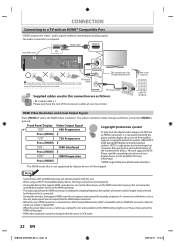
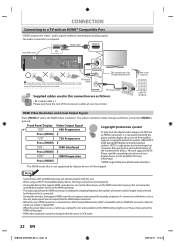
...
RF coaxial cable
or
Supplied cables used in VCR mode.
22 EN
&4,6%@%73,6@&/@WJOEE CONNECTION
Connecting to a TV with an HDMI™ Compatible Port
• HDMI outputs the video / audio signals without converting to analog signals. • No audio connection is necessary that both the player and the display device (or an AV...
Owner's Manual - English - Page 45


...VCR Function
Others
&4,6%@%73,6@&/@WJOEE
EN 45 CPRM recordings can only be made on CPRM compatible DVD-RW formatted in VR mode, and CPRM recordings can only be played back on DVD players.... CPRM stands for Content Protection for recording may not be recorded to other DVD players. (Refer...on the screen.
"Copy-once only" video can record copy-once broadcast programs, but...
Owner's Manual - English - Page 47
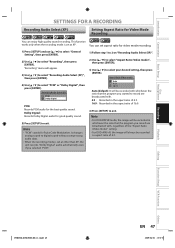
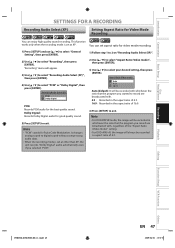
...VCR Function
Others
&4,6%@%73,6@&/@WJOEE
EN 47 Introduction Connections
Basic Setup
Disc Management
SETTINGS FOR A RECORDING
Recording Audio Select (XP)
Setting Aspect Ratio for Video... (XP)", then press [ENTER].
4) Use [K / L] to exit. Note
• "PCM" stands for the best quality sound.
It changes analog sound to digital sound without compressing audio data.
•...
Owner's Manual - English - Page 67
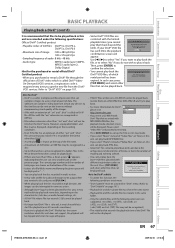
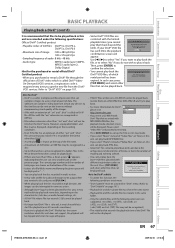
... MENU] and select other files that can
Authorization Error
This player is recorded in the same folder.
- "DivX Subtitle"...a CD-RW/-R cannot be displayed. EN 67
Playback
Editing
Function Setup VCR Function
Others
&4,6%@%73,6@&/@WJOEE Refer to "DivX® VOD" on page...unplayable folders and files may not be played back.
Video Files Music Photo
• If you want to play...
Owner's Manual - English - Page 81
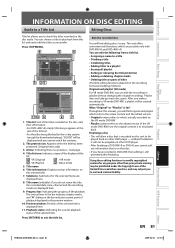
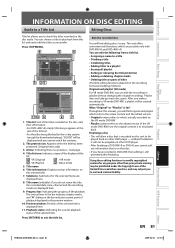
...to exit the title list. EN 81
Playback
Editing
Function Setup VCR Function
Others
&4,6%@%73,6@&/@WJOEE You can choose a title to...VR mode DVD-RW. • Playlist content refers to check the titles recorded on other DVD player - Press [TOP MENU].
4
5
6
ORG Title List
JAN/ 1/09 1:00AM CH10 LP...Video : Video mode
5. Preview window: Preview of the selected title.
Owner's Manual - English - Page 115


... the unit. • Press [DVD] or [VCR], whichever you finalized the disc after connection, turn on other DVD players. Introduction Connections
Basic Setup
Disc Management
Recording
TROUBLESHOOTING
Symptom... L2 (Front)) for a second. V D
Playback image freezes for analog connection via audio/video cables.
• DVC control may not operate depending on the type of signals are not ...
Owner's Manual - English - Page 119


... picture than that directly represents sound.
EN 119
Playback
Editing
Function Setup VCR Function
Others
&4,6%@%73,6@&/@WJOEE Introduction Connections
Basic Setup
Disc Management
Recording
GLOSSARY...analog signal based on , possible to TV as video signals, so that you can copy WMA files on most DVD players, however it is delivered separately from a computer ...
Similar Questions
Toshiba Sd3109 Dvd Video Player
Why Does My Toshiba 3109 Sd Dvd Video Player Keep Saying Disc Error While Loading
Why Does My Toshiba 3109 Sd Dvd Video Player Keep Saying Disc Error While Loading
(Posted by gloriagrisham57 7 years ago)
Programming My Toshiba Sd-v296 Tunerless Dvd Vcr Combo Player
how do I program my universal remote to my Toshiba SD-V296 Tunerless DVD VCR Combo Player?
how do I program my universal remote to my Toshiba SD-V296 Tunerless DVD VCR Combo Player?
(Posted by Nathanmartin9 9 years ago)
Why Wont My Toshiba Multiformat Dvd Vcr Combo Won't Do Dubbing
(Posted by widcunner 9 years ago)
Toshiba Dvr670 Dvd Recorder/vcr Combo Dvd Player Stop Recording How To Fix
(Posted by kdDE 9 years ago)
How To Record On A Toshiba Dvd Player Dvr670
(Posted by 49erSma 10 years ago)

