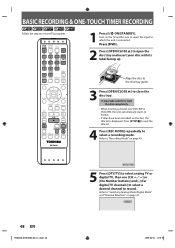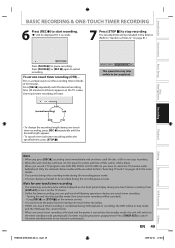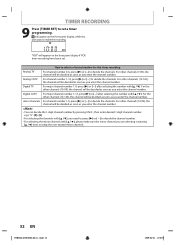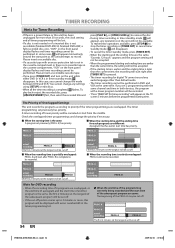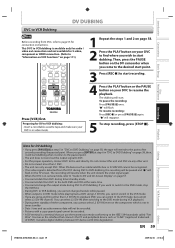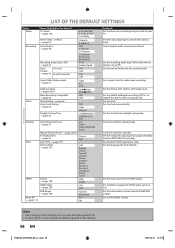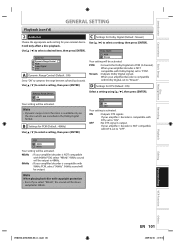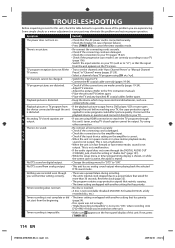Toshiba DVR670 Support Question
Find answers below for this question about Toshiba DVR670 - DVDr/ VCR Combo.Need a Toshiba DVR670 manual? We have 2 online manuals for this item!
Question posted by DVRManual on November 6th, 2011
How Do You Set Timer Recording For 3 And 4 Digit Channels?
The book talks of major and minor channels, can't understand it, only shows directions for 1 and 2 digit channels.
Current Answers
Related Toshiba DVR670 Manual Pages
Similar Questions
Recording Different T.v. Channels Consecutively Using Convertr Box From Roof Ant
I purchased SD-V296KU DVD Video Player/Video Cassette Recorder and I do not have cable or satellite....
I purchased SD-V296KU DVD Video Player/Video Cassette Recorder and I do not have cable or satellite....
(Posted by kaseylouhuy 9 years ago)
Toshiba Dvr670 Dvd Recorder/vcr Combo Dvd Player Stop Recording How To Fix
(Posted by kdDE 10 years ago)
Help Setting The Vcr Timer To Record A Certain Tv Channel.
Timer recording
Timer recording
(Posted by rwewest43535 11 years ago)
Dvr670 - How Do I Enter A 3 Digit Channel (e.g. 243) For Timer Recording?
(Posted by bggladdy36 12 years ago)
Timer Recorded To Dvd And When Finished The Unit Will Not Switch To Dvd Mode.
THe recorded DVD is in the DVD drive. I can not get this unit to switch from VCR mode to DVD mode. I...
THe recorded DVD is in the DVD drive. I can not get this unit to switch from VCR mode to DVD mode. I...
(Posted by rickpertl 12 years ago)