Toshiba DVR670 Support Question
Find answers below for this question about Toshiba DVR670 - DVDr/ VCR Combo.Need a Toshiba DVR670 manual? We have 2 online manuals for this item!
Question posted by emittlesta on January 5th, 2011
Record Over The Air To Vhs
I wonder if I can recored over the air to vhs tape with this unit
Current Answers
There are currently no answers that have been posted for this question.
Be the first to post an answer! Remember that you can earn up to 1,100 points for every answer you submit. The better the quality of your answer, the better chance it has to be accepted.
Be the first to post an answer! Remember that you can earn up to 1,100 points for every answer you submit. The better the quality of your answer, the better chance it has to be accepted.
Related Toshiba DVR670 Manual Pages
Printable Spec Sheet - Page 1


... copy from over the air or cable, including "cable-in an on-screen slideshow. PRELIMINARY LEADING THE WAY IN HOME ENTERTAINMENT
INNOVATION
ADVANTAGE
Built-in one button!
Front DV Input makes it easy to save your recording for playback on standard DVD players. DVR670 DVD Recorder/VCR Combo with Built-In Digital Tuner
DVR670
DVD Recorder/VCR Combo with Built-In...
Printable Spec Sheet - Page 2


.... DVR670 Specifications
PLAYABLE DISC TYPES2
VIDEO Progressive Out Video D/A Converter Video Upconversion3 Kodak Picture CD DivX® Home Theater Certified2 Digital Photo Viewer (JPEG) Y/C Separation
RECORDING FUNCTIONS Tuner Channels DVD-R (Video Mode) DVD+R DVD-RW (VR & Video Mode) DVD+RW (VR Mode) 4-Head Hi-fi VCR Recording Modes (DVD)
Record Speeds (VCR) V-Chip Recording...
Owner's Manual - English - Page 5


... may discolor the surface or damage the unit. If a video head cleaner does not solve the problem, please consult your local Audio/Video store and purchase a good quality VHS video head cleaner.
2. Press a button on all DVD-video players." All Rights Reserved.
EN 5
Playback
Editing
Function Setup VCR Function
Others
&4,6%@%73,6@&/@WJOEE
If you believe the...
Owner's Manual - English - Page 8


... back DVD, CD and cassette tape but also offers features for you to record on DVD-RW/+RW which is recordable repeatedly and DVD-R/+R which accept the additional recordings until the disc becomes full but not overwritable. Recording
Editing
DVD mode VCR mode
This unit is compatible with DVD-video playback.
One-touch timer recording (OTR): You can easily...
Owner's Manual - English - Page 10


... ALL regions or for region 1 in order to region of the world.
DVD players with personal computer discs.
• Discs recorded in this unit. You cannot play back DVD with region 1.
FEATURES
Discs for playing back
Disc Type
DVD-VIDEO
CD-DA
CD-RW
CD-R
Logo
Icon
Files for playing back
Type of title...
Owner's Manual - English - Page 11


...8226; Press to stop cassette tape playback or recording. • Press to turn the unit into the standby mode. (To completely shut down the unit.
2. FWD D button (VCR) • Press to connect a TV monitor with component video inputs with a DV cable.
8. Rear Panel
1
2
3
Disc Management
Recording
Playback
Editing
Function Setup VCR Function
1. COMPONENT VIDEO OUT jacks • Use...
Owner's Manual - English - Page 14


... the timer-standby mode. • Playback will stop when you change the output mode.
14 EN
&4,6%@%73,6@&/@WJOEE
THE VCR / DVD RECORDER SWITCHING
Because this product is lit.)
DVR670
DVD indicator VCR indicator
OPEN/ INPUT CLOSE SELECT HDMI
.@/:
ABC
DEF
GHI
JKL
MNO
CH
PQRS TUV WXYZ
SPACE
TIMER PROG. DTV/TV SETUP DISPLAY...
Owner's Manual - English - Page 17


...recorded titles.
3. Timer Programming: To program a timer recording.
3. DVD Menu: To set up the HDMI connection setting.
9. Channel: To adjust the channel setting of the unit. Playback
Editing
Function Setup VCR...
When a JPEG/MP3/WMA disc is inserted into the unit.
1
General Setting
2
Playback
3
Display
4
Video Recording
5
Clock
26
Channel DivX
37
HDMI
48
Reset All
...
Owner's Manual - English - Page 18


... disc tray is selected.
18 EN
&4,6%@%73,6@&/@WJOEE
Appears when HDMI video resolution (720p) is selected.
Appears when HDMI video resolution (1080i) is selected. DVD : Appears when this unit is in
VCR output mode.
: Appears when the timer recording is proceeding in VCR.
: Appears when VCR is loaded on a disc. DVD
Appears when a disc is in the...
Owner's Manual - English - Page 21


...
Connecting to a TV Using the S-Video Out Jack
RCA audio cable
AUDIO S-VIDEO OUT
AUDIO IN
OUT
S-video cable
S-VIDEO IN
rear of this unit
RF coaxial cable
ANT. Introduction Connections
Basic Setup
Disc Management
Recording
CONNECTION
Connecting to a TV Using Component Video Out Jacks
RCA audio cable
AUDIO OUT
DVD / VCR COMPONENT VIDEO OUT
Y
L
PB /CB
R
PR /CR...
Owner's Manual - English - Page 44
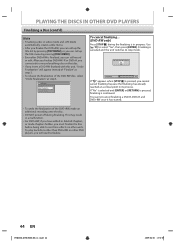
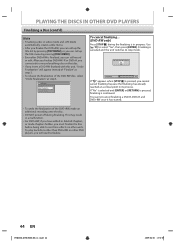
... play back discs other than DVD+RW on other DVD players, you insert a DVD-RW finalized with this unit, "Undo Finalization" will need to finalize.
44 EN
&4,6%@%73,6@&/@WJOEE Do you can still record or edit. Use [K / L] to see those effects on other units. If "No" is selected and [ENTER] or [RETURN] is pressed...
Owner's Manual - English - Page 49
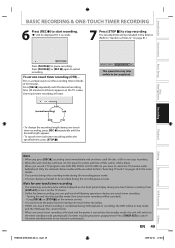
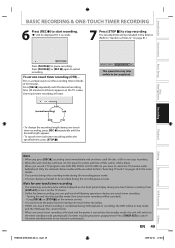
... front panel display during one-touch timer recording.
Recording
Playback
Editing
Function Setup VCR Function
Note
• When you stop recording. • When the unit clock has not been set, the space for more details. • You cannot change the recording mode during the recording pause mode. • You can change the recording length during one-touch timer...
Owner's Manual - English - Page 50


...recordings are the same, the timer recording will be made on both DVD and VCR.
• You cannot make sure
• Set the clock before setting a timer programming. • Insert a recordable disc with enough recordable space or
a cassette tape...New Program
PAUSE
VCR
DVD
DUBBING
REC MODE REC
REPEAT TIMER SET SEARCH ZOOM
Note
• If you can program the unit to record up to select...
Owner's Manual - English - Page 51


.../02
CH DTV125- 1
Start 1 : 00AM REC To
DVD
End 2 : 00AM
Mode SP
SP 1 : 00
Auto recording mode select (DVD only) ... When "Auto" is selected as a recording mode, the unit calculates how much time is available on DVD or VCR,
it is not available in the standby mode. Date JAN/02
CH DTV125- 1
Start 1 : 00AM...
Owner's Manual - English - Page 60
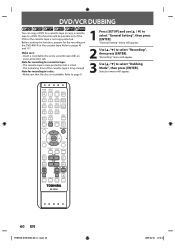
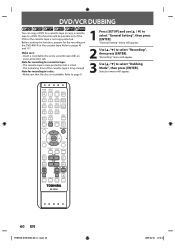
... ZOOM
SE-R0294
60 EN
&4,6%@%73,6@&/@WJOEE
Refer to page 9.
1 Press [SETUP] and use [K / L] to select "Recording", then press [ENTER]. "Recording" menu will appear.
DVD/VCR DUBBING
You can copy a DVD to a cassette tape or copy a cassette tape to select "Dubbing Mode", then press [ENTER]. Refer to a disc: • Make sure that the disc is...
Owner's Manual - English - Page 67
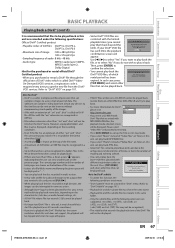
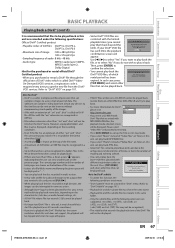
...back the files recorded in high bit rates, the images can view another part on Title List, this
unit can
Authorization Error
This player is not authorized to play this video. Do you ...http://www.divx.com. The software can compress video data from the DivX® VOD services. EN 67
Playback
Editing
Function Setup VCR Function
Others
&4,6%@%73,6@&/@WJOEE Refer to "DivX...
Owner's Manual - English - Page 112


... is available only when the unit is turned off automatically. VCR FUNCTIONS
One-touch Timer Recording (OTR)
Index Search
This feature allows you to set the recording length simply by pressing [REC I ] or [STOP C]. • When the one-touch timer recording is finished and the power is
connected by the VIDEO OUT jack.
112 EN
&4,6%@%73...
Owner's Manual - English - Page 113
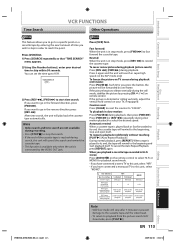
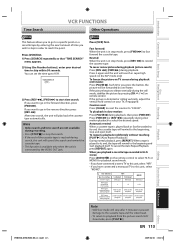
...
L+R
Main audio program
Hi-Fi tapes recorded second audio program
Second audio Second audio Second audio
program
program
program
Note
• Still/slow mode will search in super high speed. (in the forward direction, press [FWD D].
Press [VCR] first.
Press [FWD D] or [REV E] repeatedly during
search, this unit will cancel the search and rewind...
Owner's Manual - English - Page 117


... the maximum (254).
• This disc has no recording compatibility. Can I program a timer recording with the unit after that is full. No, this disc.
Region Error - Recording Error This program is protected and not recordable. Recording Error This disc is not recordable in Video mode.
• You are trying to record the copy-once program.
• You are trying...
Owner's Manual - English - Page 119


...broadcasting. Video mode Video mode is the same recording format as a book is usually divided into digital audio data. EN 119
Playback
Editing
Function Setup VCR Function
...recorded on VR mode compatible unit.
This audio channel is used on CD and DAT.
Chapter Just as used as it is almost twice as wide as an alternate in DVD players.
You can transmit component video...
Similar Questions
Toshiba Dvr670 Dvd Recorder/vcr Combo Dvd Player Stop Recording How To Fix
(Posted by kdDE 10 years ago)
How To Record A Vhs On To A Dvd With Dvr670ku
(Posted by borisjgflor 10 years ago)
How Do I Record A Vhs Cassette To A Dvr-cd
(Posted by charmarkey4 10 years ago)
How Do You Get The 670 To Record A Vhs Tape
(Posted by nrng 12 years ago)

