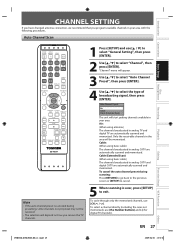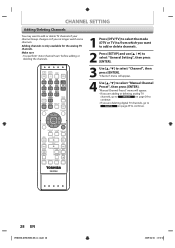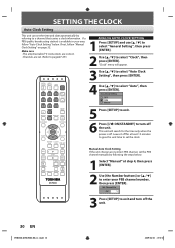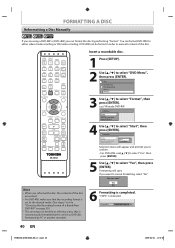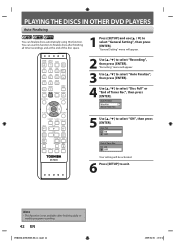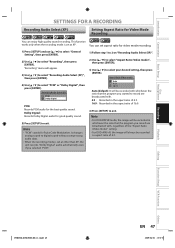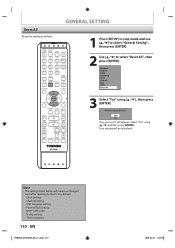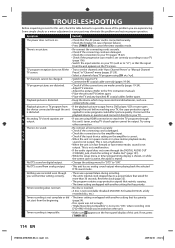Toshiba DVR670 Support Question
Find answers below for this question about Toshiba DVR670 - DVDr/ VCR Combo.Need a Toshiba DVR670 manual? We have 2 online manuals for this item!
Question posted by lcsw on November 28th, 2011
How To Program? I Press Setup As Instructed In The Manual, And It Won't Program
The person who posted this question about this Toshiba product did not include a detailed explanation. Please use the "Request More Information" button to the right if more details would help you to answer this question.
Current Answers
Related Toshiba DVR670 Manual Pages
Similar Questions
Programming My Toshiba Sd-v296 Tunerless Dvd Vcr Combo Player
how do I program my universal remote to my Toshiba SD-V296 Tunerless DVD VCR Combo Player?
how do I program my universal remote to my Toshiba SD-V296 Tunerless DVD VCR Combo Player?
(Posted by Nathanmartin9 9 years ago)
Finalize Dvd On Dvr670
I dubbed a dvd from vhs. I didn't finalize it before ejecting it. It won't play on another dvd playe...
I dubbed a dvd from vhs. I didn't finalize it before ejecting it. It won't play on another dvd playe...
(Posted by vshiroma 12 years ago)
Toshiba Dvr670ku
How Is A Timer Vcr Program Cancelled Before Recording Starts
I programed a vcr timer recording and completed all the necessary steps. I later wanted to cancel th...
I programed a vcr timer recording and completed all the necessary steps. I later wanted to cancel th...
(Posted by jdk824 13 years ago)
Can I Watch On My Hdtv The Program Being Recorded By The Toshiba Dvr670- Dvr/vcr
(Posted by strajmar 13 years ago)