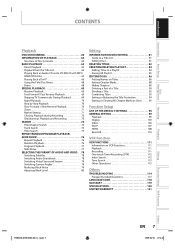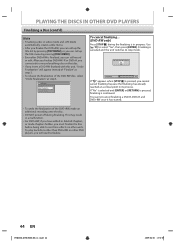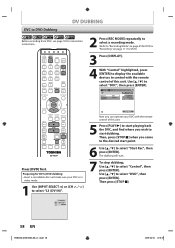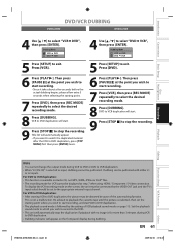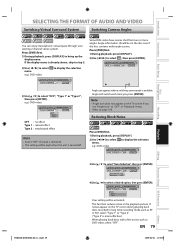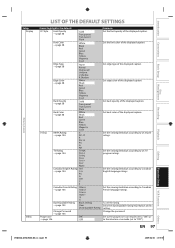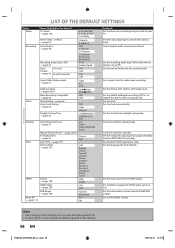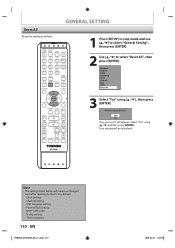Toshiba DVR670 Support Question
Find answers below for this question about Toshiba DVR670 - DVDr/ VCR Combo.Need a Toshiba DVR670 manual? We have 2 online manuals for this item!
Question posted by michaelhschaefer on December 23rd, 2010
Language Default
I need to select English not Spanish. How do I get back to that selection?
Current Answers
Answer #1: Posted by bpshbp on December 24th, 2010 12:07 AM
Go there i copied the stuff below for others:
1. In Microsoft Windows XP, on the Windows Start menu, point to All Programs, point to Microsoft Office, point to Microsoft Office Tools , and then click Microsoft Office 2003 Language Settings.
In Windows 2000, on the Windows Start menu, point to Programs, point to Microsoft Office, point to Microsoft Office Tools, and then click Microsoft Office 2003 Language Settings
2. Click the Enabled Languages tab.
3. In the Choose the language that defines default behavior in Microsoft Office applications box, select the language you want, and then click OK.
4. A message appears describing the effects of the change. To continue, click Continue and lose customizations.
1. In Microsoft Windows XP, on the Windows Start menu, point to All Programs, point to Microsoft Office, point to Microsoft Office Tools , and then click Microsoft Office 2003 Language Settings.
In Windows 2000, on the Windows Start menu, point to Programs, point to Microsoft Office, point to Microsoft Office Tools, and then click Microsoft Office 2003 Language Settings
2. Click the Enabled Languages tab.
3. In the Choose the language that defines default behavior in Microsoft Office applications box, select the language you want, and then click OK.
4. A message appears describing the effects of the change. To continue, click Continue and lose customizations.
Related Toshiba DVR670 Manual Pages
Similar Questions
Toshiba Sd3109 Dvd Video Player
Why Does My Toshiba 3109 Sd Dvd Video Player Keep Saying Disc Error While Loading
Why Does My Toshiba 3109 Sd Dvd Video Player Keep Saying Disc Error While Loading
(Posted by gloriagrisham57 7 years ago)
Programming My Toshiba Sd-v296 Tunerless Dvd Vcr Combo Player
how do I program my universal remote to my Toshiba SD-V296 Tunerless DVD VCR Combo Player?
how do I program my universal remote to my Toshiba SD-V296 Tunerless DVD VCR Combo Player?
(Posted by Nathanmartin9 9 years ago)
Why Wont My Toshiba Multiformat Dvd Vcr Combo Won't Do Dubbing
(Posted by widcunner 9 years ago)
How To Set Clock On Toshiba Dvd Vcr Combo Dvr670ku
(Posted by MRPKelr 9 years ago)
Toshiba Dvr670 Dvd Recorder/vcr Combo Dvd Player Stop Recording How To Fix
(Posted by kdDE 10 years ago)