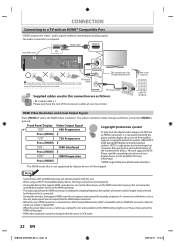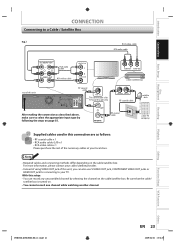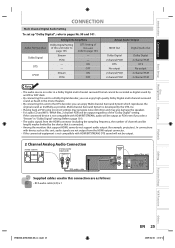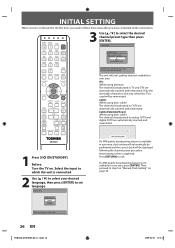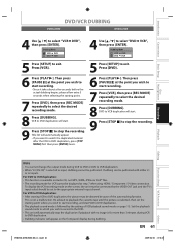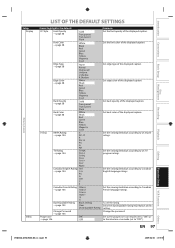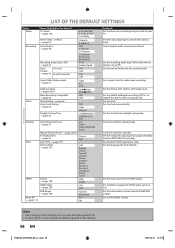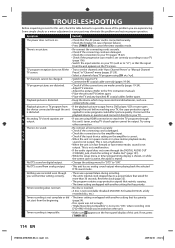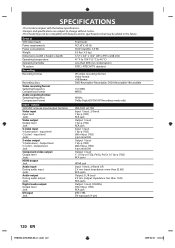Toshiba DVR670 Support Question
Find answers below for this question about Toshiba DVR670 - DVDr/ VCR Combo.Need a Toshiba DVR670 manual? We have 2 online manuals for this item!
Question posted by gomikey on November 21st, 2011
Hookups
If I use the coax input on the dvr to connect my cable (no cable box) can I then use the hdmi output on the dvr to connect to my tv and watch channels using the tv's tuner and setting the dvr tuner on channel three.
Current Answers
Related Toshiba DVR670 Manual Pages
Similar Questions
Toshiba Sd3109 Dvd Video Player
Why Does My Toshiba 3109 Sd Dvd Video Player Keep Saying Disc Error While Loading
Why Does My Toshiba 3109 Sd Dvd Video Player Keep Saying Disc Error While Loading
(Posted by gloriagrisham57 7 years ago)
Programming My Toshiba Sd-v296 Tunerless Dvd Vcr Combo Player
how do I program my universal remote to my Toshiba SD-V296 Tunerless DVD VCR Combo Player?
how do I program my universal remote to my Toshiba SD-V296 Tunerless DVD VCR Combo Player?
(Posted by Nathanmartin9 9 years ago)
Toshiba Dvr670 Dvd Recorder/vcr Combo Dvd Player Stop Recording How To Fix
(Posted by kdDE 10 years ago)
How To Record On A Toshiba Dvd Player Dvr670
(Posted by 49erSma 10 years ago)
How To Connect Toshiba Dvr670 With Builtin Tuner And Cable Box
(Posted by xydgari 10 years ago)