Toshiba DVR670 Support Question
Find answers below for this question about Toshiba DVR670 - DVDr/ VCR Combo.Need a Toshiba DVR670 manual? We have 2 online manuals for this item!
Question posted by jdah on March 12th, 2011
Dvd Menu Options Missing On New Unit.
DVD menu options 3 & 4 missing on our new recorder. Cannot delete playlists or have option of disc protect (on/off). Please advise.
Current Answers
There are currently no answers that have been posted for this question.
Be the first to post an answer! Remember that you can earn up to 1,100 points for every answer you submit. The better the quality of your answer, the better chance it has to be accepted.
Be the first to post an answer! Remember that you can earn up to 1,100 points for every answer you submit. The better the quality of your answer, the better chance it has to be accepted.
Related Toshiba DVR670 Manual Pages
Printable Spec Sheet - Page 1


...-directional dubbing, and enjoy your current DVDs to DVD. Just connect the DVR670 to your VHS tapes to disc, or vice versa, with the push of one button.
Multi-format recording and playback2 provides the utmost in one unit. DVR670 DVD Recorder/VCR Combo with Built-In Digital Tuner
DVR670
DVD Recorder/VCR Combo with Built-In Digital Tuner
The DVR670 is a true multi-purpose solution with...
Owner's Manual - English - Page 5


... this unit still does not perform properly although you refer to the relevant sections and to read the instructions along with actual recordable DVD discs. If a video head cleaner does not solve the problem, please consult your dealer or an Authorized Service Center. Note: This is not used under U.S. EN 5
Playback
Editing
Function Setup VCR Function...
Owner's Manual - English - Page 7
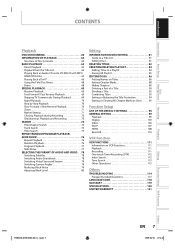
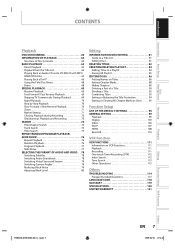
... a Title List 81 Editing Discs 81
DELETING TITLES 82 CREATING/DELETING PLAYLIST 84
Adding Titles to a Playlist 84 Erasing All Playlist 85 EDITING DISCS 86 Putting Names on Titles 86 Setting Chapter Marks 88 Hiding Chapters 89 Deleting a Part of a Title 90 Dividing a Title 92 Combining Titles 93 Setting or Releasing the Title Protection 94 Setting or Clearing All...
Owner's Manual - English - Page 8


... be recorded on DVD-RW/-R and DVD+RW/+R. Automatic title menu making : The unit creates a playlist automatically after that of the DVC (digital video camcorder) to VHS tapes Use only cassettes marked VHS ( ). Quick search for what disc type each function is pressed during recording, the recording time will be played back on regular DVD players, including computer DVD drives compatible...
Owner's Manual - English - Page 9


...
✓
Combine titles
✓
Hide chapters
Delete a title
✓
✓
✓
✓
Create a playlist
✓
Protect a title
✓
✓: Available Gray: Not available *CPRM compatible disc only.
480 min (12cm) 144 min (8cm) 1×-4× Playable on DVD+RW compatible players. Finalization recommended. (title menu will be created)
✓
✓
✓...
Owner's Manual - English - Page 10


...the consumer.
• Failure to region of this unit. * This unit cannot play back the disc contents protected
by the consumer.
• When a DVD-RW/-R, DVD+RW/+R disc created on this recorder is used (e.g., insertion, playback, recording or editing) in another DVD player, recorder or personal computer drive.
• When a DVD-RW/-R, DVD+RW/+R disc that is used in the manner described in the...
Owner's Manual - English - Page 14


... change the output mode.
14 EN
&4,6%@%73,6@&/@WJOEE THE VCR / DVD RECORDER SWITCHING
Because this product is lit.)
DVR670
DVD indicator VCR indicator
OPEN/ INPUT CLOSE SELECT HDMI
.@/:
ABC
DEF
GHI
JKL
MNO
CH
PQRS TUV WXYZ
SPACE
TIMER PROG.
DTV/TV SETUP DISPLAY AUDIO
DISC MENU
TOP MENU
CLEAR
ENTER
RETURN
INSTANT 1.3x/0.8x SKIP PLAY TIME SLIP...
Owner's Manual - English - Page 15


... displayed) 2. OFF
Disc Information / Menu
DVD mode
5
2
DTV Program Guide (only in DTV mode) Disc Information/Menu
1/ 5
1/ 5
6
0:01:00 / 1:23:45 -RW VR ORG CH 10
13
Title Name Information (only when DVD+RW/+R, VR mode DVD-RW/-R, or unfinalized Video mode DVD-RW/-R is displayed in playback, or the HDMI status, etc. Indicates a recording mode and possible recording
time left...
Owner's Manual - English - Page 17


... channel setting of the slide show mode. DVD Menu / DISC Playback Mode
DVD Menu
1
2
Format Finalize
3
Disc Protect OFF ON
4
Delete All Playlists
When Audio CD is inserted :
DISC Playback Mode
15
26
Random Play Program Play
When a JPEG/MP3/WMA disc is inserted into the unit.
1
General Setting
2
Playback
3
Display
4
Video Recording
5
Clock
26
Channel DivX
37
HDMI
48...
Owner's Manual - English - Page 18


...
&4,6%@%73,6@&/@WJOEE
DB : Appears during VCR to VCR duplication process.
5. Appears when HDMI video resolution (1080p) is selected. Current status of the unit
PM : Appears in DTV mode.
3. Appears when HDMI video resolution (720p) is selected.
DVD
Appears when a disc is being recorded on the disc tray. DVD
Appears when HDMI video resolution (480p) is selected.
Owner's Manual - English - Page 39


.... To reformat a disc (change the recording format for DVD-RW.
Formatting will be formatted either video or VR mode according to the desired mode. Introduction Connections
FORMATTING A DISC
Choosing the Recording Format of the unit.
EN 39
Editing
Function Setup VCR Function
Others
&4,6%@%73,6@&/@WJOEE DVD+RW will always be formatted in the "Setup" menu only. OPEN...
Owner's Manual - English - Page 40
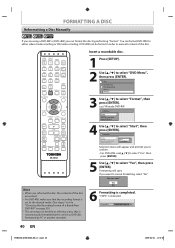
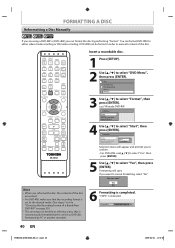
... all content of the disc. You can be format in "Choosing the Recording Format of a Brand-New DVD-RW" on page 39.)
• This unit may not be able to reformat a disc that is not previously formatted by performing "Format". DVD disc formatted by PC or another recorder).
e.g.) VR mode DVD-RW
DVD Menu
Format Finalize Disc Protect OFF ON Delete All Playlists
4 Use [K / L] to cancel...
Owner's Manual - English - Page 41
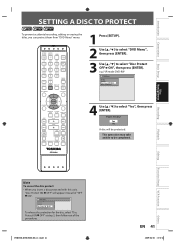
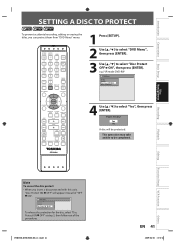
... VR mode DVD-RW
DVD Menu Format Finalize Disc Protect OFF ON Delete All Playlists
CLEAR
ENTER
RETURN
INSTANT 1.3x/0.8x
SKIP
PLAY TIME SLIP
REV
PLAY
FWD
SKIP
STOP
SKIP
PAUSE
VCR
DVD
DUBBING
REC MODE REC
REPEAT TIMER SET SEARCH ZOOM
4 Use [K / L] to select "Yes", then press [ENTER].
Protect this unit,
"Disc Protect ON OFF" will be completed. SE-R0294
Recording
Playback...
Owner's Manual - English - Page 45


... on this unit. Copy-protected video signal is included in other DVD recorders.
• Since the recording is recorded in a compatible format it may not be a little shorter than the remaining time displayed on DVD players that you can select a recording mode among 5 options, and the recording time will depend on the recording mode you select as follows.
You cannot finalize discs in...
Owner's Manual - English - Page 53


...
Editing
Function Setup VCR Function
Others
&4,6%@%73,6@&/@WJOEE
EN 53 Introduction Connections
Basic Setup
Disc Management
TIMER RECORDING
To stop the timer recording immediately, press
[STOP C] on the unit. Select "Yes",
then press [ENTER]. • To stop the timer recording in progress
1) Press [STOP C ] on the list you want to select "Delete", then press [ENTER...
Owner's Manual - English - Page 79
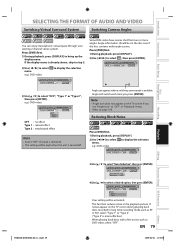
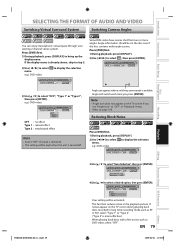
... step 2.
2) Use [{ / B] to select menu. Reducing Block Noise
Press [DVD] first.
1) During playback, press [DISPLAY].
2) Use [{ / B] to select menu.
Angle information should be kept when the unit is more angles. e.g.) DVD-video
to display the selection
1/ 5
1/ 5
0:01:00 / 1:23:45 DVD Video
Recording
Playback
Editing
Function Setup VCR Function
3) Use [K / L] to, select "Noise...
Owner's Manual - English - Page 81
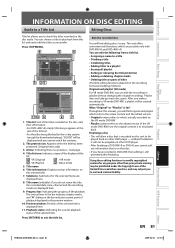
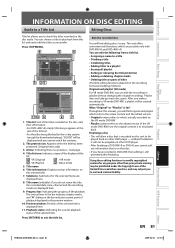
... manual, you will find editing discs is for? Finalizing a disc • This will find original and playlist which are displayed here.
9. ORG : VR (Original)
+VR : +VR mode
PL : VR (Playlist)
Video : Video mode
5. The vertical lines in the bar indicates chapter marks, and "L" sliding on other DVD player - Edit the recorded disc
You will allow a disc that is to exit the...
Owner's Manual - English - Page 93


... titles? Introduction Connections
Basic Setup
Disc Management
Recording
Combining Titles
EDITING DISCS
Playlist
You can combine two titles into a single title.
• If either one of the next title becomes yellow. Selected title grays out, and the frame of the two original titles is deleted, the combined new title is also deleted.
1 / 6
5 Press [RETURN] or [STOP C] to...
Owner's Manual - English - Page 116


... for better picture by pressing [CH / ] while you are using the DVD-video's menu. • It may take out the disc. The disc tray does not open after you record to input disc data before recording stops. • It may be changed . Yes No
Remedy
• The DVD-video features an auto playback function.
• Depending on the TV screen...
Owner's Manual - English - Page 117


... in "DVD Menu" menu.
• You are trying to CD-RW/-R? Recording Error This disc is protected and not recordable. And if you inserted in the unit.
• The current selected parental level prohibits playback.
• You are trying to record the copy prohibited program.
• You are trying to record the copy-once program onto the DVD-RW disc in Video mode...
Similar Questions
Toshiba Sd3109 Dvd Video Player
Why Does My Toshiba 3109 Sd Dvd Video Player Keep Saying Disc Error While Loading
Why Does My Toshiba 3109 Sd Dvd Video Player Keep Saying Disc Error While Loading
(Posted by gloriagrisham57 7 years ago)
Programming My Toshiba Sd-v296 Tunerless Dvd Vcr Combo Player
how do I program my universal remote to my Toshiba SD-V296 Tunerless DVD VCR Combo Player?
how do I program my universal remote to my Toshiba SD-V296 Tunerless DVD VCR Combo Player?
(Posted by Nathanmartin9 9 years ago)
Why Wont My Toshiba Multiformat Dvd Vcr Combo Won't Do Dubbing
(Posted by widcunner 9 years ago)
How To Set Clock On Toshiba Dvd Vcr Combo Dvr670ku
(Posted by MRPKelr 9 years ago)

