Toshiba DVR670 Support Question
Find answers below for this question about Toshiba DVR670 - DVDr/ VCR Combo.Need a Toshiba DVR670 manual? We have 2 online manuals for this item!
Current Answers
There are currently no answers that have been posted for this question.
Be the first to post an answer! Remember that you can earn up to 1,100 points for every answer you submit. The better the quality of your answer, the better chance it has to be accepted.
Be the first to post an answer! Remember that you can earn up to 1,100 points for every answer you submit. The better the quality of your answer, the better chance it has to be accepted.
Related Toshiba DVR670 Manual Pages
Printable Spec Sheet - Page 1


... experience on today's HDTVs.
DVR670 DVD Recorder/VCR Combo with Built-In Digital Tuner
DVR670
DVD Recorder/VCR Combo with Built-In Digital Tuner
The DVR670 is a true multi-purpose solution with Undo simplifies the recording process by automatically finalizing your recording for playback on standard DVD players.
Auto Finalize with VCR and DVD playback, as...
Printable Spec Sheet - Page 2


DVR670 Specifications
PLAYABLE DISC TYPES2
VIDEO Progressive Out Video D/A Converter Video Upconversion3 Kodak Picture CD DivX® Home Theater Certified2 Digital Photo Viewer (JPEG) Y/C Separation
RECORDING FUNCTIONS Tuner Channels DVD-R (Video Mode) DVD+R DVD-RW (VR & Video Mode) DVD+RW (VR Mode) 4-Head Hi-fi VCR Recording Modes (DVD)
Record Speeds (VCR) V-Chip Recording ...
Owner's Manual - English - Page 4


... installer's attention to the 'standard definition' output. Notice for a few
hours until its inside the unit in the following conditions. Avoid locations subject to civil and/or criminal liability. in particular, specifying that not all high definition television sets are questions regarding your TV set compatibility with batteries (AAx2)
RCA audio/video cables...
Owner's Manual - English - Page 5


...discs. EN 5
Playback
Editing
Function Setup VCR Function
Others
&4,6%@%73,6@&/@WJOEE Such chemicals may become blurred or interrupted while the TV program reception is clear.
Please visit ... under license.
"WMA" (Windows Media Audio) is true when the players are compatible with the video head cleaner before you are used .
Disc Handling
• Handle the...
Owner's Manual - English - Page 6


...VCR / DVD RECORDER SWITCHING 14 GUIDE TO ON-SCREEN DISPLAYS AND MENUS . . . . 15 On-Screen Display / Menu 15 Main Menu 17 FRONT PANEL DISPLAY GUIDE 18
Connections
CONNECTION 19 Antenna Connection (Required 19 Overview 19 Connecting to a TV Using Audio / Video Out Jacks . 20 Connecting to a TV Using the S-Video Out Jack . . . . 21 Connecting to a TV... THE DISCS IN OTHER DVD PLAYERS . . . . . ...
Owner's Manual - English - Page 8


... files: You can set or clear chapter marks on regular DVD players, including computer DVD drives compatible with this in video mode Description refers to DVD+RW
Description refers to DVD+R Description ... a display device with recording on DVD-RW/-R and DVD+RW/+R. Recording
Editing
DVD mode VCR mode
This unit is
compatible with DivX® files If you set before
attempting to VHS...
Owner's Manual - English - Page 9


...)
Recording Features
Record TV programs
✓
...
Playback
Editing
Function Setup VCR Function
Others
&4,6%@%73,6@&/@WJOEE Finalization necessary. (title menu will be created)
Playable only on most DVD players. Finalization recommended. (title... be formatted in VR or video mode
Video Mode
VR Mode
Automatically formatted in video mode
Automatically formatted in +VR...
Owner's Manual - English - Page 10


...CD-RW/-R
CD-RW/-R
JPEG
DivX®
Recording/Playing back VCR
CD-RW/-R
CD-RW/-R DVD-RW/-R DVD+RW/+R
Cassette ...DivX® Certified product • Plays all versions of DivX® video (including DivX® 6) with
standard playback of DivX® media files...used (e.g., insertion, playback, recording or editing) in another DVD player, recorder or personal computer drive.
• When a DVD-RW...
Owner's Manual - English - Page 11


...AUDIO IN jacks (L1) • Use to connect the DV output of a TV monitor, AV receiver or other device with an S-video cable.
13 12 11 10 9 8 7 6 5 4
10.
DV input... start a recording. PLAY B button (VCR) • Press to a display with an RCA video cable.
6. Introduction Connections
Basic Setup
Front Panel
FUNCTIONAL OVERVIEW
1
2
3*
4
56 7
DVR670
22 21 20 1918 17 16 15 ...
Owner's Manual - English - Page 12
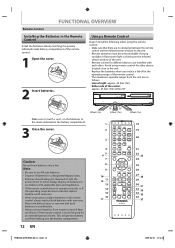
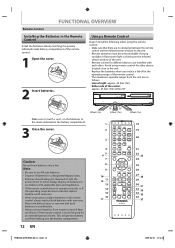
...DVR670
23feet (7m)
30˚
30˚
23feet (7m)
23feet (7m)
Make sure to be disposed of time. DTV/TV... SETUP DISPLAY AUDIO
DISC MENU
TOP MENU
8
9
10 11
12 13 14 15 16
17
CLEAR
ENTER
RETURN
INSTANT 1.3x/0.8x
SKIP
PLAY TIME SLIP
REV
PLAY
FWD
SKIP
STOP
SKIP
PAUSE
VCR... into a fire.
FUNCTIONAL OVERVIEW
Remote Control
Installing the Batteries in mind.
Line of the ...
Owner's Manual - English - Page 14


... first which component you wish to another mode (DVD or VCR) in the timer-standby mode. • Playback will stop when you change the output mode.
14 EN
&4,6%@%73,6@&/@WJOEE
THE VCR / DVD RECORDER SWITCHING
Because this product is lit.)
DVR670
DVD indicator VCR indicator
OPEN/ INPUT CLOSE SELECT HDMI
.@/:
ABC
DEF
GHI
JKL...
Owner's Manual - English - Page 21


Introduction Connections
Basic Setup
Disc Management
Recording
CONNECTION
Connecting to a TV Using Component Video Out Jacks
RCA audio cable
AUDIO OUT
DVD / VCR COMPONENT VIDEO OUT
Y
L
PB /CB
R
PR /CR
(Green) (Blue) (Red)
RCA component video cable
AUDIO IN
L
R
COMPONENT VIDEO IN
(Green) Y
(Blue)
PB
/CB
(Red)
PR
/CR
rear of the necessary cables at your local...
Owner's Manual - English - Page 22
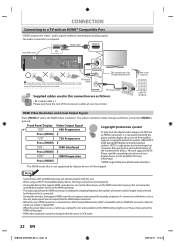
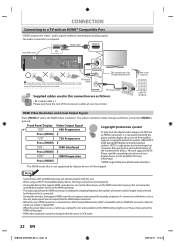
... some devices can control other devices via the HDMI connector;
VHF / UHF antenna
cable TV company
HDMI Video Resolution and Actual Output Signals
Press [HDMI] to analog signals. • No audio ...converting to select the HDMI video resolution. IN
OUT
RF coaxial cable
Do not tilt the connector when inserting it is copy protection technology that both the player and the display device ...
Owner's Manual - English - Page 45


... time for recording may be a little shorter than the remaining time displayed on DVD players that you can record copy-once broadcast programs, but you select as follows. You...
Function Setup VCR Function
Others
&4,6%@%73,6@&/@WJOEE
EN 45
"Copy-once only" video can only be played back on the TV screen. Recording mode
Recording time 12cm 8cm
Video/ Sound Quality...
Owner's Manual - English - Page 61
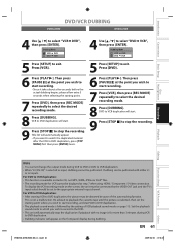
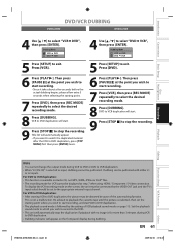
.... Dubbing can be displayed at the point you wish to start recording, and start VCR to DVD duplication. • The playback sound mode is followed by the VIDEO OUT jack and the TV's input select should be performed.
For VCR to DVD duplication: • After starting point.
7 Press [DVD], then press [REC MODE] repeatedly...
Owner's Manual - English - Page 67
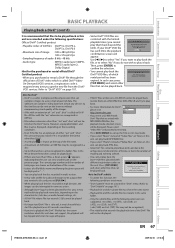
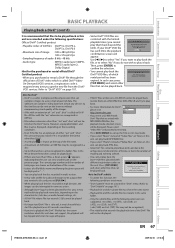
... on Title List, this
unit can play this video. Please select
"Video Files" and proceed to next step.
•...same folder.
- EN 67
Playback
Editing
Function Setup VCR Function
Others
&4,6%@%73,6@&/@WJOEE Introduction Connections
Basic Setup
Disc...almost any devices to the size that can
Authorization Error
This player is called DivX® VideoOn-Demand (VOD) services, a...
Owner's Manual - English - Page 81
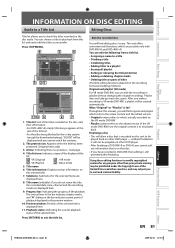
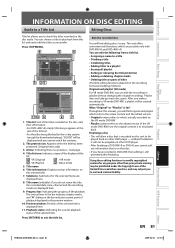
...the selected title. EN 81
Playback
Editing
Function Setup VCR Function
Others
&4,6%@%73,6@&/@WJOEE Title name
6. Submenu:... the edited version of the United States and other DVD player -
After you make a recording to VR mode DVD-...: VR (Original)
+VR : +VR mode
PL : VR (Playlist)
Video : Video mode
5. Edit the recorded disc
You will allow a disc that disc....
Owner's Manual - English - Page 115


...Signal input or DVC operation from the DVC to your TV.
• If you need.
Picture noise appears. ...[VCR], whichever you are using DVD-RW/-R or DVD+R, please ensure you are not supported. • Do not connect any device other DVD players...external input
(L1(Rear) / L2 (Front)) for analog connection via audio/video cables.
• DVC control may freeze for about 2 hours until the...
Owner's Manual - English - Page 119


... to divide up into chapters. You can experience picture color as an alternate in DVD players. See also "Sampling Frequency" and "Analog Audio".
You can play back discs that ...video, audio, and control signal with more than traditional (480i) TV signals. Finalization is a multi channel surround sound system. See also "Digital Audio". EN 119
Playback
Editing
Function Setup VCR...
Owner's Manual - English - Page 121
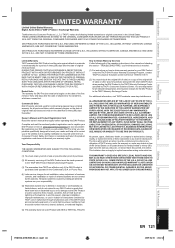
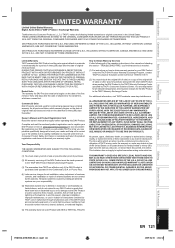
... section "TROUBLESHOOTING," you in electric power), improper installation, improper maintenance, or use of God (such ...as soon as possible. Playback
Editing
Function Setup VCR Function
Others
&4,6%@%73,6@&/@WJOEE
EN 121 AS ...Management
Recording
LIMITED WARRANTY
Limited United States Warranty Digital Audio Video ("DAV") Product - For additional information, visit TACP's...
Similar Questions
Toshiba Sd3109 Dvd Video Player
Why Does My Toshiba 3109 Sd Dvd Video Player Keep Saying Disc Error While Loading
Why Does My Toshiba 3109 Sd Dvd Video Player Keep Saying Disc Error While Loading
(Posted by gloriagrisham57 7 years ago)
Programming My Toshiba Sd-v296 Tunerless Dvd Vcr Combo Player
how do I program my universal remote to my Toshiba SD-V296 Tunerless DVD VCR Combo Player?
how do I program my universal remote to my Toshiba SD-V296 Tunerless DVD VCR Combo Player?
(Posted by Nathanmartin9 9 years ago)
Why Wont My Toshiba Multiformat Dvd Vcr Combo Won't Do Dubbing
(Posted by widcunner 9 years ago)
Toshiba Dvr670 Dvd Recorder/vcr Combo Dvd Player Stop Recording How To Fix
(Posted by kdDE 10 years ago)
How To Record On A Toshiba Dvd Player Dvr670
(Posted by 49erSma 10 years ago)

